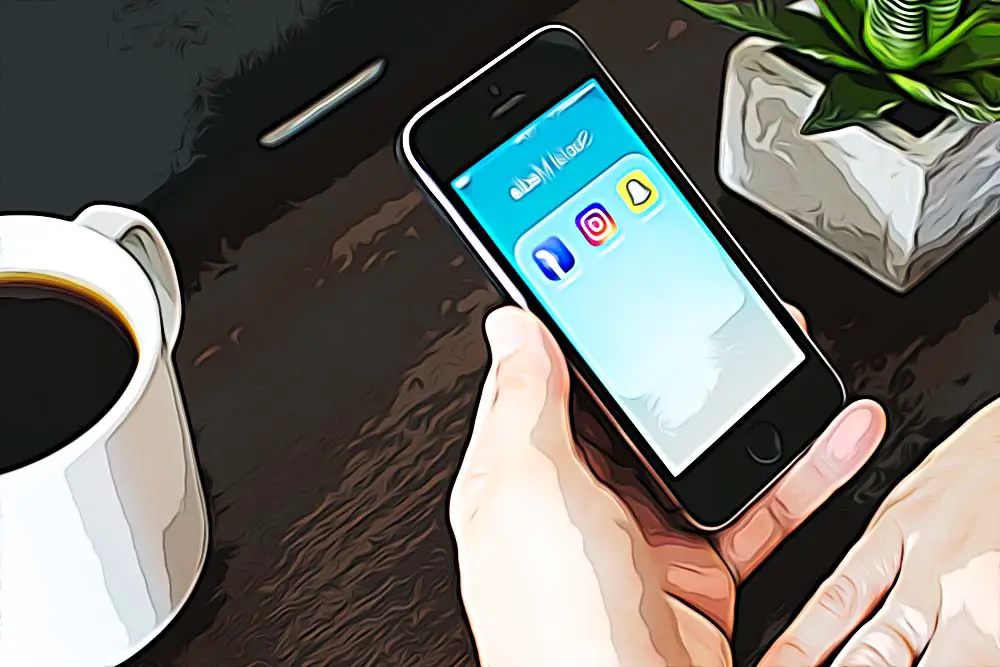Can You Hide Your Snap Score?
Snapchat is not the most popular app among teenagers by chance. They know how to attract and keep their users coming back for more.
Snap score or Snapchat score is the feature that keeps track of your activity on Snapchat and rewards you with points. The exact factors that are calculated are a mystery. However, Snapchat has confirmed several activities that are factored into Score:
- The number of snaps you’ve sent and received.
- The number of stories you’ve posted and viewed.
- How many Discover videos you’ve watched.
- How many friends you have.
- The number and length of your Snapstreaks.
- And extra points for coming back.
However, as Snapchat values its users' privacy, you might be wondering if it’s possible to hide your Score.
You might want to keep your Snapchat Score private or want to avoid the stress of competing with your friends. Or maybe you just want to hide your Score from a specific person or unknown people. Hiding your Snap Score from people will prevent them from knowing your Snapchat activity.
Keep on reading to find out how you can hide your Snap Score.
Who can see your Snap Score?
Before explaining how hiding Snap Score works, let’s see who can see your Snap Score.
For a person to see your Snap Score or you to see them, you need to be friends with each other on Snapchat.
If you added someone as a friend and they didn’t add you back, they can’t see your Snapchat score. Also, if someone added you as a friend, but you didn’t add them back, you can’t see their Snapchat score.
To see someone’s Snapchat Score, both parties need to have each other on their friend list.
Can you hide your Snap Score?
The only way to hide your Snap Score from your friends is to remove them from your friend list or block them.
Unfortunately, there is no privacy option on Snapchat that allows you to hide your Snap score from friends.
However, you can restrict who can contact you, view your story, see your location, and see you in Quick Add.
How to remove someone from friends and hide your Snap Score from them
To remove someone from your friend list:
- Open Snapchat and tap on the chat icon in the top-left corner.
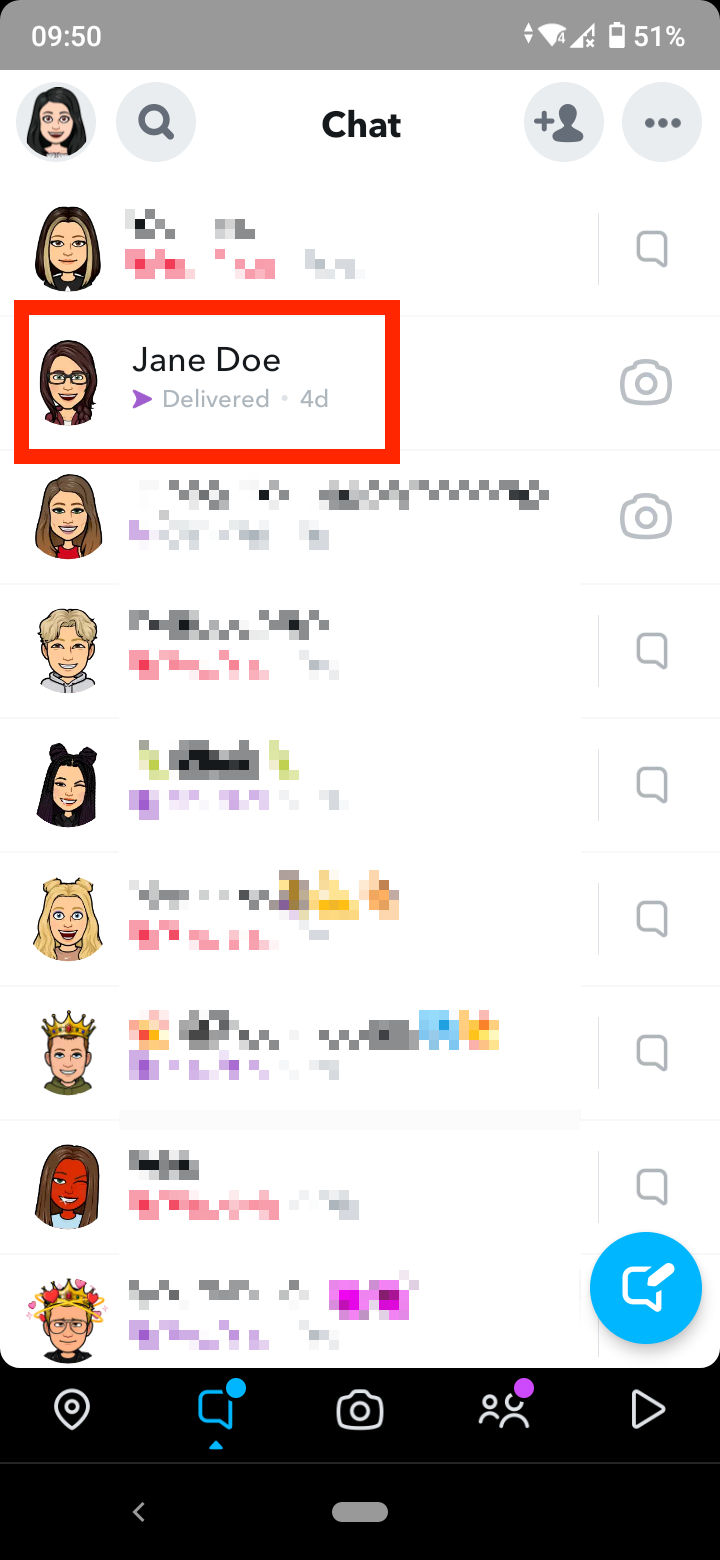
Note: If someone removed you as a friend, they won’t be able to see your Snap Score. If this is the case, you’ll see “Pending” status under their name.
- Find the person you want to remove and hide your Snap Score from and tap on their profile picture.
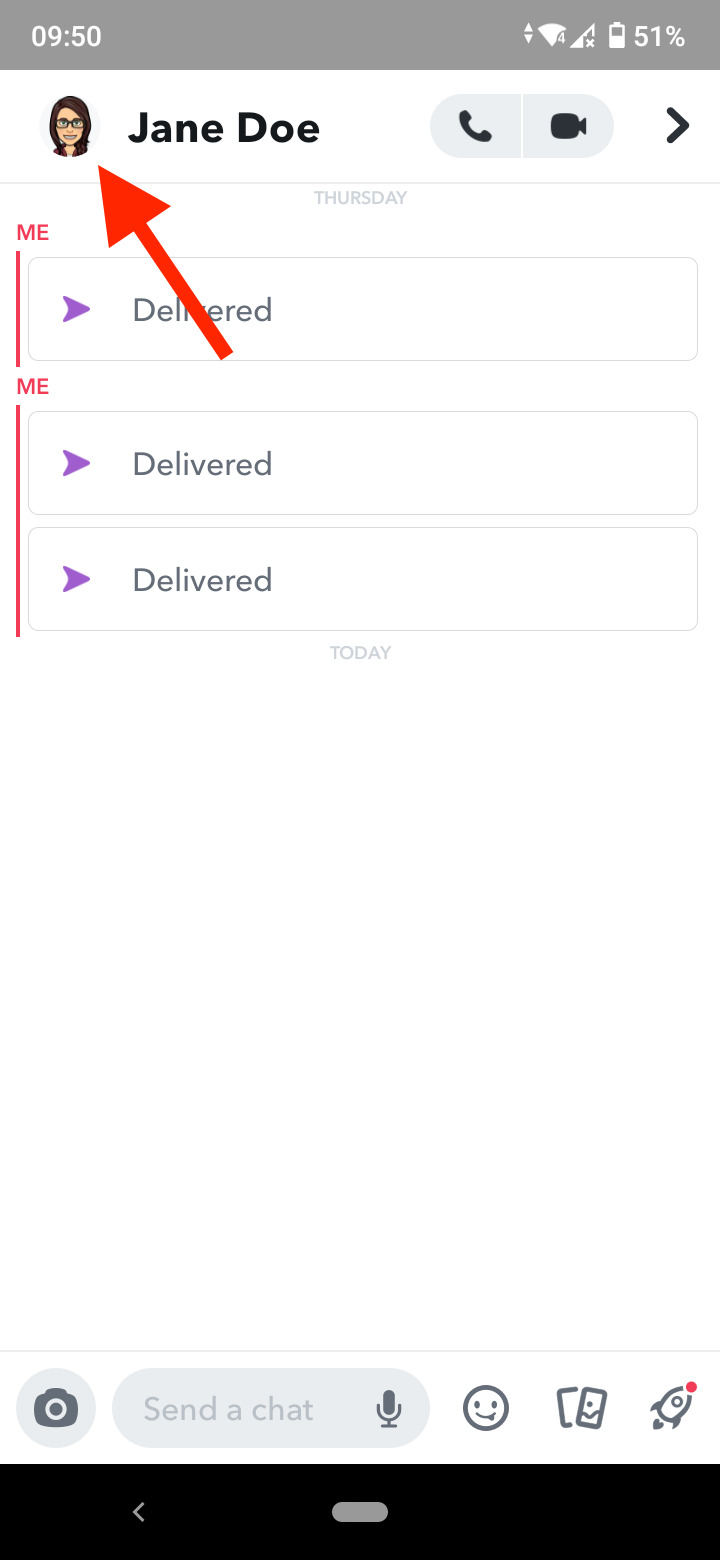
- Next, tap on the three dots in the top-right corner.
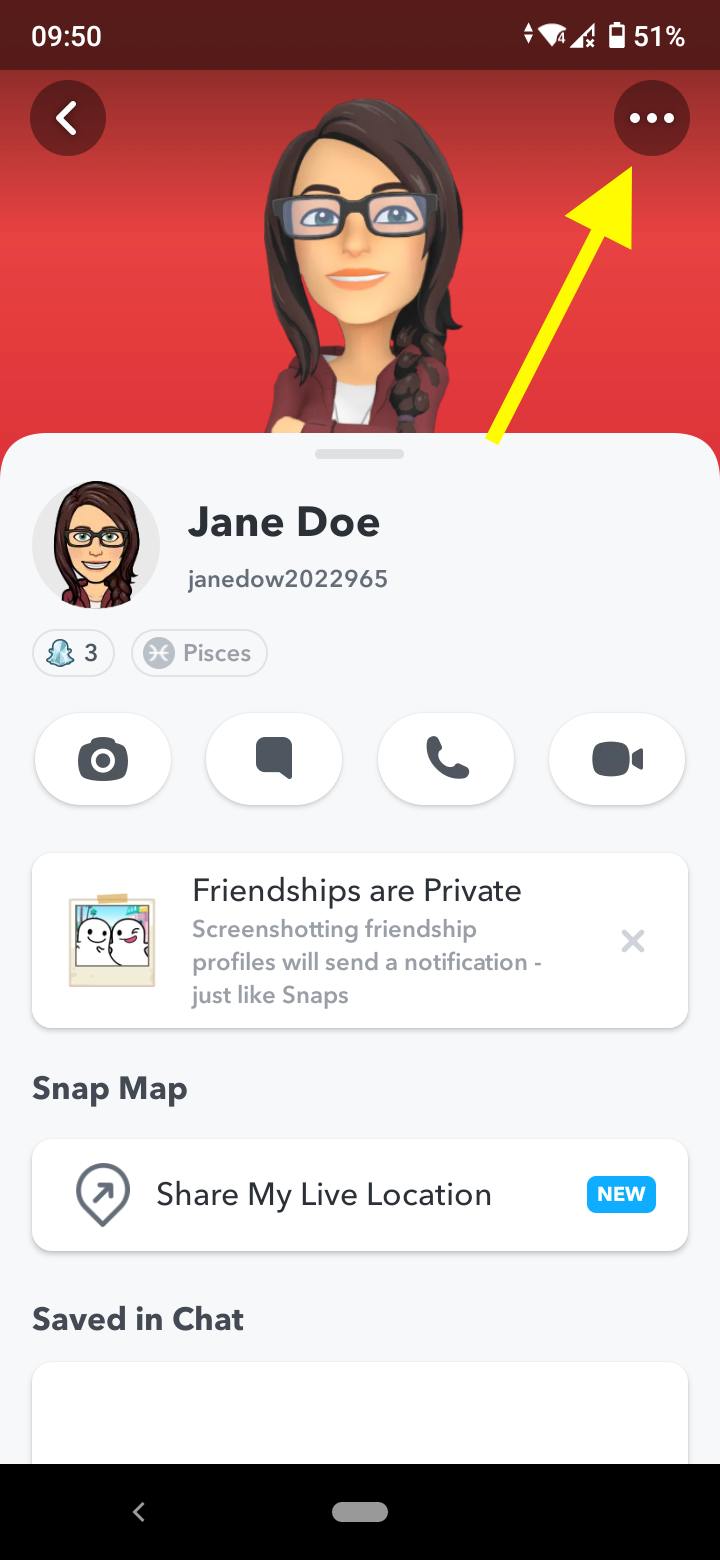
- Tap on ‘Block’ or ‘Remove Friend’.
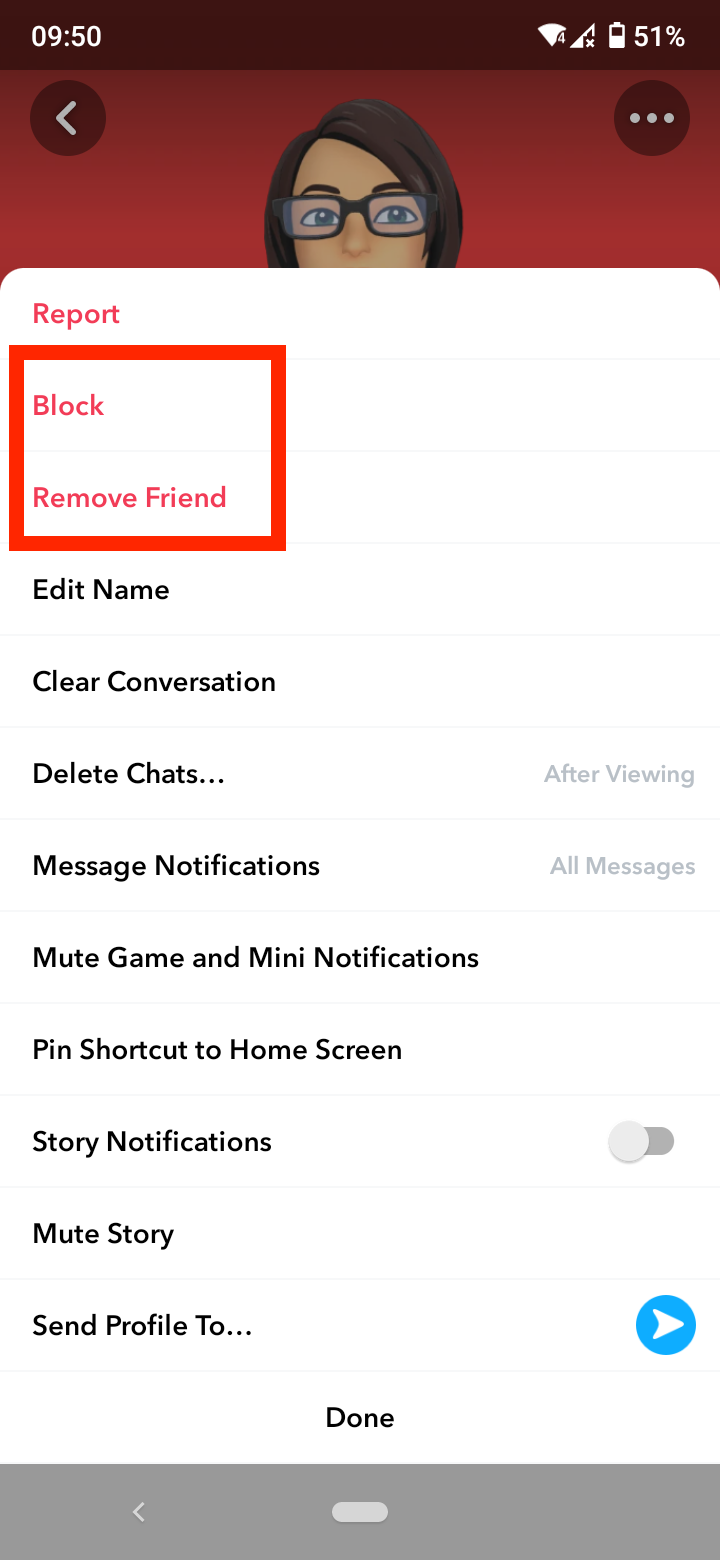
Both actions will result in the person not being able to see your Snap Score and Snapchat activity. However, if you block them, they won’t be able to find you on Snapchat at all. While if you remove them from friends, they will be able to find you if they search for you, but won’t be able to contact you and see your Snapchat Score.