Apple iPhone
Enjoy your iPhone's performances and features the best way possible. Our how-to articles will always be there to assist you in that aspect. We share step-by-step guides with exemplary images for things to be more clear.
How to Fix: iPhone Volume Buttons Not Working
Volume buttons not working properly can be a bit frustrating. As a result of this issue, we are unable to listen to music, watch videos, or clearly he...
How to Delete Expired Subscriptions on iPhone
As iPhone users, we subscribe to new, exciting apps in order to use them continuously. While subscribing to new apps is seamless for Apple devices, th...
How to Delete Screen Time Data On iPhone
Did you know that your iPhone keeps track of how much time you spend on each app? It's a handy feature if you're trying to cut down on screen time, bu...
How to Turn Off AirPlay on iPhone and Mac
If you have been using an iPhone for a long time, you have certainly used AirPlay to stream music, videos, and images. AirPlay is a handy and useful f...
How to Unsync Google Photos From iPhone
Using Google Photos is a convenient way to store all of your photos and free up space on your Android and iOS devices. Users can easily import all of...
Test : How to Make Your Phone Vibrate [Android and iPhone]
Smartphones have become so much more than just gadgets to make phone calls. We also use them for messaging, browsing the internet, setting reminders,...


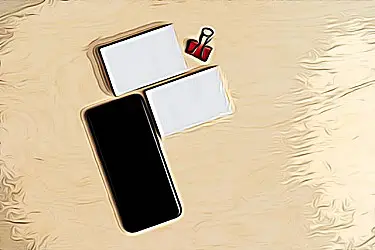

![Test : How to Make Your Phone Vibrate [Android and iPhone]](https://thebestideas.online/sites/7/8/conversions/how-to-make-a-t-chart-on-google-docs-cover_image_thumb.jpg)