How to Access TikTok Creative Features With GIFs in Green Screen Mode
Just in time for the holidays, TikTok added another new set of video editing features, allowing users more ways to make fun clips for their fans and followers. Therefore, TikTok creators believe that you should not be an expert at video editing or an award winning film-maker to create capturing and entertaining content.

To support their beliefs, they made some interesting updates to TikTok cameras as well as to the editing tools, introducing new features. These options are different than what we are usually used to do on TikTok, for instance how to enable dark mode, as they offer you to have lots of fun once accessed. Keep on reading if you want to learn how to find them.
What is the Green Screen Effect on TikTok
This feature is one of the most used effects on TikTok, taking things to a whole new level with the launch of the green screen GIFs. This option happened thanks to TikTok’s partnership with GIPHY, enabling users to select from the library of GIFs and apply them as their background when they want to use the Green Screen effect.
How to access the Green Screen feature on TikTok
These are the steps on how you can access and try out one of TikTok newest feature Green Screen effect:
- Go to your TikTok mobile app and tap on the plus icon that is between the search bar icon and the inbox icon. This is to access your TikTok camera as you normally do.
- Then, on the left bottom side of your screen, tap on ‘Effects’.
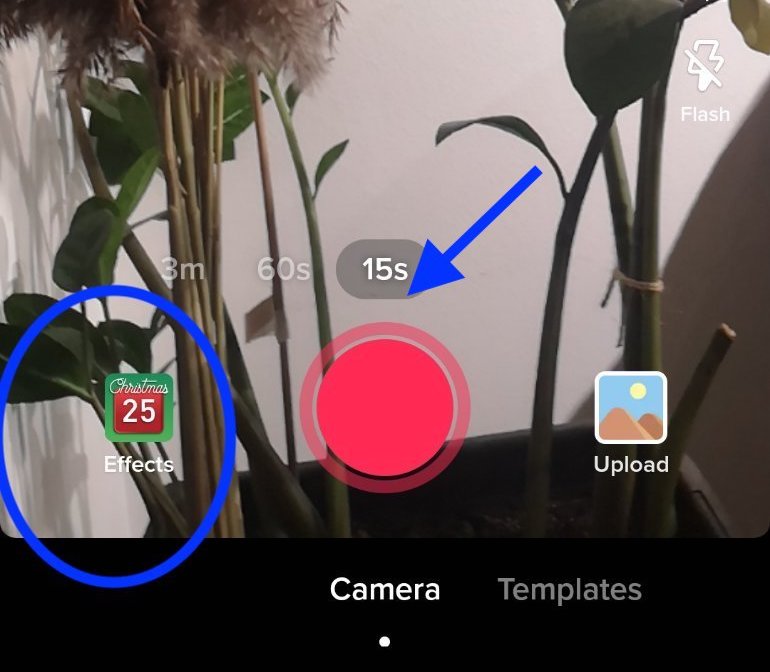
- A window with effect features will open up and you need to swipe left and find the Green Screen feature, that is right next to the feature Events.
- Tap on the Green Screen feature and check out all of the options it gives.
- To add the Green Screen mode to your video, tap on the plus sign in the bottom left corner of your screen and upload a video by your choice.
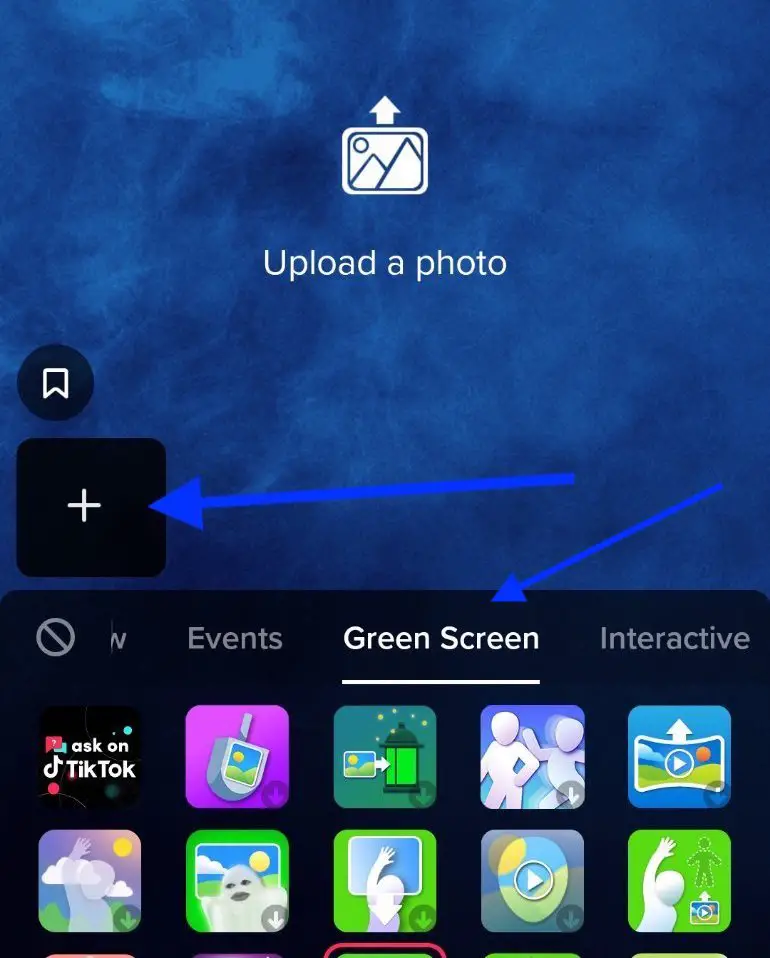
How to access the Visual Enhancement feature
TikTok also launched the Visual Enhancement button which improves exposure and bad lighting, and it can also add color correction. To access this feature, this is what you need to do:
- Open your TikTok profile and open the camera as you usually do, then upload from your own camera roll or shoot directly from TikTok.
- Next, tap on the Enhance button that is on the right corner of the panel. From there, you can choose whatever feature you like.

- If you want to undo the enhancement, just tap once more on the Enhance button.
How to access sound effects with TikTok musical and animal features
Besides having the feature to access sounds on TikTok, there is yet another one added when it comes to sound effects and TikTok users are loving it. This means that users can make sounds and voices from their own recorded videos and sound like an animal or some musical instrument.
To try out this effect, take these simple steps:
- Again open your TikTok app.
- Open your TikTok camera and record or upload your video.
- Once you are on the Editing page, tap on the Voice Effects bitton that is on the right corner of the panel.
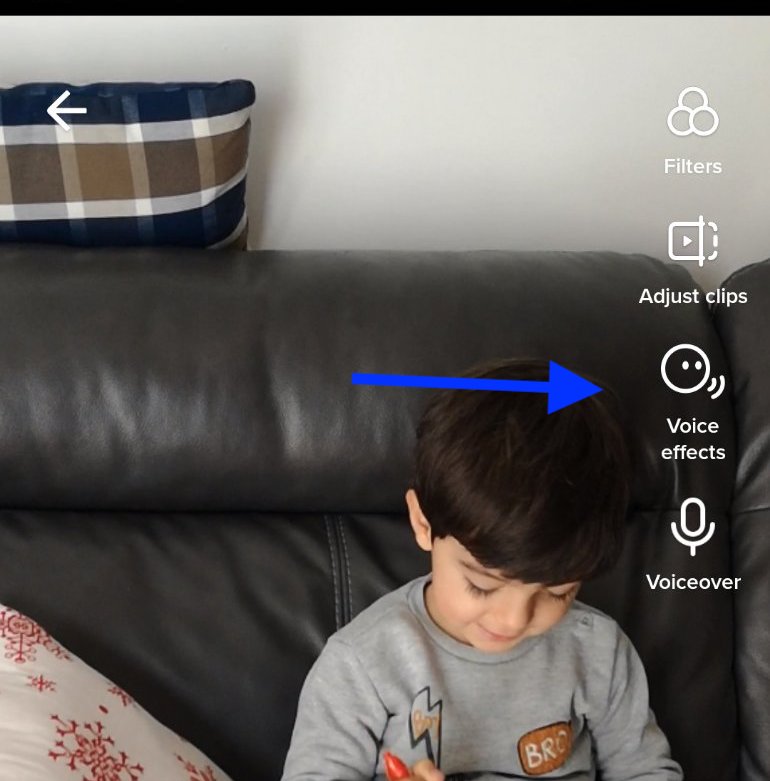
- Then, choose one from the three options to transform the audio in the video that you uploaded. You can adjust it to sound like a flute, cat or even a suona.
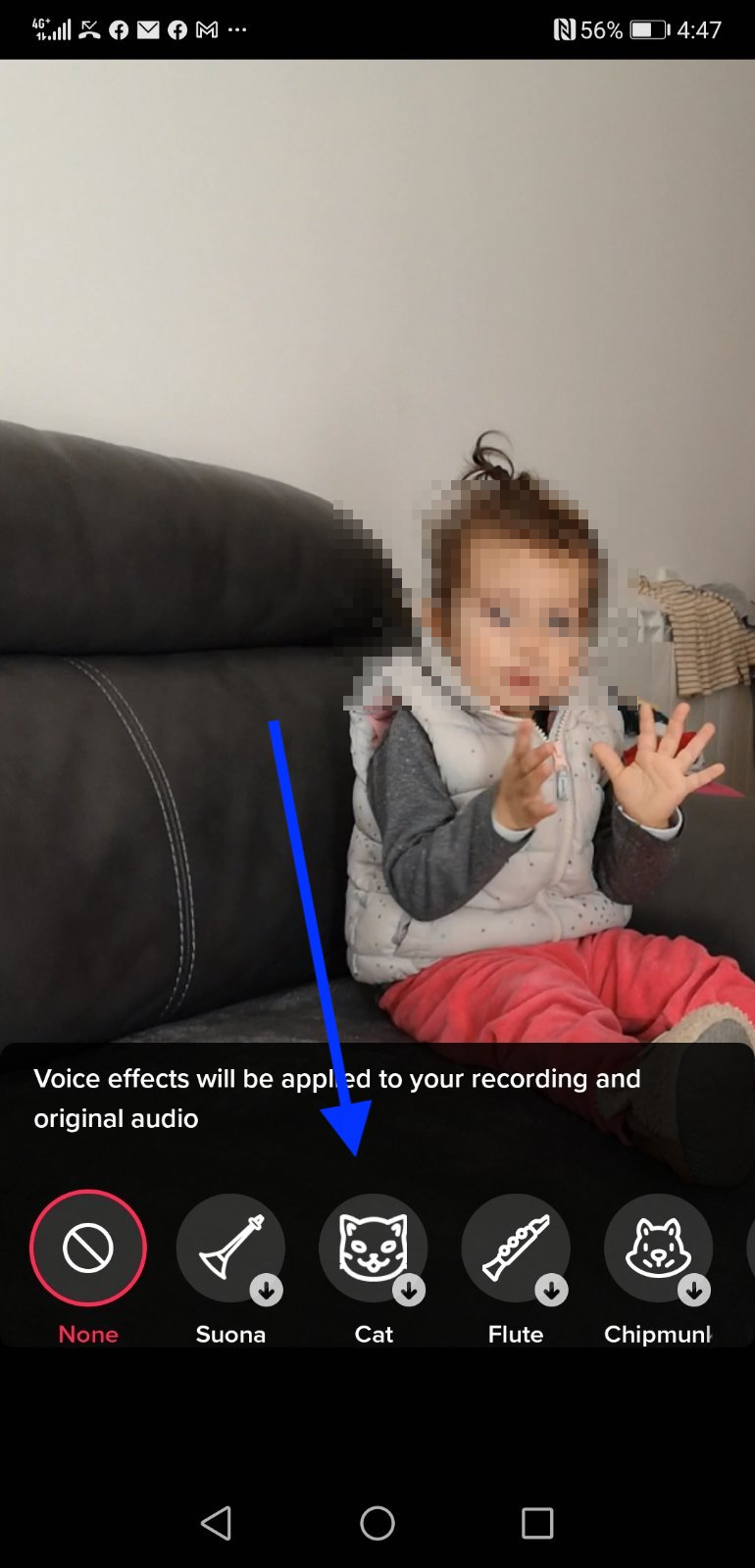
How to access high quality uploading
This option was literally very long waited and it allows you to upload videos up to 1080p HD. TikTok knew that all of that creativity deserves nothing but the high-def treatment.
Quick info: So far, it is only available in several countries, and users can access it via the Publishing page by tapping on More options and then toggling on the Upload HD setting to publish their video in that resolution.
So, what are you waiting for?! Go and try out these wonderful features that TikTok offers. Whatever you choose will make your content memorable, engaging and inspiring.
