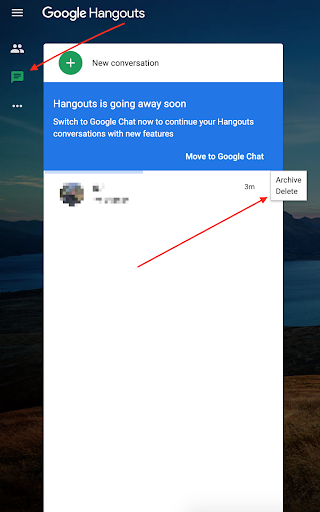How to Delete Contacts on Hangouts
Many users have been asking how to delete a contact on Google Hangouts.
Unfortunately, Google Hangouts does not offer a built-in option for permanently deleting contacts, but it does offer options for hiding a contact, archiving, and deleting chats.
The blocking function is another way for users of Google Hangouts to completely block someone from receiving their messages.
In case you want fewer contacts to be shown on your Google Hangouts list, keep reading to learn how you can use some of the suggested methods to keep only certain contacts visible on your list.
Also, if you want to add a contact to your Google Hangouts list, learn how to add someone on Google Hangouts on your computer or mobile phone.
How to hide a contact in Google Hangouts
Hiding a contact is the closest you can get to putting out of sight someone on the Google Hangouts contact list.
However, this doesn’t mean that the contact is gone forever. On the contrary, they can still be found in the “Hidden contacts” menu.
How to hide contacts on Google Hangouts from computer
- To hide a contact in Google Hangouts, go to https://hangouts.google.com/.
- Tap on the Google contacts icon from the left-hand menu.
- Tap the three dots by the contact and click “Hide”.
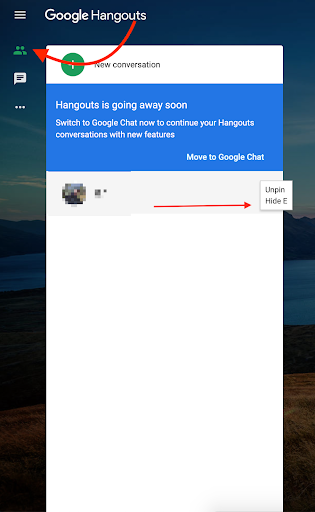
The contact will be removed from the contact list.
How to hide contacts on Google Hangouts from Android device
- Open the Hangouts app.
- At the bottom right, tap the plus sign.
- Tap “New Conversation”.
- Find the person you want to hide.
- Touch & hold their name, then tap “Hide” contact.
Note: the option is not available for iPhone and iPad users.
How to find hidden contacts in Google Hangouts
For computer users
- Click on the three dots on the left-hand menu.
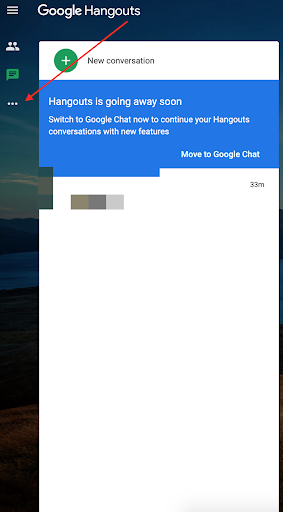
- Click on the “Settings” menu.
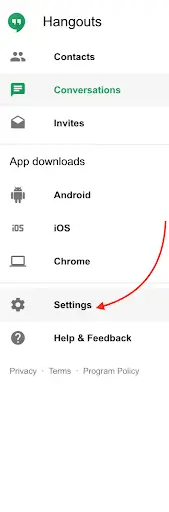
- Click “Hidden contacts”.
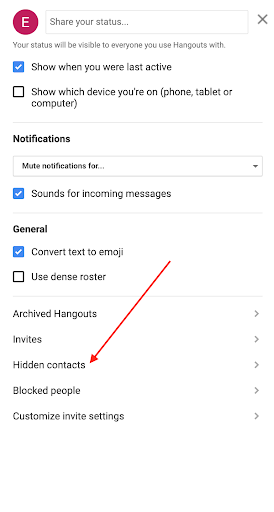
- To see your hidden contacts again, tap “Unhide”.
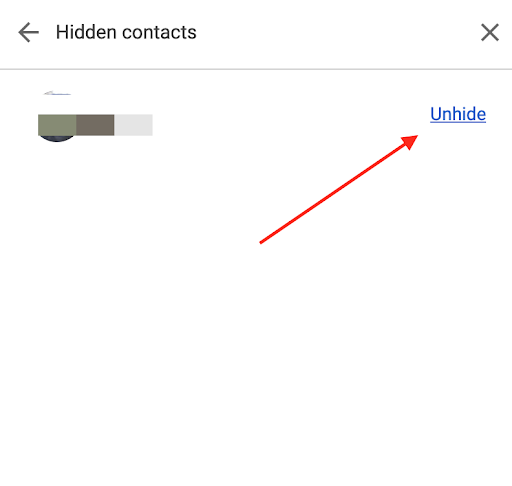
For Android users
- Open the Hangouts app.
- Tap “Menu”, “Settings”, your account name.
- Tap “Hidden contacts”.
- To see your hidden contacts again, tap “Unhide”.
How to delete a conversation in Google Hangouts
Deleting a conversation in Google Hangouts won’t permanently delete the contact, nor will it remove it from the contact list. It will simply delete all your messaging history with a specific contact.
Following the steps below will help you permanently delete a conversation you had with someone if you no longer need it.
Also, if you experience trouble connecting to Google Chats, make sure to read our article on how to fix this issue.
How to delete a conversion in Google Hangouts from a computer
- To delete a chat in Google Hangouts, go to https://hangouts.google.com/.
- Tap on the Google Hangouts chat from the left-hand menu.
- Choose a conversion you want to delete, tap the three dots by the contact and click “Delete”.
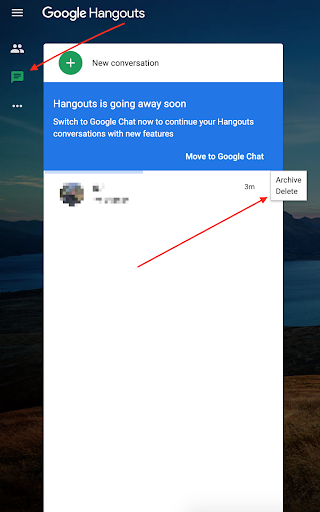
- Tap Delete.
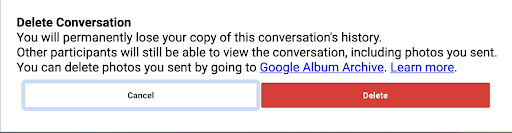
How to delete a conversion in Google Hangouts from an Android device
- Open the Chat app or your Gmail account app.
- Tap “Chat”.
- Tap the “person's name”.
- At the top, tap the person's name, tap “Delete conversation”.
- Tap “Delete to confirm”.
How to delete a conversion in Google Hangouts from an iOS device
- Open the Hangouts app.
- Open a conversation.
- At the top right, tap “More”, tap “Options” tap, “Delete conversation”.
- Tap “Delete”.
How to archive a conversation in Google Hangouts
Archiving a conversion means you will remove the conversation from your active chat list, but you will also be able to revisit the conversion in the future if needed.
For computer users
- Tap the chat icon from the left-hand menu.
- Choose a conversation you want to archive, tap the three dots, and select archive.