How to Delete Messages on PS4 [2024]
PlayStation 4 is one of the most favored gaming consoles in the world due to the excellent gaming experience it offers and because it has many other features that make gaming even more enjoyable.
As an example, PS4 users can also communicate by sending each other messages, just like they do with any other messaging app on their phone.
Even though the chatting option isn't as advanced as those on other messaging apps, it's still sufficient to let users experience the social aspects of gaming.
However, some PS4 users have wondered if they can delete messages from PS4 conversations.
The answer is yes, and we will be going through the steps in the article below.
Also Read: How to Fix: PS5 Controller not Connecting
How to delete PlayStation messages
Before we go into the steps on how to delete messages on PlayStation, we need to point out a few things.
- Deleted messages are stored on the PlayStation Network servers. This means that users can’t permanently delete messages.
- The older messages will reappear if you delete a message and later message the same person again.
Steps to delete PS4 messages
- Using your PS4 controller, select ‘Messages’.
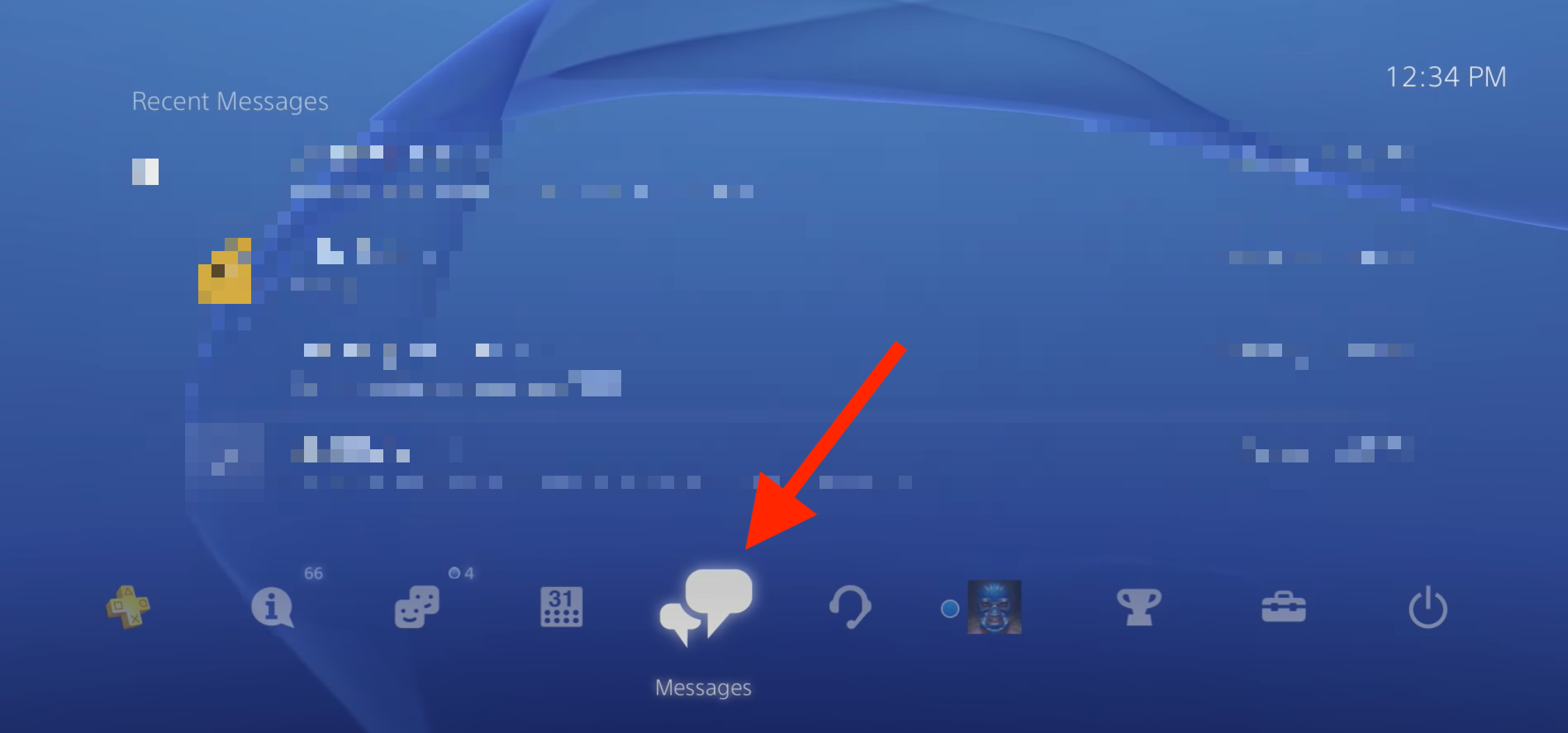
- Select the message you want to delete and click the ‘Options’ button on the PS4 controller.
- Press the ‘Leave’ command.
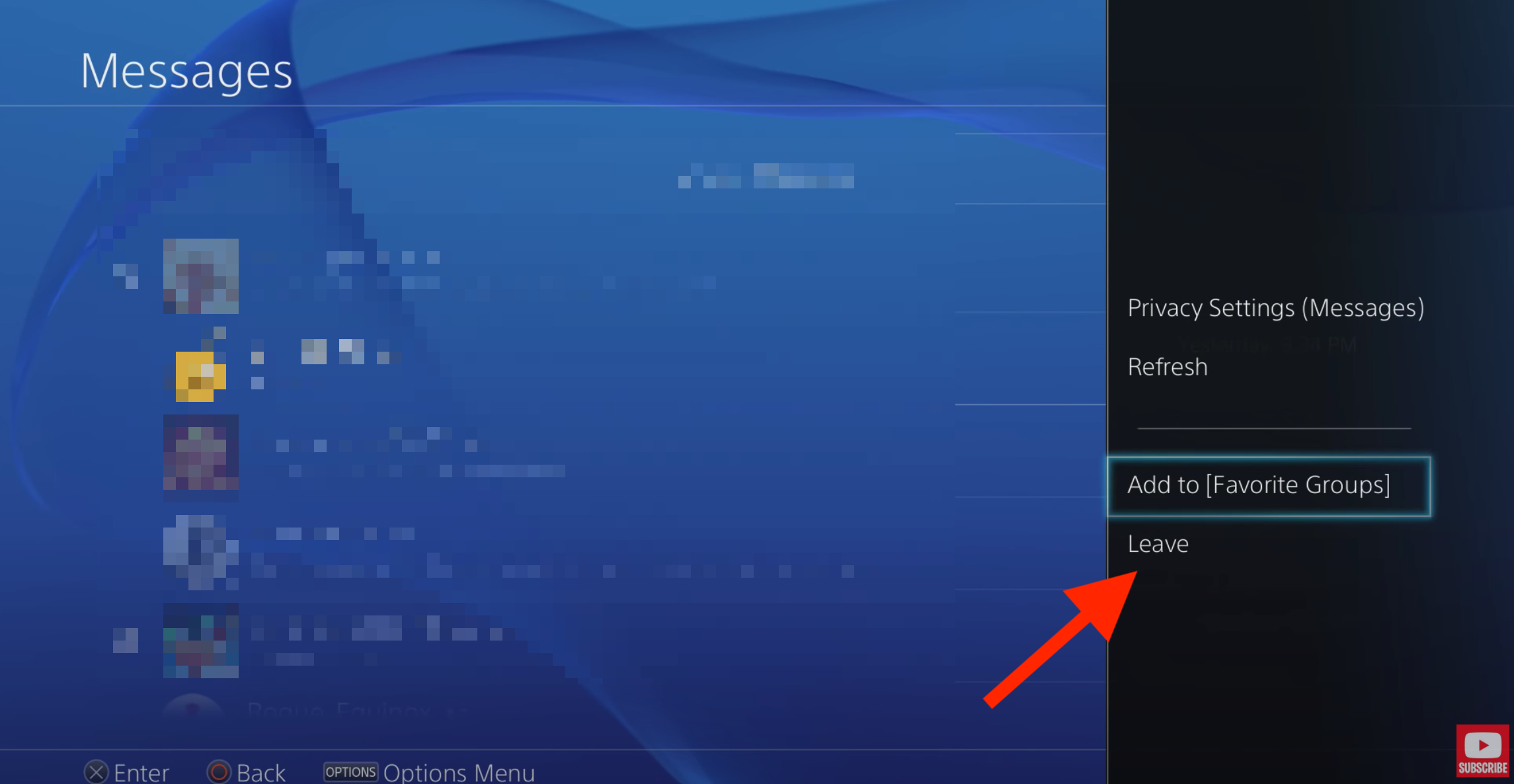
- Confirm you want to delete the message by clicking on ‘Leave’ again.
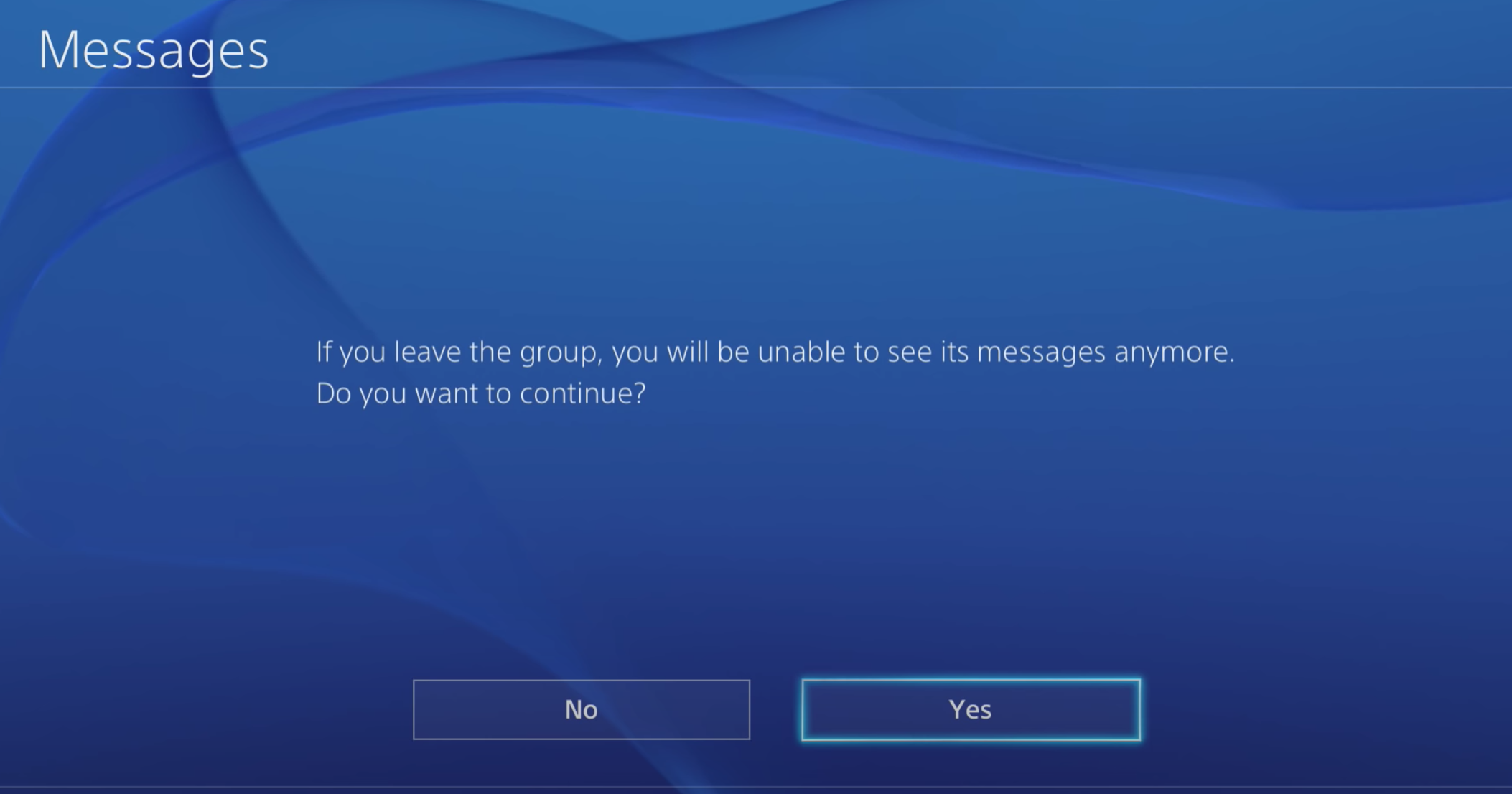
Also Read: How to Fix PlayStation Update 9.03 Error
How to control who messages you on PS4
- Press ‘Options’.
- Select ‘Privacy Settings’.
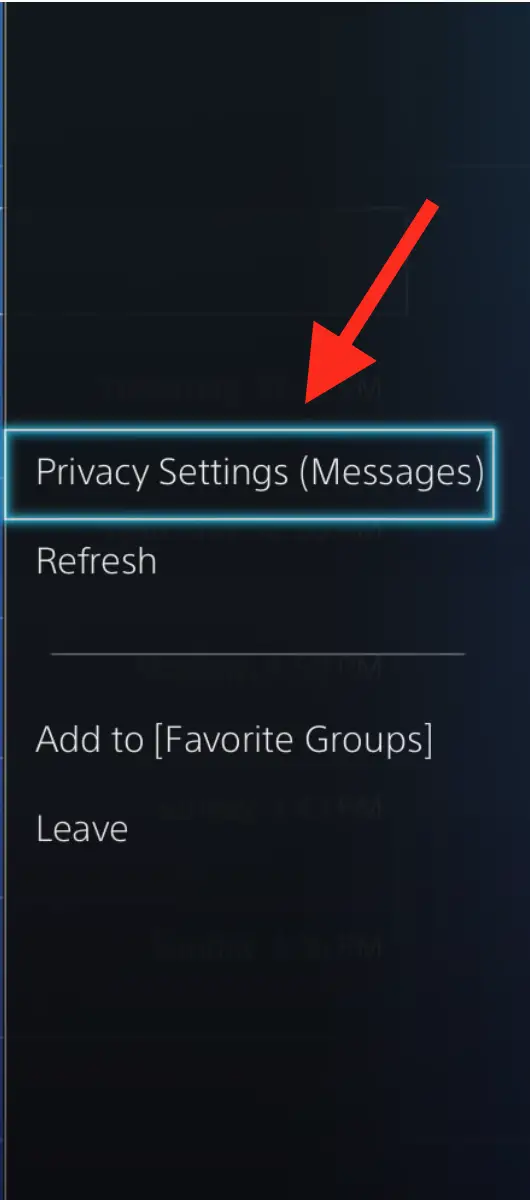
- By default, the settings will be set on ‘Anyone’. Click on the drop-down menu and select ‘Friends Only’ or ‘No one’.
- Press ‘Confirm’.
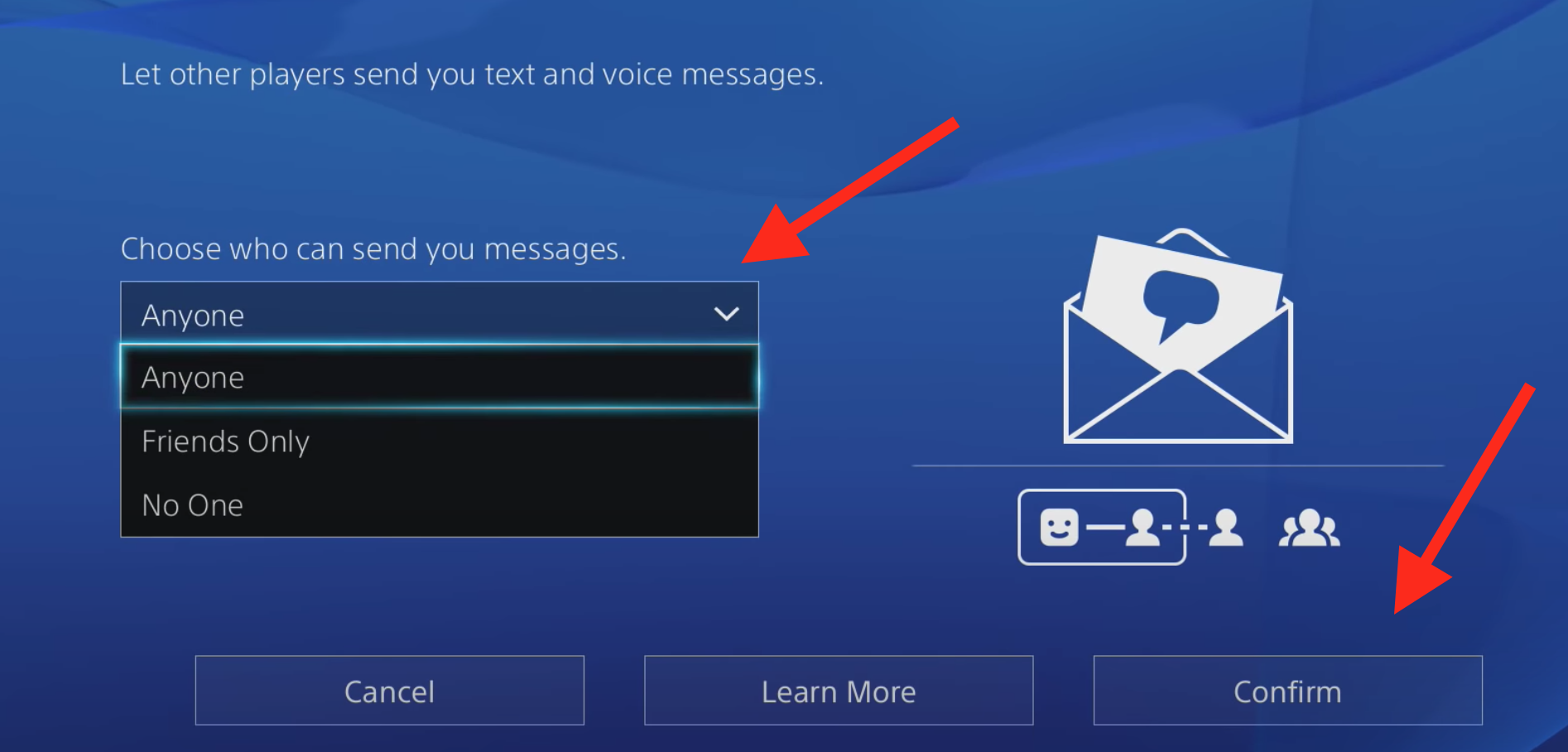
How to remove messages from your screen
- Go to ‘Settings’.
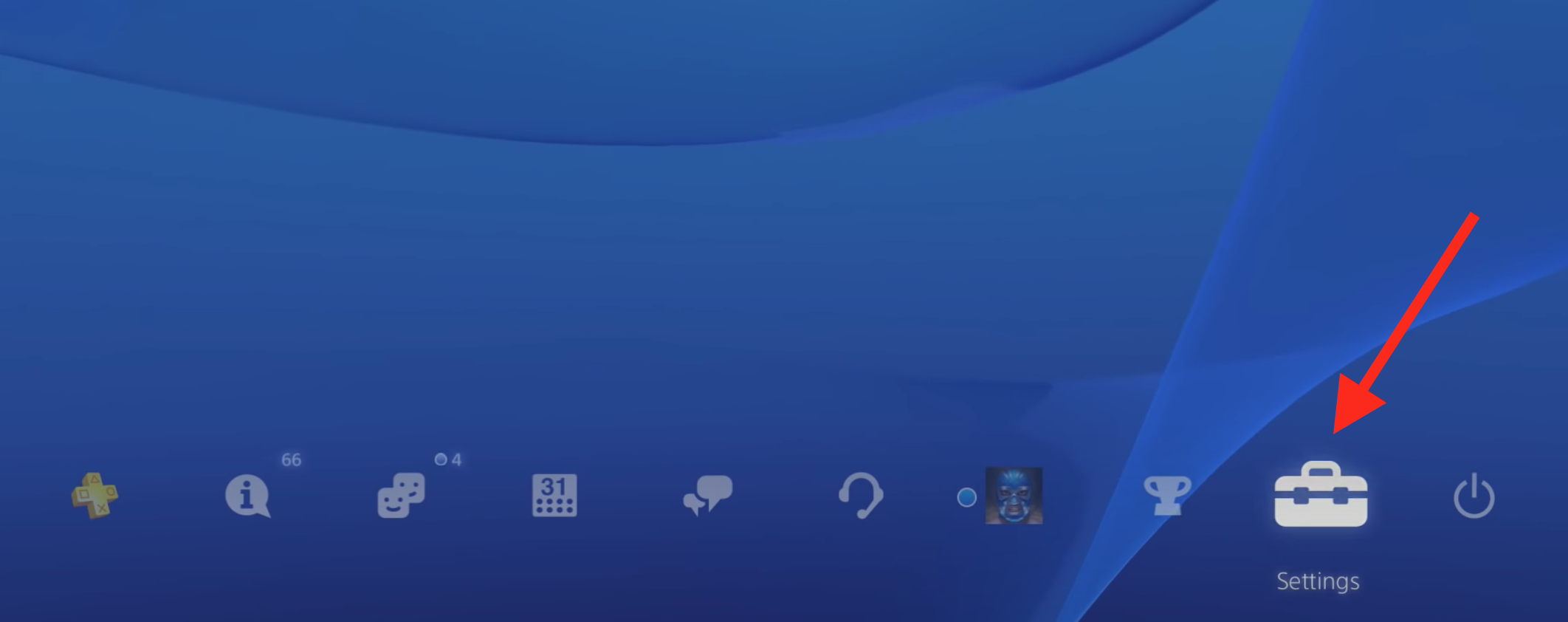
- Select ‘Notifications’.
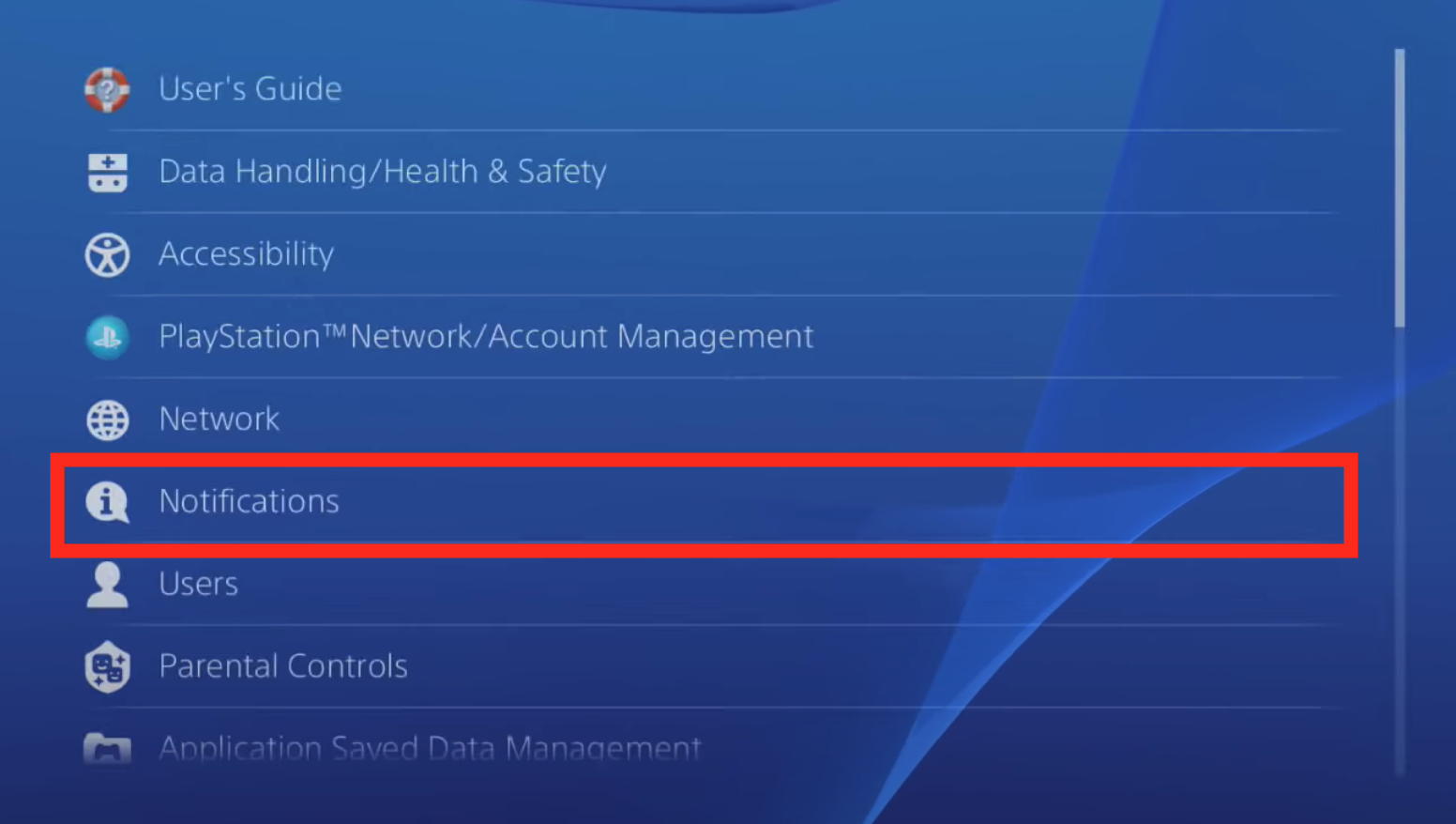
- From the menu, deselect the ‘Messages’.
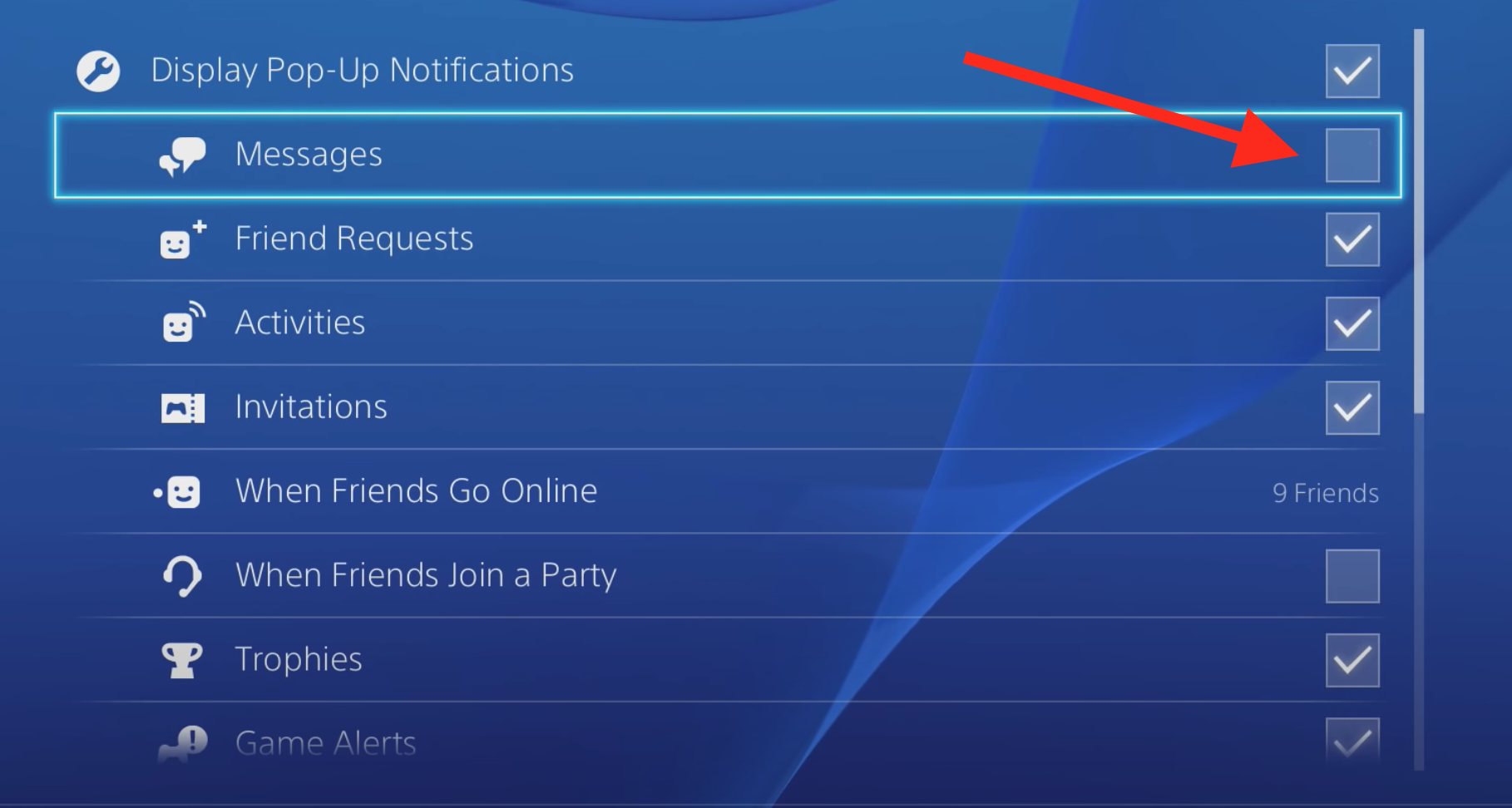
Also Read: How to Fix: PS5 Turns On by Itself
Wrapping Up
It is possible to delete messages from PS4 conversations, and we have outlined the process for you in this article.
Deleting messages can be a helpful way to keep your conversations tidy and organized, especially if you are communicating with multiple people.
Follow the steps we have provided to delete messages from your PS4 conversations quickly and easily.
![How to Delete Messages on PS4 [2024]](https://thebestideas.online/sites/7/323/video-game.jpg)