How to Fix: GroupMe Failed to Add Member
GroupMe, the Microsoft-owned messaging app, has been growing in popularity recently.
The app has mainly been used by students and young people for school chats and entertainment. Still, it has also attracted the interest of companies looking to use GroupMe for professional communication.
Although the app is user-friendly and manageable, some users have reported having problems adding new members to their groups.
In this how-to, we will dive into why users may see the ‘(Name) cannot be added’ message when they attempt to add a new member to their GroupMe messaging groups.
Why would GroupMe fail to add a member?
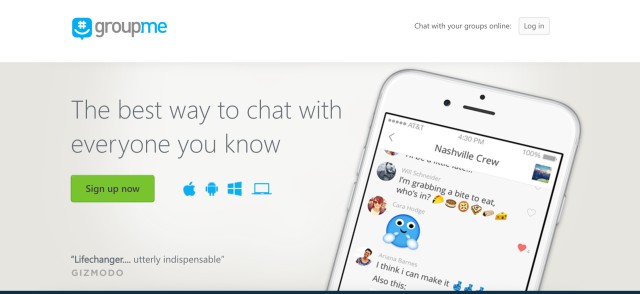
Although Microsoft claims that users who do not have smartphones can use the application, the inability to add members to GroupMe may occur because invited members have not installed the app.
Users cannot add members to closed/private GroupMe messaging groups unless they have admin rights.
These are the two most common reasons that might be causing this glitch in the app.
And since the ‘GroupMe failed to add member’ error is not uncommon, below are listed all the possible solutions that can help you fix this problem.
Possible fixes for the problem
Here are a few possible fixes that you can try out on your iPhone or Android phone.
1. Restart the device

Restarting your phone might help you fix any temporary glitches and bugs causing the error. Reboot your phone by pressing the restart button and tapping the restart button. Launch the GroupMe app once your phone is turned on, and try adding the new member again.
When apps run in the background, they may cause additional bugs and glitches, low battery and heat, and some of these issues may be fixed by simply restraining your phone.
2. Refresh the app
An additional simple solution that might help you fix the ‘failed to add a new member’ error is refreshing the app.
Go to the GroupMe app, tap on the group, and swipe down the screen, and the group is ‘refreshed’.
After doing this, you should be able to see a message saying that the member has been invited.
3. Share the group link
Even after restarting your phone and refreshing the app, you are still unable to add members to the GroupMe group; you can try sharing the group link.
This is also a solution offered by Microsoft on their official website.
Note that if the group is private, you need to be a group creator to share the link with others.
- Open the GroupMe app and tap on the group you want to share.
- Tap on the three dots in the top right corner. Tap on ‘Share group’. Send the group invite using the app of your choice.
4. Try the website version
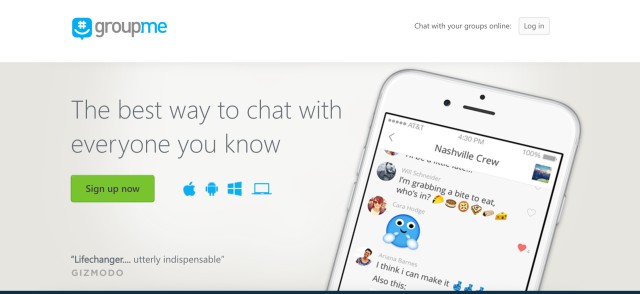
Inviting new members to a group message in GroupMe can also be done through the website version of the platform.
So, if the mobile app is causing you trouble, log in with your GroupMe credentials and click on the group you want to share.
- Click on ‘Add members’ and type in a name, email address, or phone number.
- Click ‘Create new member’.
- Type in ‘Nickname’ and click on ‘Add’.
- Click on the blue button that says ‘Add’ again.
5. Check if the member has left the group
GroupMe does not allow owners of the groups to re-add users who have left a group, which may be why you are unable to invite specific members.
On the contrary, users can also request to join the old group again.
Additional fixes
If none of the mentioned solutions is helping you fix this issue, there are several more solutions that you can try:
- Clear apps cache and data will give you a fresh start, as this action will delete all the stored data on the device from the app.
- Delete and re-installed the app - Reinstalling the app and setting it up again after installation may fix the problem.
- Factory reset - Factory reset might fix the issue, however, be mindful when using this action as it will delete everything from your phone.
Bonus: Learn how to delete a message in GroupMe.
Is there a limit of people that can be added to GroupMe?
GroupMe allows up to 500 people to be added to a single group.
However, keep in mind that large groups are hard to manage and can become messy and unorganized.
In addition, all members must reply at least once in the group to stay in it.
Wrapping up
GroupMe is a popular messaging app that is easy and convenient to use.
The group messaging app allows up to 500 members to be included in a single group; however, users sometimes cannot add new members.
Try some of the mentioned solutions above to add all the members in your group that you need.
