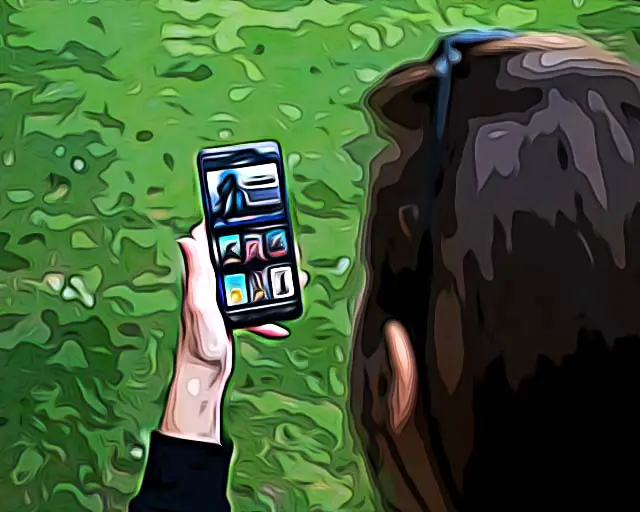How to Get Shows Off 'Continue Watching' on Disney Plus
Disney Plus is a streaming service that offers a wide range of TV shows and movies to choose from.
Its services are quite similar to other popular platforms, such as Netflix, HBO, Hulu, or Paramount Plus.
Disney Plus offers a variety of options as well, most of them similar to the platform mentioned above. However, users seem to be struggling with the ‘Continue Watching’ section.
As opposed to Netflix, Disney does not have any ‘button’ you can click on to remove a show from this list.
Additionally, users are reporting that even though a show or a movie has been finished, it seems to be stuck in the ‘Continue Watching’ section, which at times can be frustrating, especially if it’s been weeks since you finished that TV series or movie.
Luckily, Disney Plus users have come up with a workaround, which will remove a show you want to stop seeing from the ‘Continue Watching’ carousel.
Hence, if you’re using Disney Plus on a daily basis, and you want to clear out the ‘Continue Watching’ section, but you’re unsure how, keep reading below to find out how.
How do I remove titles from the ‘Continue Watching’ feature?
Even though Disney Plus does not have a built-in ‘remove content’ button, Disney users have found ways to remove a movie or show from the ‘Continue Watching’ list.
Apparently, fast-forwarding to the end of a show or movie will remove the title from the list, finally.
However, this process will be simpler when you’re trying to remove a movie from the list, but when it comes to removing a TV show, it’s a bit more time-consuming. Check out the guides below.
Removing titles by using the ‘fast forward’ option - movies
Unfortunately, due to some bug that Disney Plus developers have probably overlooked, even when you finish a movie on the platform, unless you watch the ending credits, the movie will stay in the ‘Continue Watching’ section.
Therefore, to remove the movie from the carousel, do the following:
- Open the movie you want to remove, and it’s irrelevant whether you’re at the beginning of the movie, or if you have only the ending credits left.
- Next, fast forward to the end of the movie, the ending credits included.
After you’ve fast-forwarded, the title will be removed from the ‘Continue Watching’ list.
✔️ Also read: How to Delete Peacock Account
Removing titles by using the ‘fast forward’ option - TV series
Since TV series have multiple parts, removing them from the ‘Continue Watching’ section is a bit more complicated, but doable as well.
Follow these steps to remove a TV series:
- Open the Disney Plus app, and find the TV series you want to remove.
- You’ll need to open the last episode of whichever season you watched last. For example, if you’re currently on Season 3, Episode 2, go back to the last episode of Season 2.
- Next, fast forward nearly to the end of the episode, and leave out 30 to 60 seconds of the episode. Let the episode finish, without fast-forwarding.
After finishing this step, the TV series will be removed from the list.
Additional method of clearing out the ‘Continue Watching’ carousel
Since the only way to remove titles is by fast-forwarding through the shows, it may be a bit frustrating, especially since it’s time-consuming, when all you want to do is watch a show or movie in peace.
However, another way of fixing this problem is by letting the titles play in the background while you’re using your computer.
The Disney Plus website has a ‘picture-in picture’ option, which you can use to finish all the movies and shows that are stuck on the list, while you’re doing something else on your computer.
Even though these solutions are not as good as having a button you click on, these are, unfortunately, the only methods resulting in removal from the ‘Continue Watching’ list.