How to Get WhatsApp Beauty Filter on Android
After the pandemic with COVID-19 forced us to keep social distance and stay in quarantine, video calls have become the preferred chatting method.
Both professional and private communication took place through various conference tools, giving people the flexibility to stay in their hoodies and pajamas without makeup and formal clothing.
With that being said, many people, especially Android users of WhatsApp were wondering if there was a face beauty filter while on a video call that would make them look more presentable.
While WhatsApp does not have a built-in beauty mode feature that enhances one appearance, there are third-party apps designed to serve this very purpose.
How to use Beauty Mode in WhatsApp video calls on Android
Before we dive into the solutions on how to look better while chatting on WhatsApp, keep in mind that we will be using a third-party tool. Every third-party tool needs to be used with caution, meaning that you shouldn’t allow suspicious permissions or click scammy links. Make sure to read the reviews first and then install the app.
1. FaceBeauty for Video calls

One of the most popular apps for looking better on camera while using WhatsApp is the ‘FaceBeauty for Video call’.
The app is designed to help users look better while chatting via WhatsApp by letting them “adjust” their faces in real-time by applying popular makeup trends and modifying their facial features.
To use the app follow the steps below:
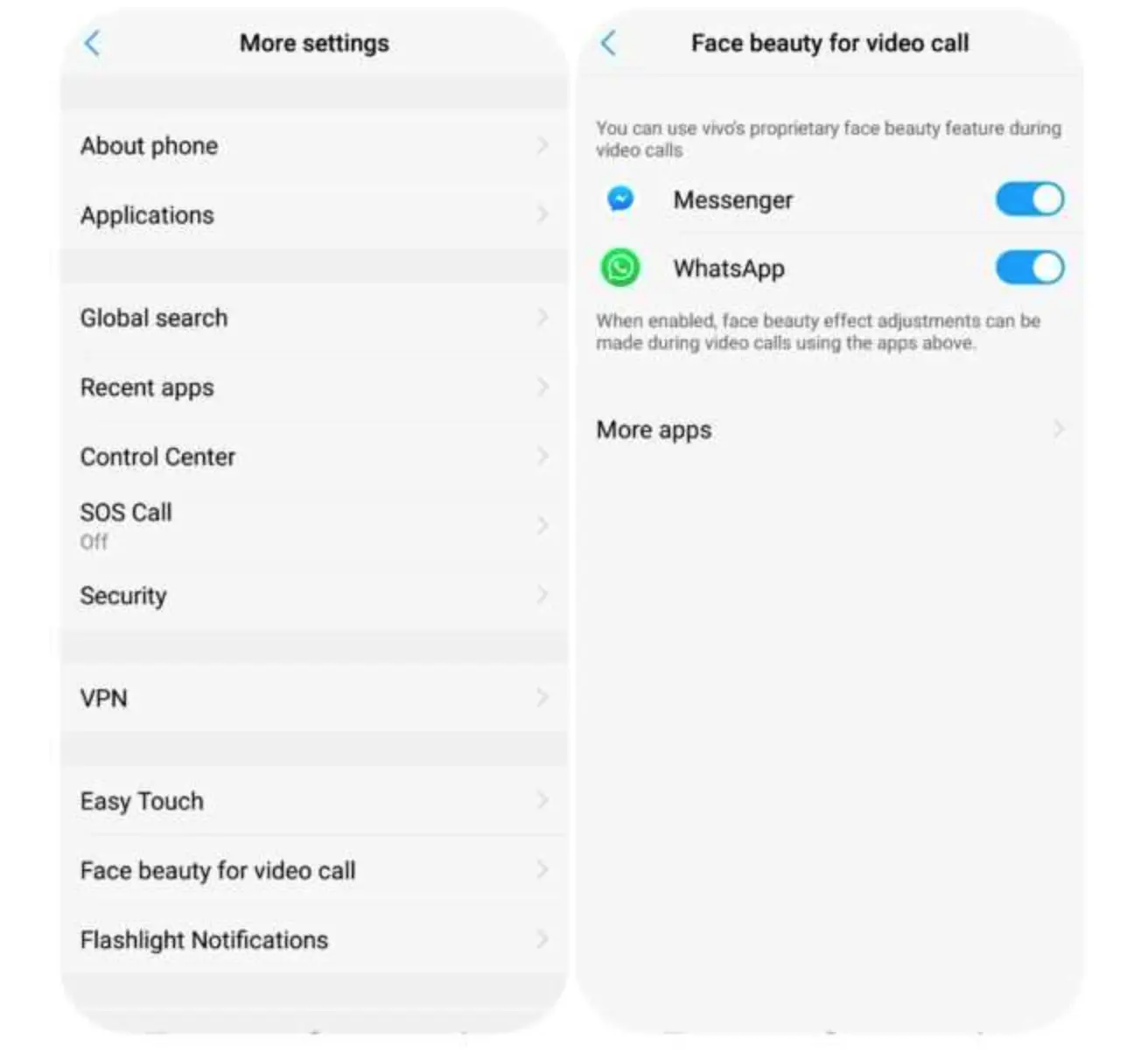
- Tap on the ‘Settings’ of your Android phone.
- Go to the ‘More settings’ option.
- Scroll down and you will see the ‘FaceBeauty Video Call’ option.
- You will see the option in the upper-right corner, and you can adjust the percentage on how much you want your face to be changed by sliding the mode up and down.
2. WhatsAppCam - Camera filters and effects
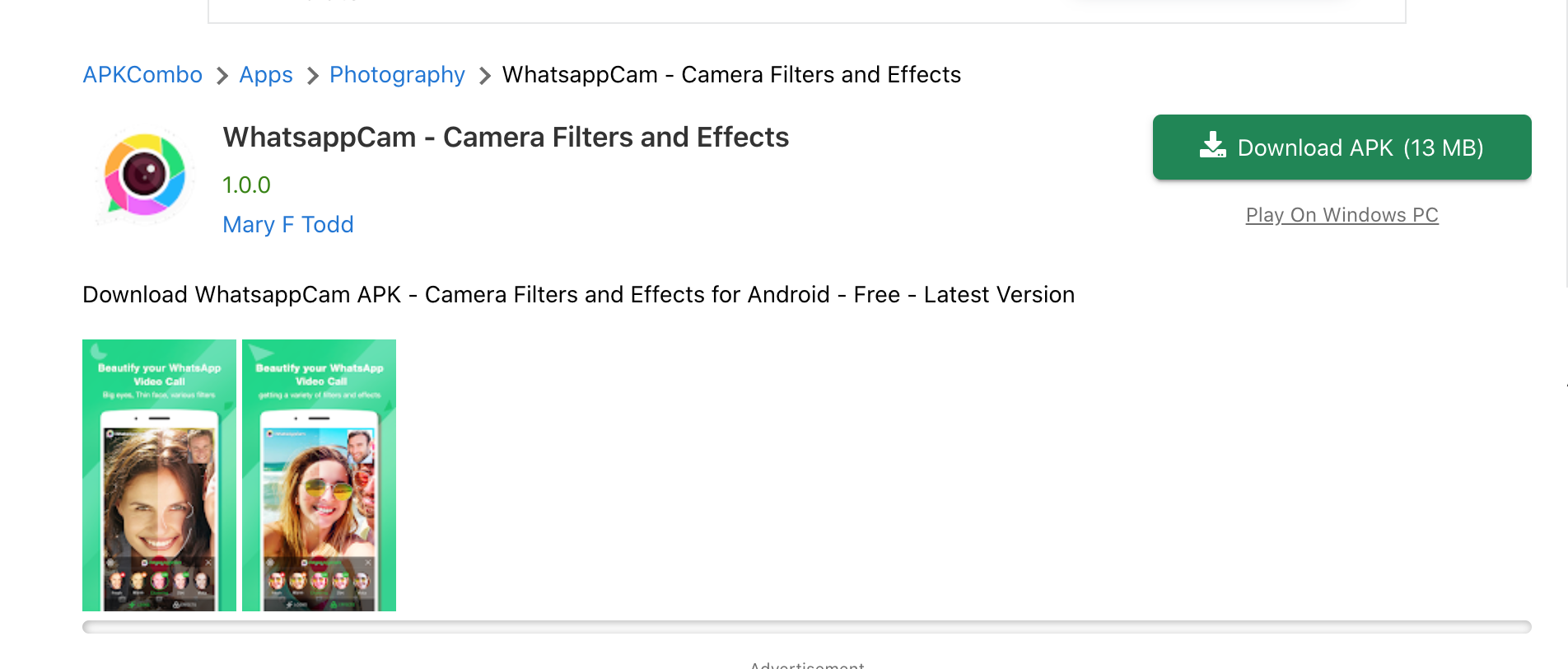
WhatsAppCam- Camera filters and effects is another popular app designed to help users look better while video chatting on Whatsapp.
The app is available only for Android users and can be downloaded through the following link.
The app has:
- Real-time camera filters and effects filter during video calls.
- Makeup, whitening skin, big eyes, charming lips, and small face.
- Auto-beautify, one click to get the current hottest makeup.
✔️ If you like this article make sure to check out How to Stop Receiving Messages on WhatsApp Without Blocking Someone’s Number and How to Auto-Delete Messages in WhatsApp.
Wrapping Up
We all want to look decent when we take video calls, therefore looking for an app that can allow us to look good without putting too much effort is a perfectly normal thing.
WhatsApp in particular does not have a feature that will make you look better, however, some third-party apps that we mentioned might.
