How to Hide Someone on Snapchat [2024]
Privacy protection has been on the top of the priority list for many social media giants.
Companies are working hard on putting in place features that will protect users' privacy and make the usage of their platforms more secure.
The Snapchat app is no exception. The app allows users to hide their friends' lists, stop users from contacting them, limit which people can see their Snapchat stories, etc.
Users can protect their privacy by utilizing all these features.
Therefore, in this blog, we will discuss some of Snapchat’s privacy features and what workaround users can try to hide a specific someone from their profiles without the other person knowing.
Bonus read: How to remove someone from Snapchat group?
Snapchat privacy features
Before we go into how to hide someone on Snapchat, let's explain what information users can hide from their profiles and how it is done.
For starters, users can:
- Hide friends' lists.
- Hide from people contacting them.
- Hide their cameo selfies.
- Hide Snapchat stories.
Snapchat provides multiple ‘hiding’ features depending on what users mean by ‘hiding’.
In addition, any action users take on their profiles regarding their privacy won’t result in Snapchat notifying other users.
On another note, If you are looking to hide a conversation with someone without blocking them, there is a simple workaround that we will show you later in this post.
So, now that we've covered all the features of hiding information let's look at how to find it in the Snapchat app.
How to hide someone on Snapchat without blocking
To hide someone on Snapchat, you can delete all your conversations with them.
While the Snapchat user will not be completely removed from your friends' list, they will be sent to the bottom of your Chat list.
In other words, if you want to simply hide that you've been talking to someone, this workaround will erase all traces, and you won't need to remove their name from your Snapchat friends list or block them.
Here is the step-by-step process:
- Step 1: Open the Snapchat app on your phone.
- Step 2: Tap on the ‘Chat icon’.
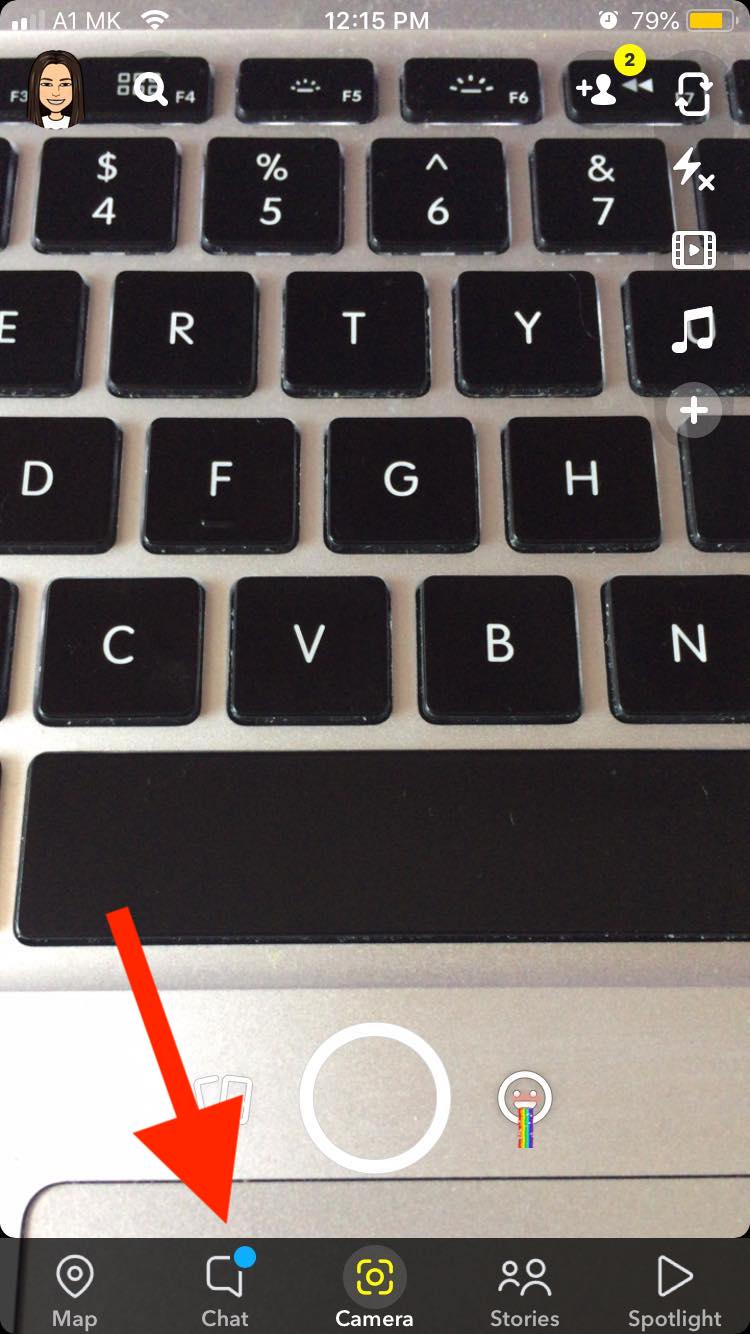
- Step 3:
- Step 5: Delete’.
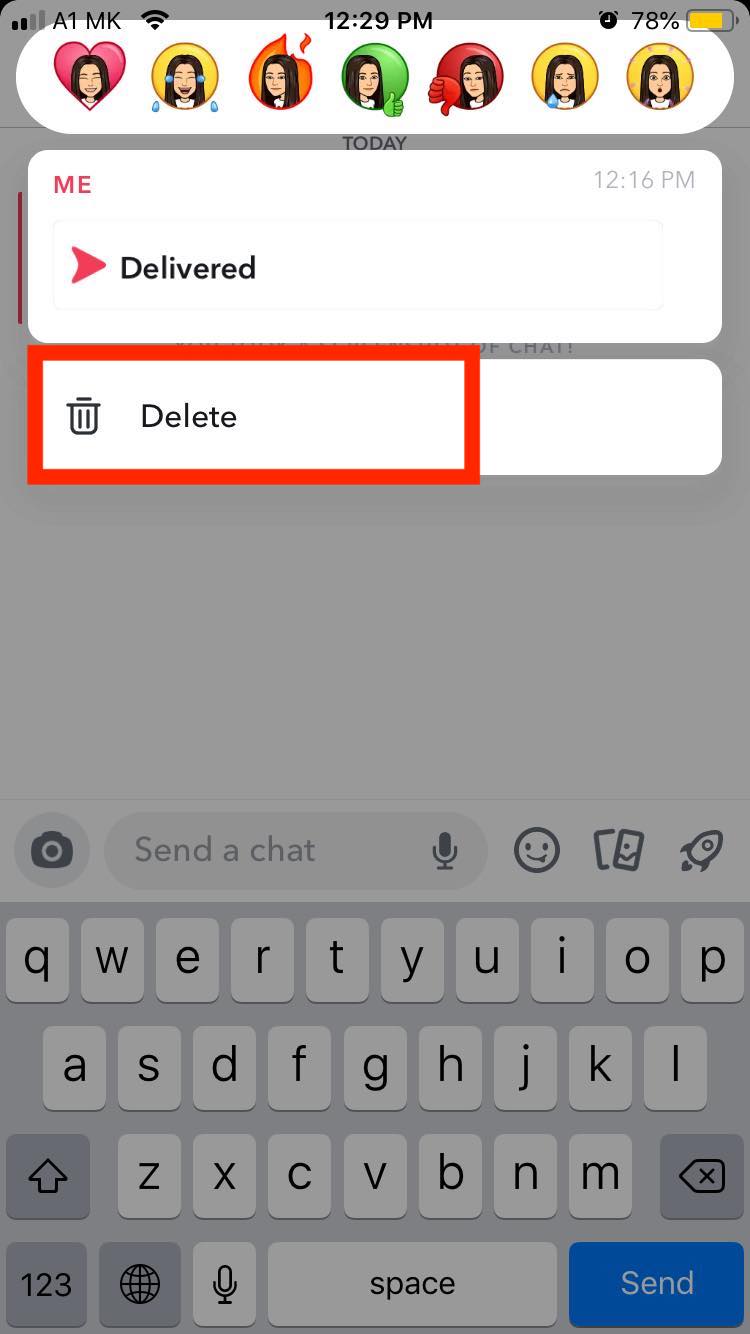
How to hide Snapchat friends’ list
In contrast to other social media platforms, Snapchat hides the friends lists of all its users, which means Snapchatters don't have to go through the app's settings and hide their friends' lists.
Bonus: learn how to see mutual friends on Snapchat.
How to stop people from contacting you on Snapchat
You may want to hide from other users' annoying Snaps, but you have no idea how to do that without blocking them.
Luckily, Snapchat offers an option for limiting the number of people who can send you Snaps.
- Step 1: Open the Snapchat app on your phone.
- Step 2: Tap on the ‘Profile icon’ in the top left corner.
![]()
- Step 3: Settings icon’
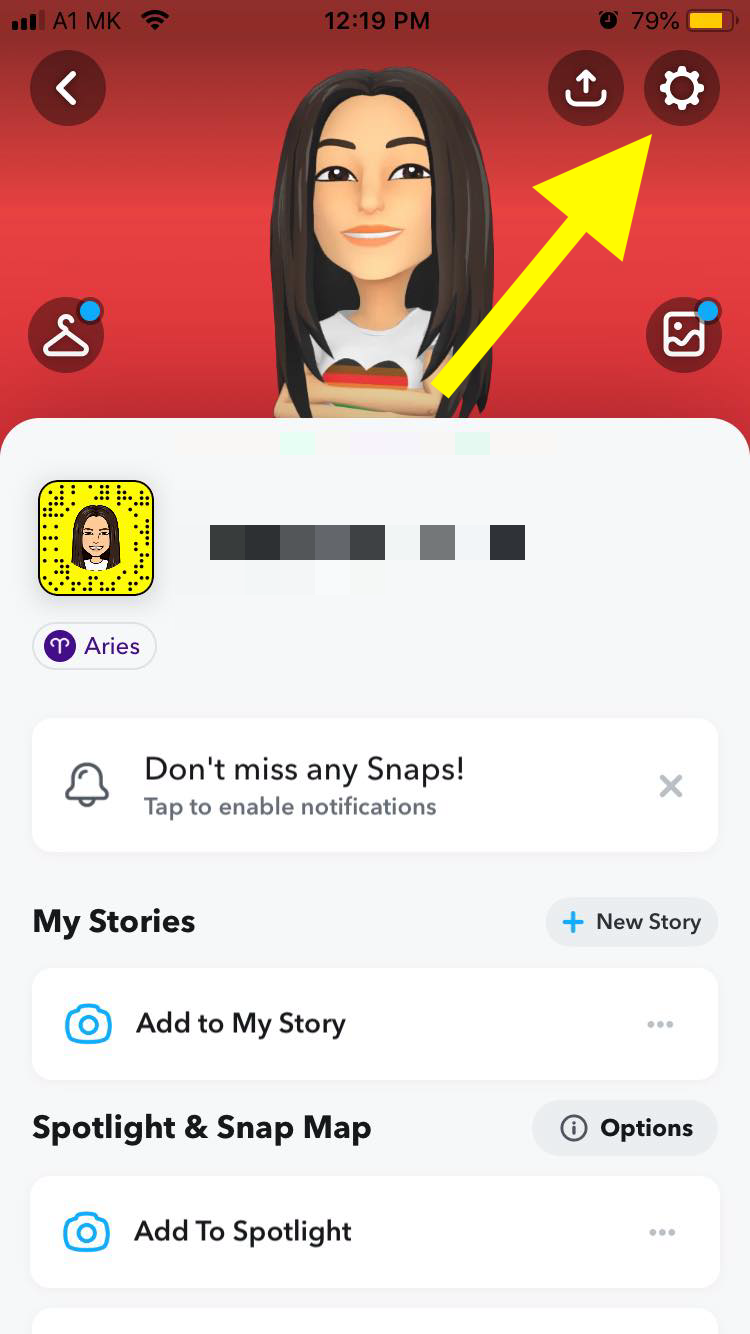
- Step 4: Contact Me’ Who can’ s .
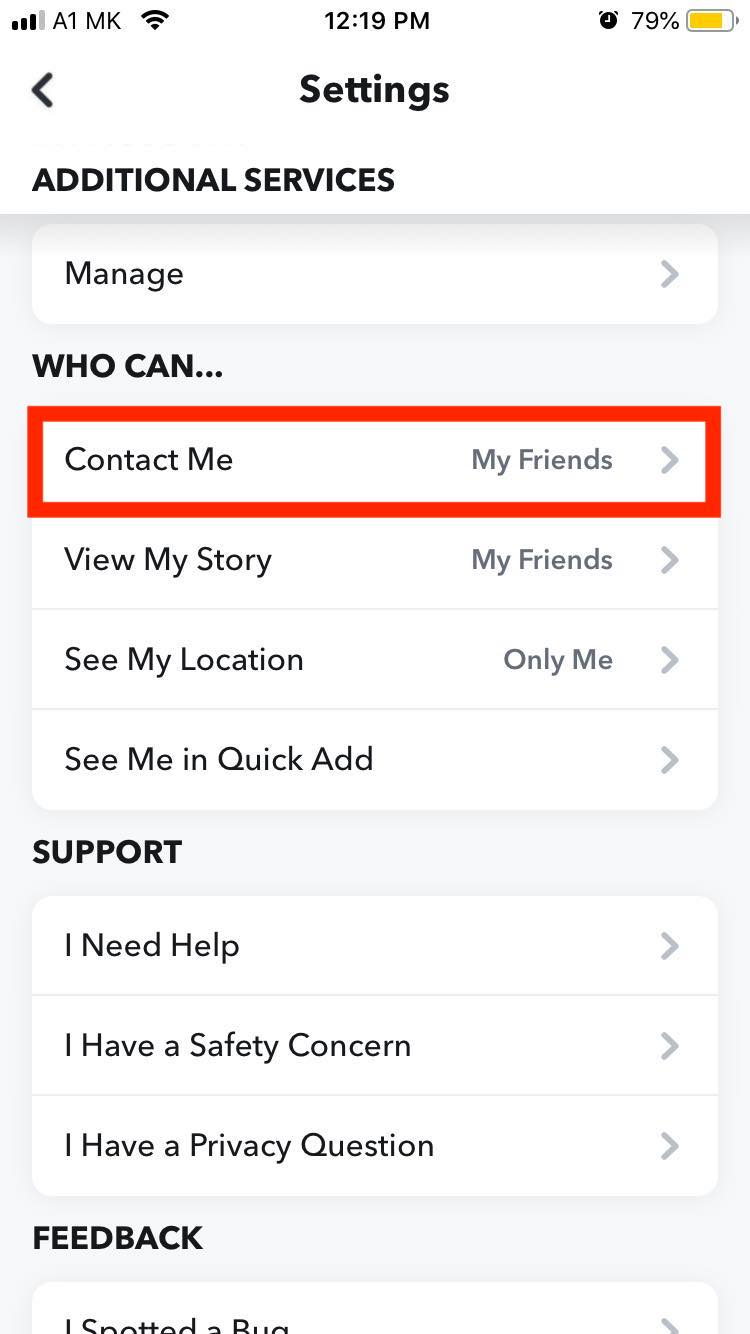
- Step 5: ‘My friend’.
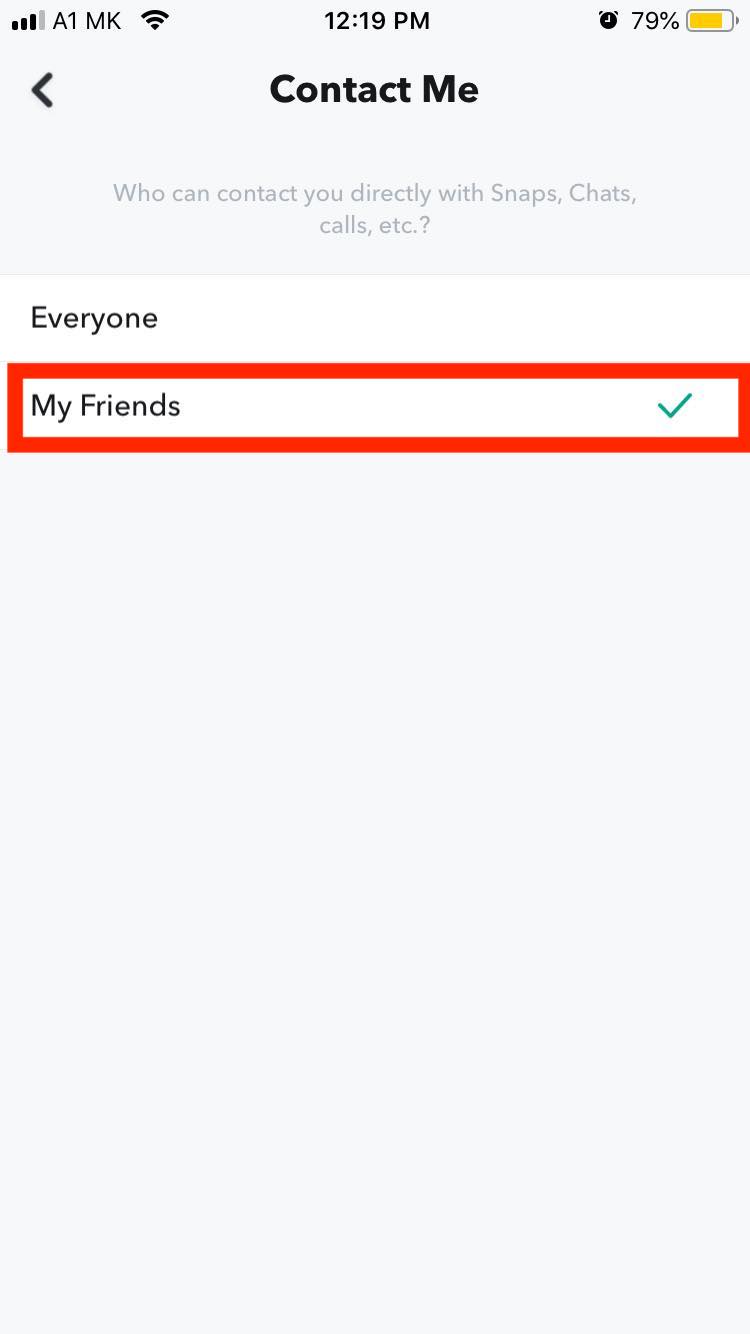
Hide your Cameo selfies
The Cameo selfies are one of the most engaging features provided by Snapchat; however, due to these selfies being public, not many users are comfortable using the Cameo feature.
Here is how to manage the visibility of your Cameo selfies.
- Step 1: Open the Snapchat app on your phone.
- Step 2: Tap on the ‘Profile icon’ in the left corner of your screen.
- Step 3: Settings icon’
- Step 4: Use my Cameo Selfie’ Who can’
- Step 5: ‘My friends’ Only me’.
How to stop others from seeing your Snapchat Story
- Step 1: Open the Snapchat app on your phone.
- Step 2: Tap on the ‘Profile icon’ in the left corner of your screen.
- Step 3: Settings icon’
- Step 4: View my story’ Who can’ .
- Step 5: ‘My Friends’.
In addition to this users can also create a private story on Snapchat.
How to hide best friends on Snapchat
Snapchat users can also hide their best friends so they won't argue about who is their best friend.
- Step 1: Open the Snapchat app on your phone.
- Step 2: From the ‘Profile page’, tap on the ‘Profile icon’ in the left corner of your screen.
![]()
- Step 3: Settings icon’
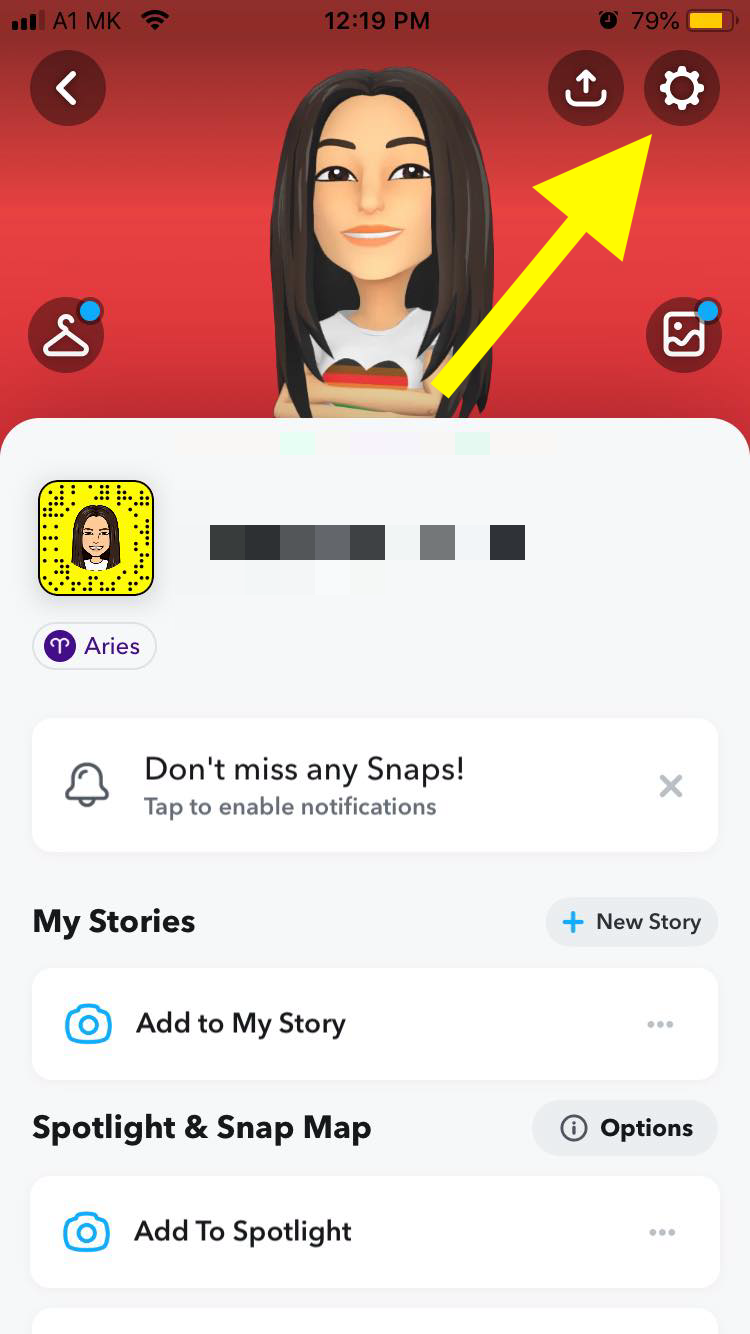
- Step 4: ‘Customize Emojis’ Who can’.. .
- Step 5: Custom friends’
Wrapping Up
Snapchat offers multiple hiding features that users can utilize in order to protect their privacy.
Luckily users don’t need to block their friends in order to hide a story, selfie, or conversions from them.
Each safety feature can be found within the app, and taking precautions is a straightforward process.
![How to Hide Someone on Snapchat [2024]](https://thebestideas.online/sites/7/110/asian-woman-using-mobile-surfing-internet.jpg)