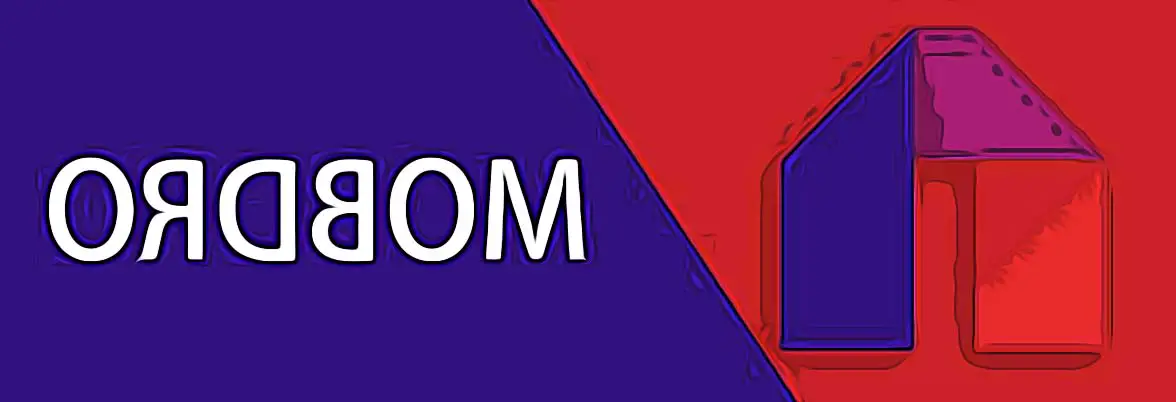How to Install Mobdro on FireStick
If you are looking for options to watch Live TV, then you must know about Mobdro. It is an app that allows hundreds of users to access many channels on the home screen, while offering the chance to choose between categories including movies, sports, shows, news, etc.
So, if you enjoy watching live streaming TV channels on the Firestick platform, you must get acquainted with this tool.
Anyways, without further due, let's get into the details of installing Mobdro on Firestick.
What is Mobdro?
It is a free application for streaming live TV channels that is available for Android device users on a Firestick platform who love watching their favorite channels on the bigger screen.
In addition, it is a TV-friendly app that is well optimized and has easily accessible features.
How to install Mobdro on FireStick/ Fire TV
Things to do from your Fire Stick and Fire TV:
- First, open your FireStick device.
- Navigate to your FireStick device Settings and click on the option My Fire TV.
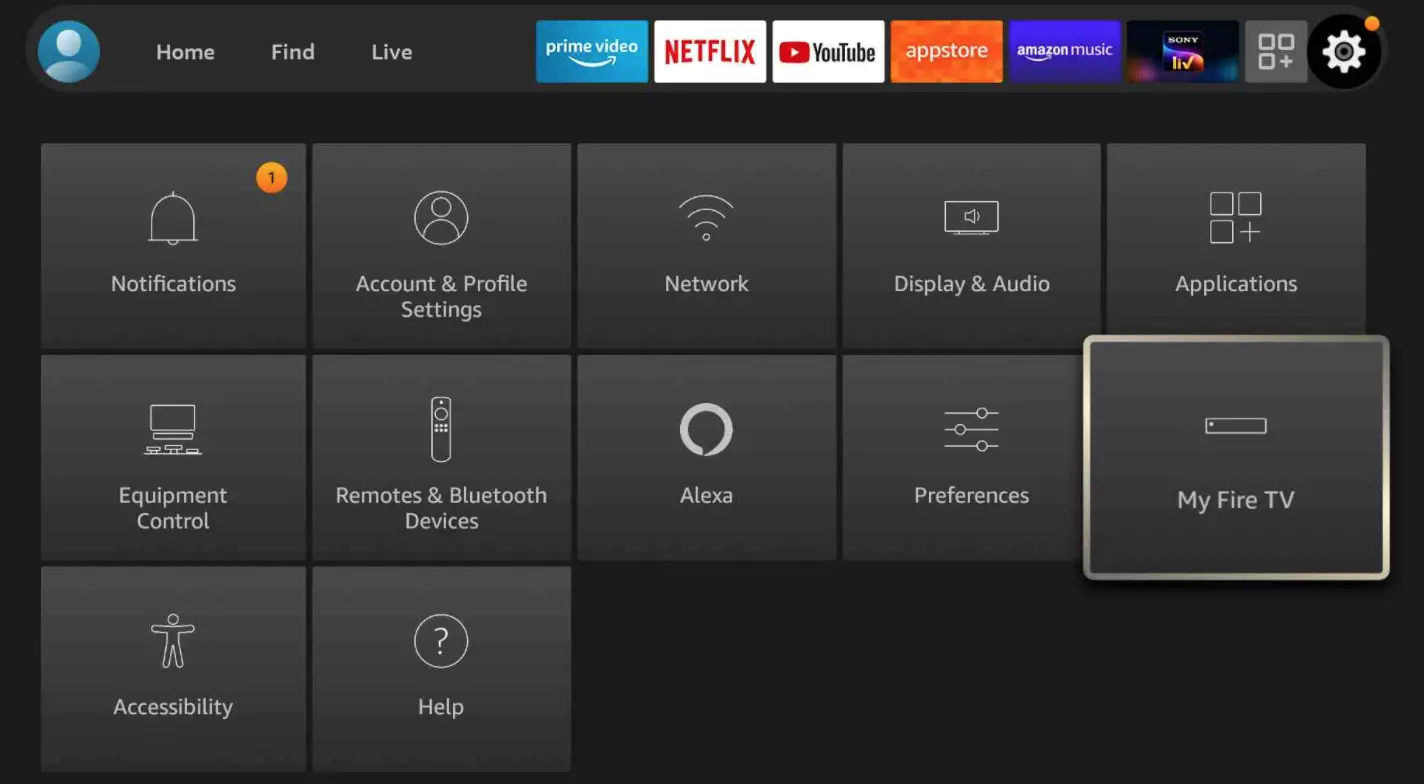
- Then, click on Developer options.
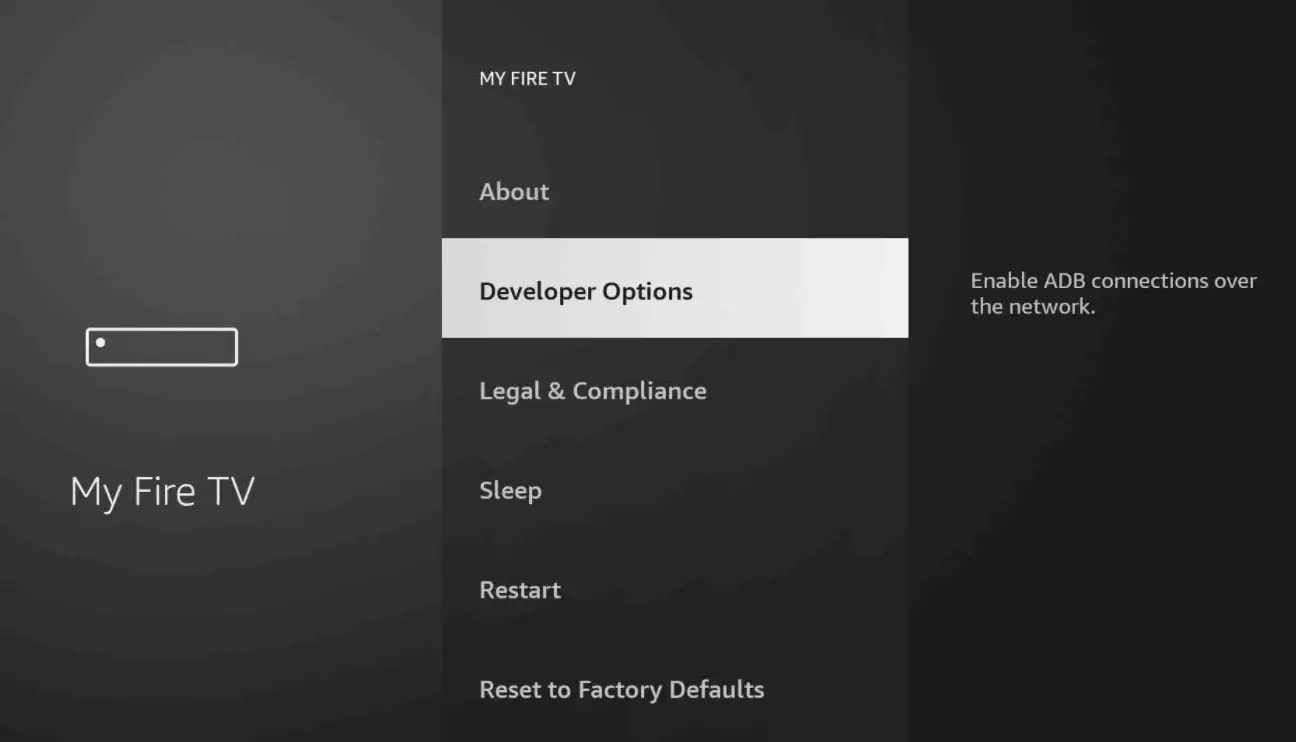
- From the new window that opens, click on Apps from Unknown sources and once you enable it (click on turn on), it will show warning messages - ignore and click on OK.
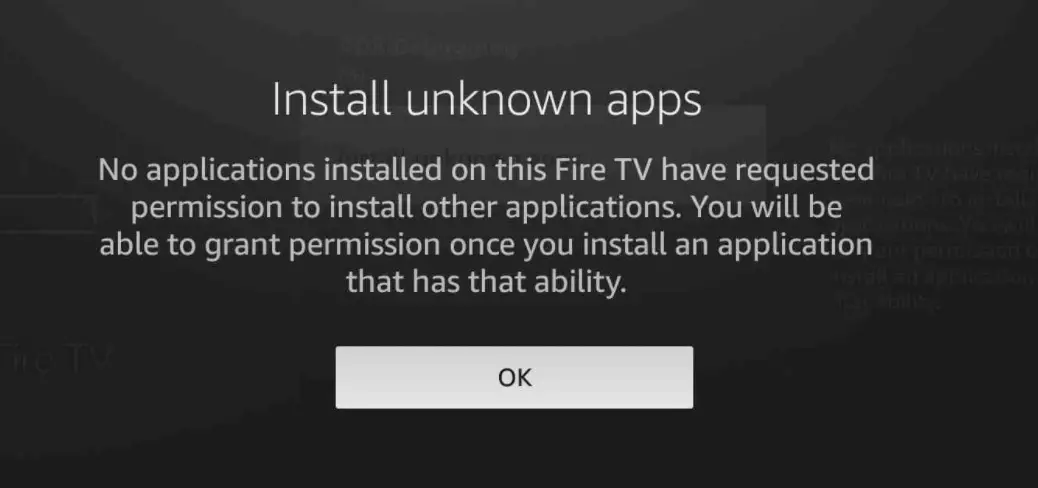
You are now ready to download the Mobdro on FireStick and to proceed, these are the things you’ll need to do:
- Method No.1 Access Mobdro via Downloader app
First, you have to make sure that your firestick has a pre-installed downloader app. If not, the primary thing you need to do is to get the downloader app. Once it is installed, you can download Mobdro.
- Open your FireStick home screen.
- In the search tab, type and search for “downloader”.
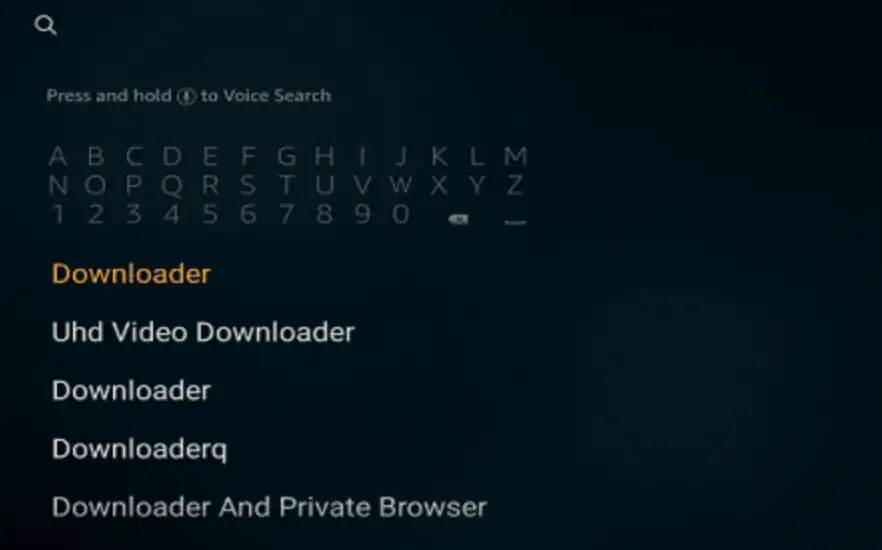
- Once you find that, click on it and click on the install button to start the downloading process.
- After the app is downloaded, click on the open button.
Now, you can proceed to install the Mobdro app on FireStick and these are the steps to do that:
- Open the Downloader app that you just installed.
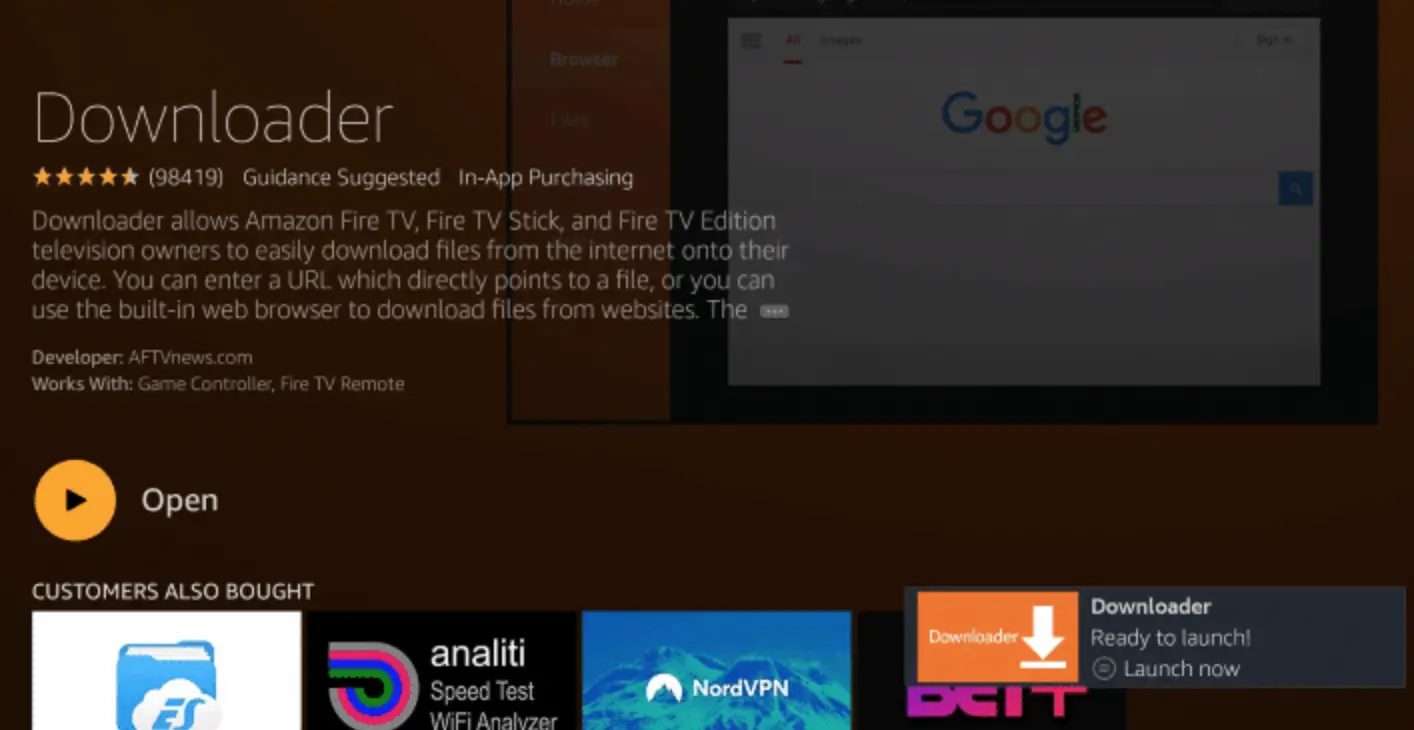
- Then, click on the Allow option to access all the required permissions.
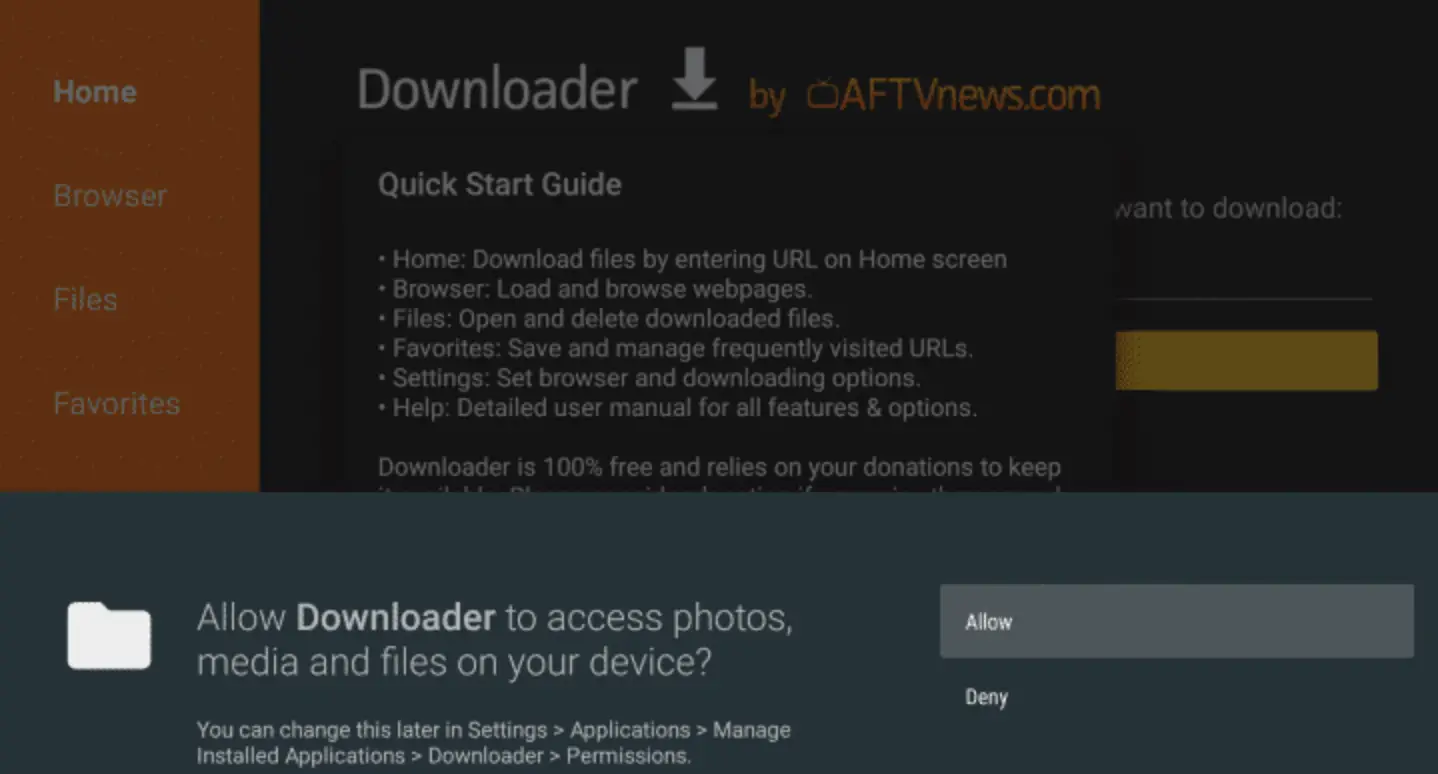
- On the new screen window, you will be able to see the downloader app.
- Parallel to the Home tab is the search box where you’ll need to type the following URL https://www.firestickhow.com/mob and then click on Go.
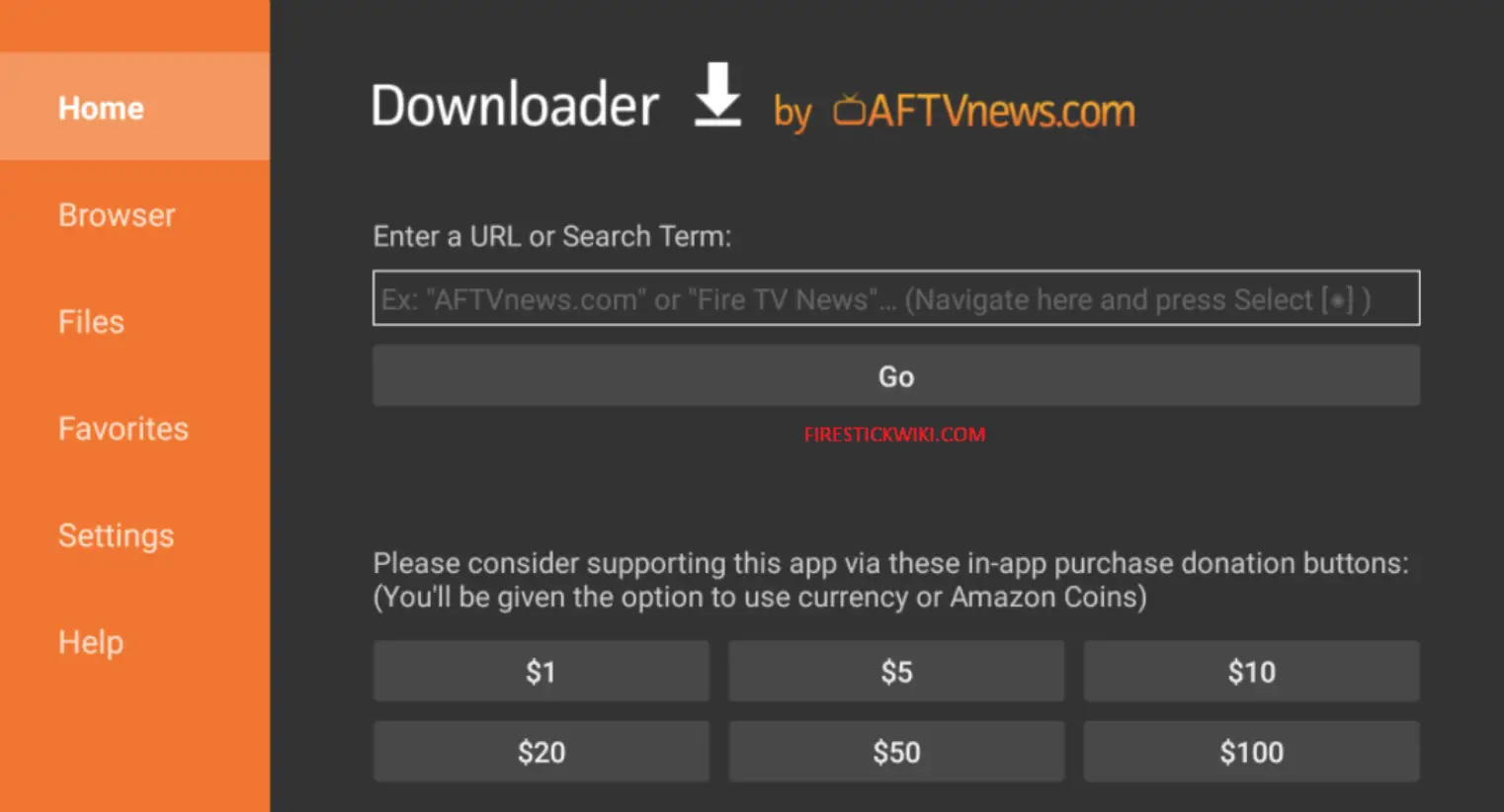
- Then, scroll down and click on Download.
- When the file is downloaded, click on Install and then on Done.
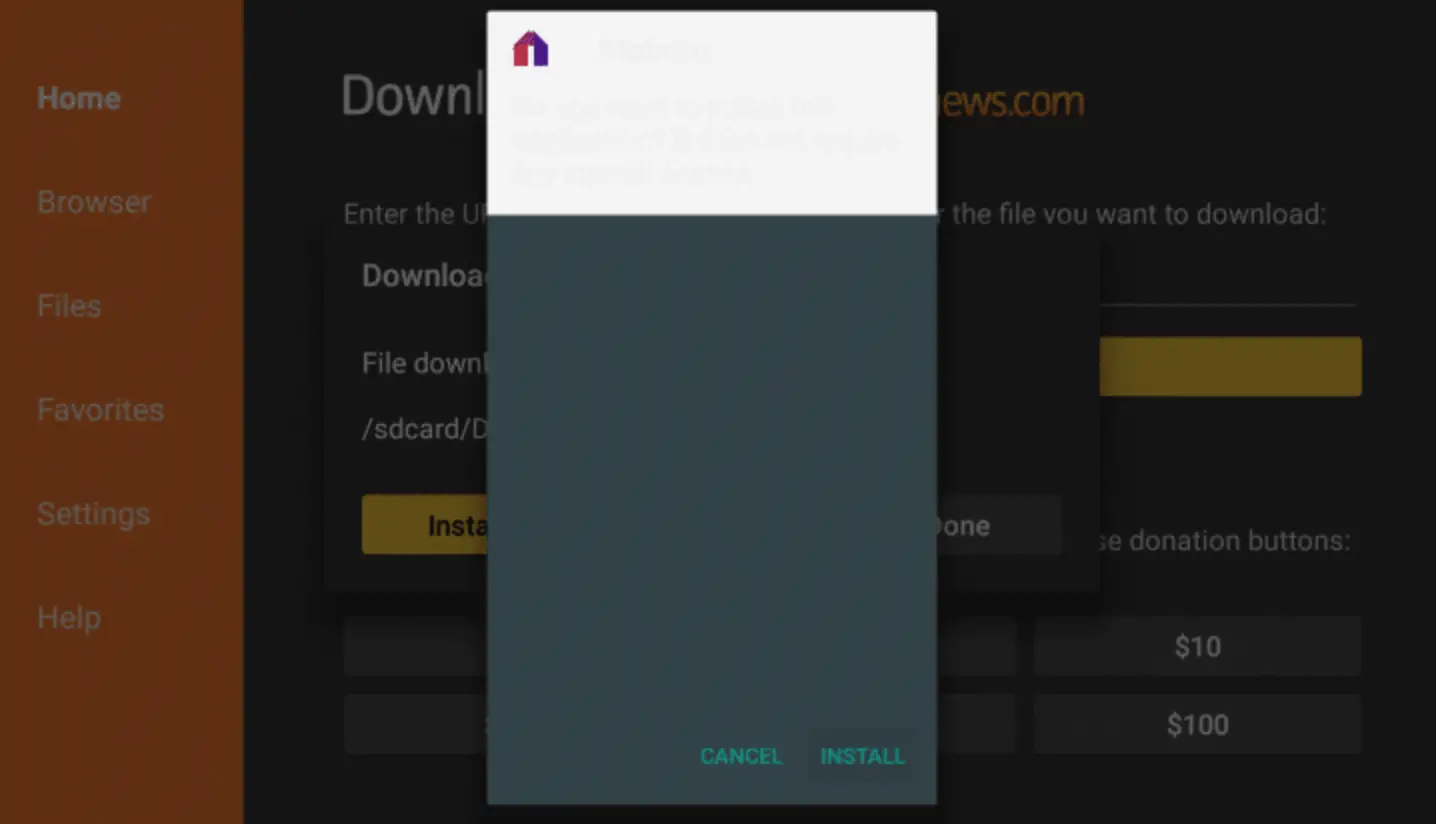
- This will take you to the Downloader App, so click on Delete and then on Delete Again.
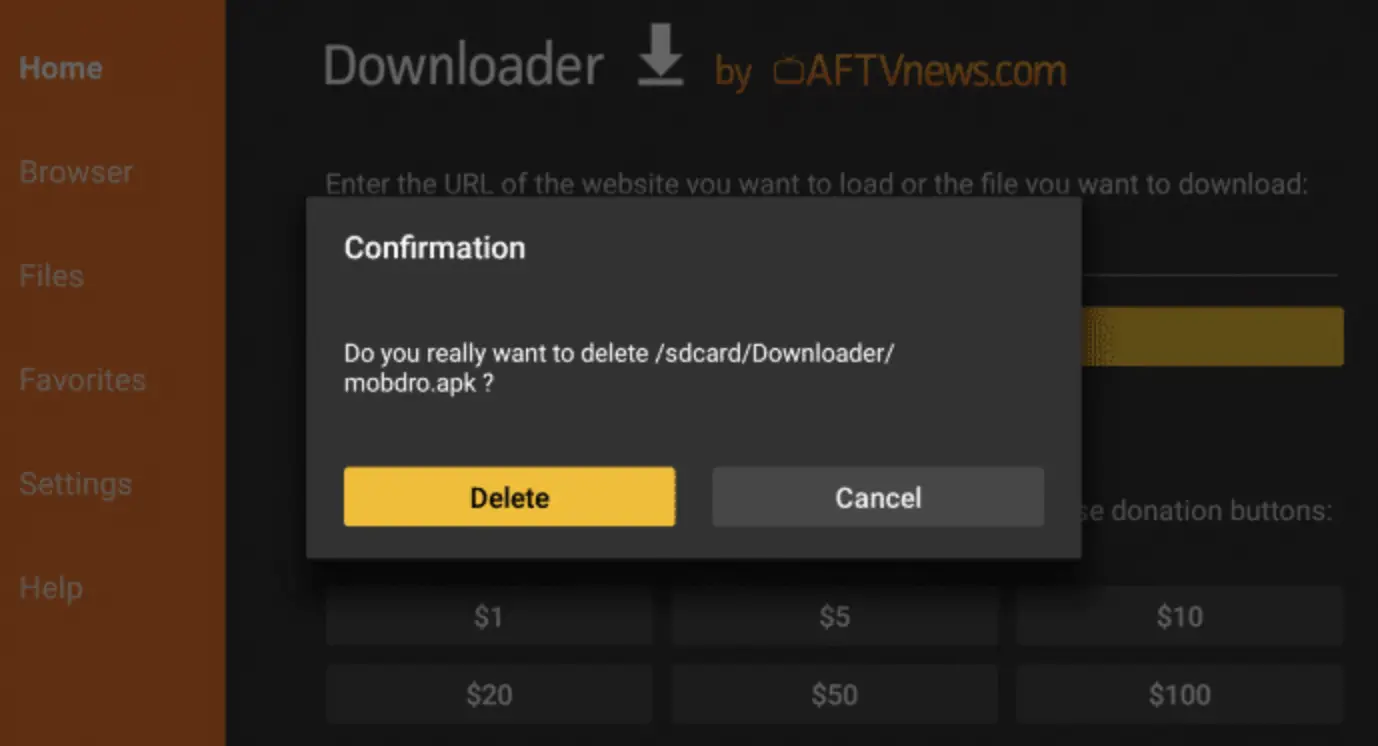
- Launch Mobdro and click on Agree.
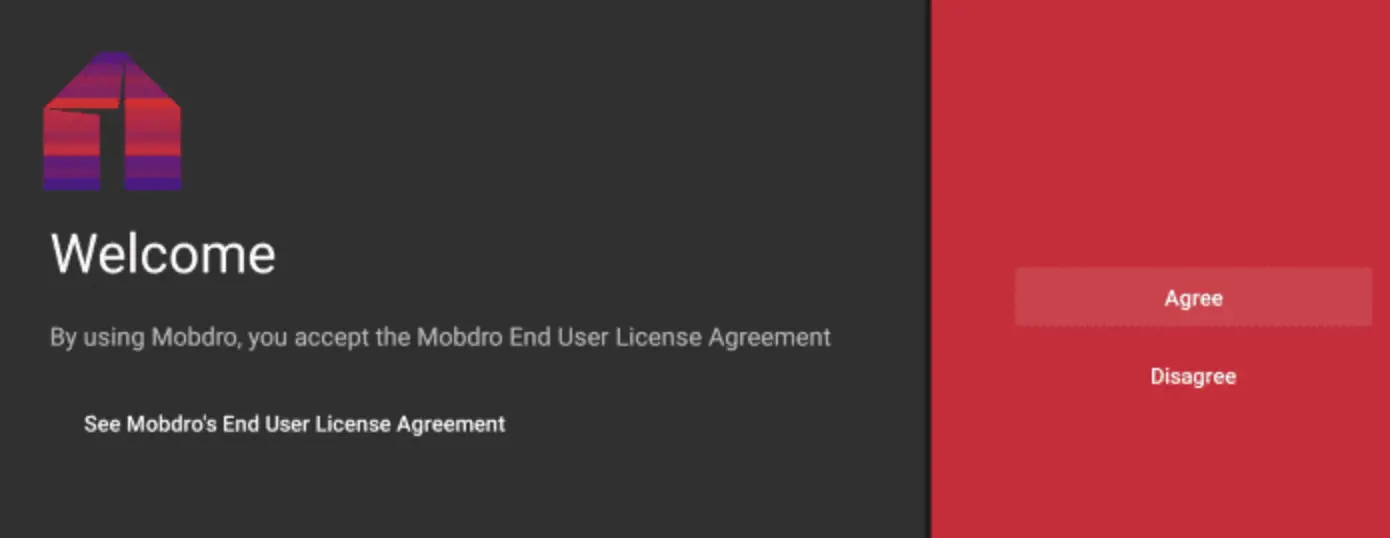
- Lastly, click on Allow.
And you are all set! Now you have successfully installed Mobdro APK on your Firestick.
- Method No.2 Install Mobdro on FireStick by using the ES File Explorer
Things to do from your Fire TV:
- Go to your Fire TV home screen.
- Click on the search option, type in ‘ES File Explorer’, and press OK.
- You will see that the app will show up on your TV screen.
To install Mobdro on FireStick via ES File Explorer:
- First, open the ES File Explorer app on FireStick.
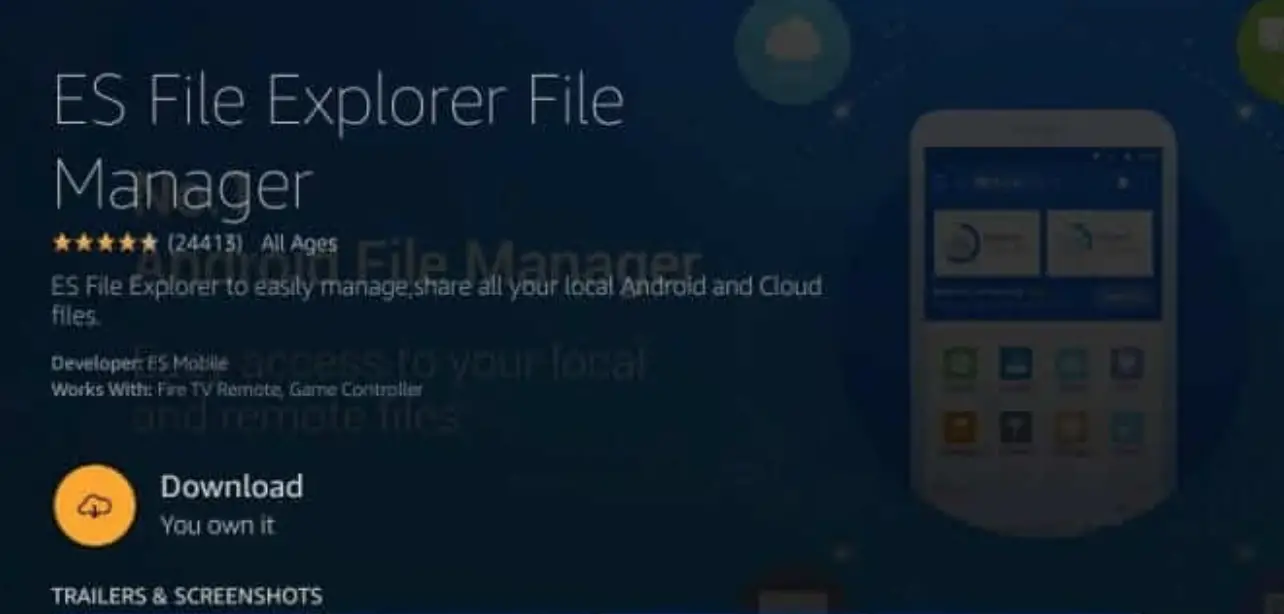
- On the home screen, from the options, choose and click on the Downloader icon.
![]()
- Then, click on the Add or “+” icon (bottom of the screen).
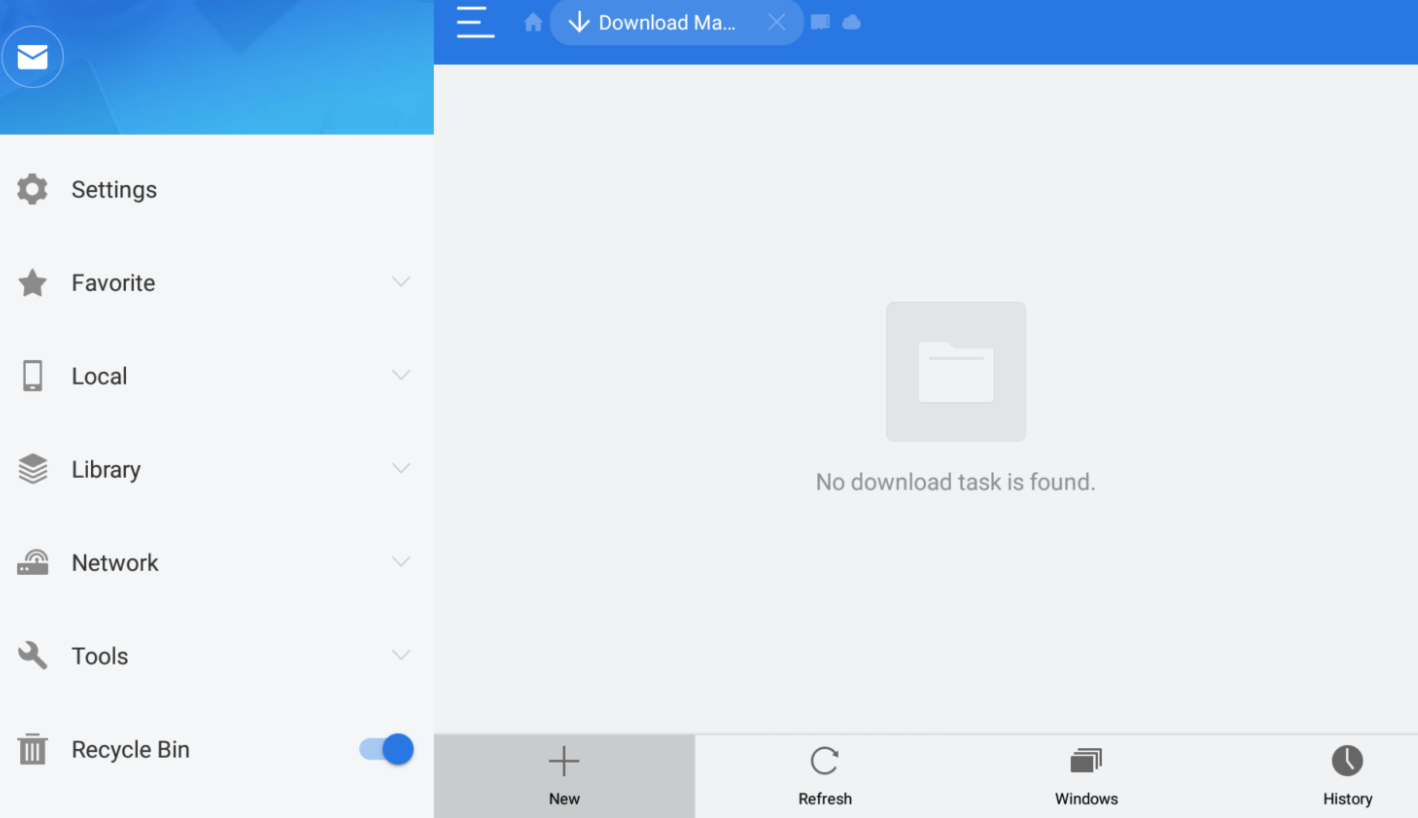
- A pop-up will open, giving you a download box and asking you to enter the Path and Name of the app you want to download.
- Enter the following; for path: XYZ, for name: Mobdro App.
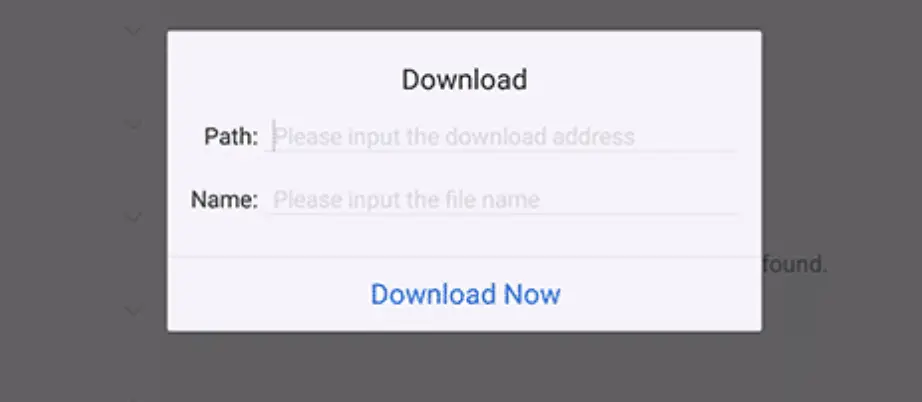
- Next, after you fill in everything, click on Download Now.
- Once the app is downloaded, click on Open Folder.
- Then, click on the Install and then on Done.
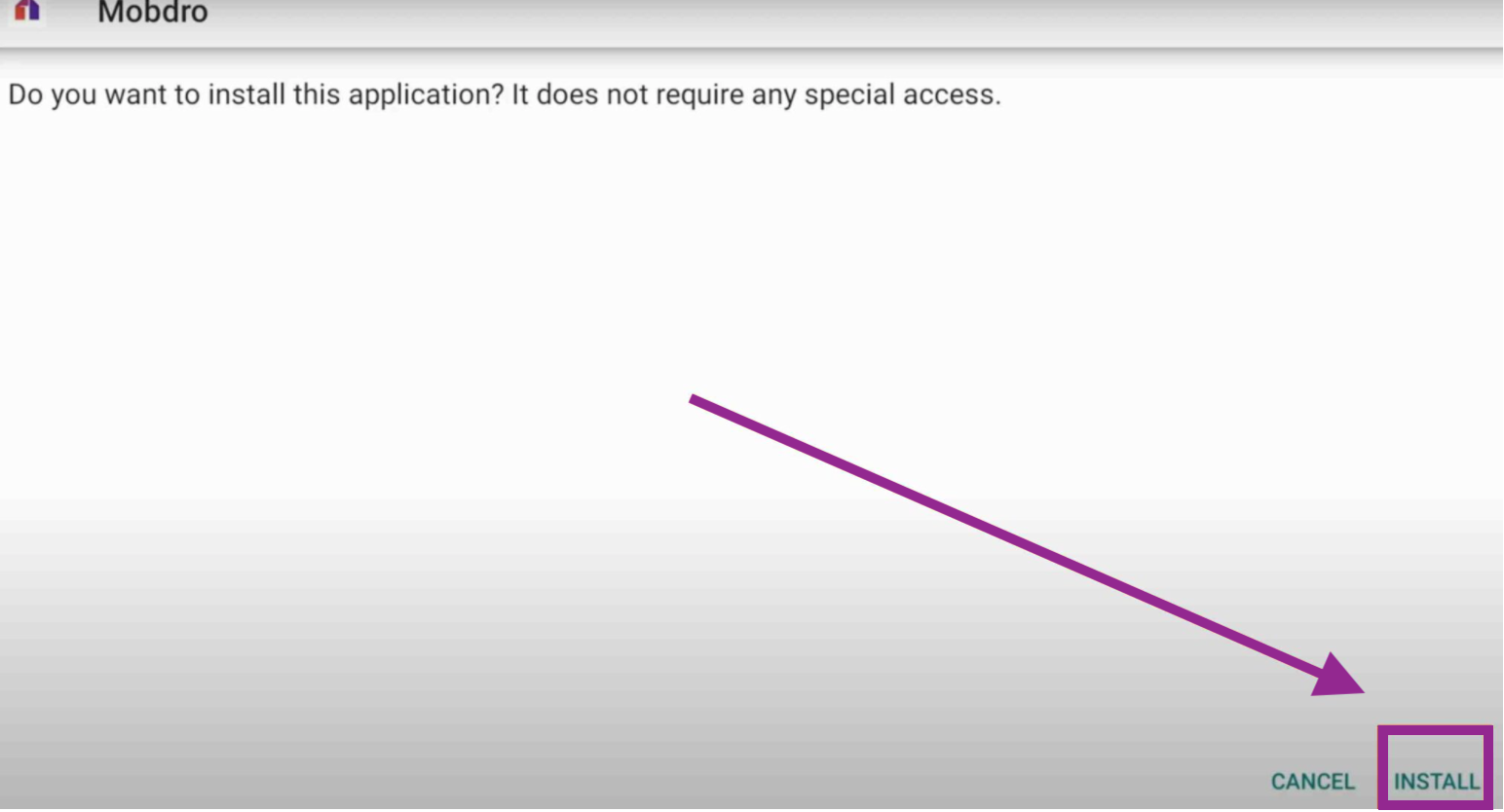
Warning: Before you begin watching any content on FireStick, make sure that your online identity is protected. This is because streaming activities are likely to be monitored by your Government and free streaming or copyright videos might get you in trouble.
Can I delete Mobdro APK if I decide not to use it anymore?
Yes, you can. The downloader app allows you to delete the APK after you have installed the app. However, to delete the ES File Explorer you have to do it manually, and the steps to do so are:
- Launch the ES File Explorer app.
- Click on the Local option (left sidebar).
- Then, click on the Home button.
- Scroll down and click on the Download folder.
- Once you click on that, you will see all the files that you download through the ES File Explorer.
- Search for Mobdro APK and press the select button on your Fire TV remote.
- Lastly, click on the delete option to delete the APK.
In addition, if you are also looking for ways how to connect FireStick to Wi-Fi without a remote, you might as well do it - we have a full guide on that too.