How to Know if Someone Deleted Their Instagram Account 2024
With so many Instagrammers on board, Instagram still ranks as one of the most popular and used apps among social media platforms. However, sometimes it seems that users on this platform can get quite overwhelmed and mentally exhausted from using it.
As people get fed up with using social media and everything it has to offer, they also get fed up and tired from using Instagram and want to delete their account there once and for good.
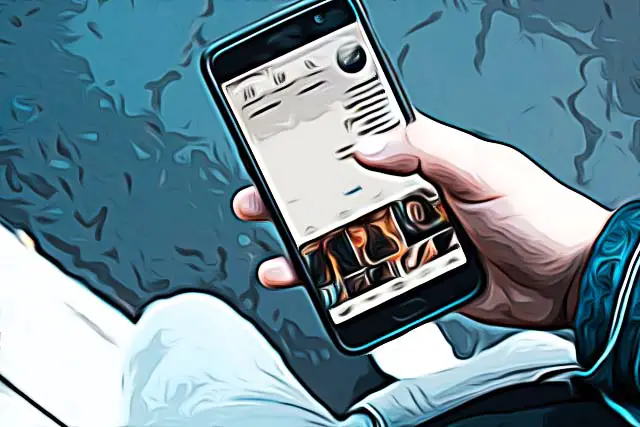
However, to find out and be sure that someone has deleted their Instagram account is not a very straightforward thing, meaning it cannot be done just by one click or tap. Therefore, it requires a little bit of investigation to be done.
So, if you are asking yourself why you cannot find the person who was on your Instagram friends list, it is becase they’ve probably deleted their account. Hence, this blog post is just for you, if you want to know if someone has deleted their Instagram account.
How to know if someone deleted their Instagram account
There are several things you can do to be sure that a particular person deleted their Instagram account. Keep on reading to find out how.
- Ask a friend to search for the username from their account
This is only one way to find out if someone has deleted their Instagram account. All you need to do here, is to ask a friend of yours who has an their own Instagram profile to do the search for you. They need to type in the username in the search bar and if the person does not appear in the search bar, they might have deleted their account.
- Make a technical research
This method is also very easy to try. You only need to follow these two steps:
- Go to your web browser and navigate to the Instagram website.
- Next, after the last slash, enter the person’s username that you are looking for. The link should look like this for instance: https://instagram.com(enterusername).
If you get the message ‘Sorry this page isn’t available’, like in the picture given down below, the person you are looking for has deleted their Instagram account.
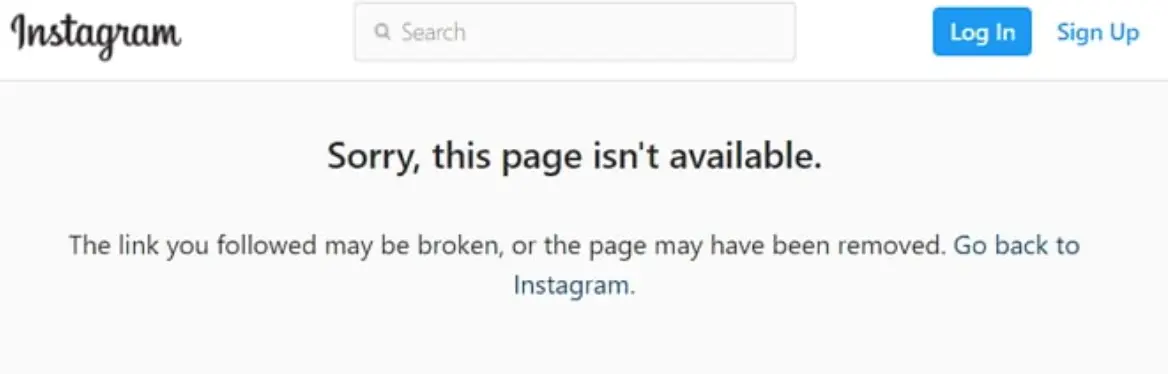
Check out also what it means when it says 'Instagram User'.
- Make a research by looking for that persons’ likes
You can also be sure that someone has deleted their Instagram account by their likes. It means that if their account is deleted, their likes will disappear as well. So all you need to do is a little research and look for their likes on your posts or other posts as well. You will not be able to see any likes of that profile if that profile is deleted.
- Last, create a fake Instagram account
If you want to go even further with the investigation, you can always make a fake Instagram account. In fact, making a new profile will enable you to see if that person is still part of Instagram. Also, if you cannot see them even from your new fake account, then that person has deleted their account for sure.
Reminder: You might be confused with the process of deactivation and deletion since to find out if a person has done either of both, the steps to take are the same. The only difference is that the deactivation is temporary and the deletion is permanent.
Also, if you want to find out more on how to delete your activity on Instagram, you can always check out our blog post about that as well.
