How to Save Instagram Voice Message From DM [2024]
Since December 2018, Instagram users have been able to exchange one-minute voice messages by tapping the microphone icon in the lower right corner.
Many find this feature useful, as it is a quicker way of communicating compared to typing.
In addition, many users are wondering how they can save a voice message from Instagram DMs?
The Instagram app does not have a native feature that enables users to save voice messages/ audio files to their devices.
Users can, however, save voice messages to their devices using a few workarounds that we will show you in this blog post.
How to save a voice message from Instagram
There are two ways users can save a voice message to their devices from Instagram.
- Through the Instagram web version, using the inspect elements method.
- Through a screen recording app from their mobile device.
Save audio messages from Instagram through a web browser
- Log in to your Instagram account through a web browser from your computer.
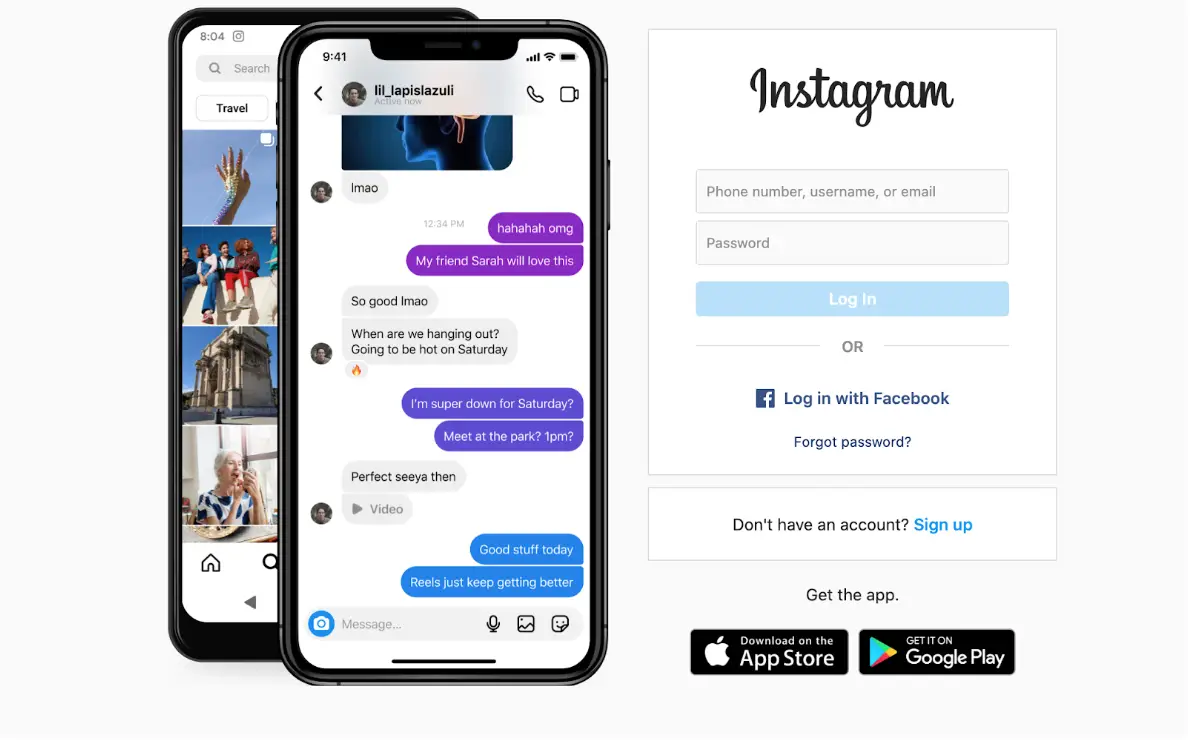
- Go to your Instagram chats in the top right corner.
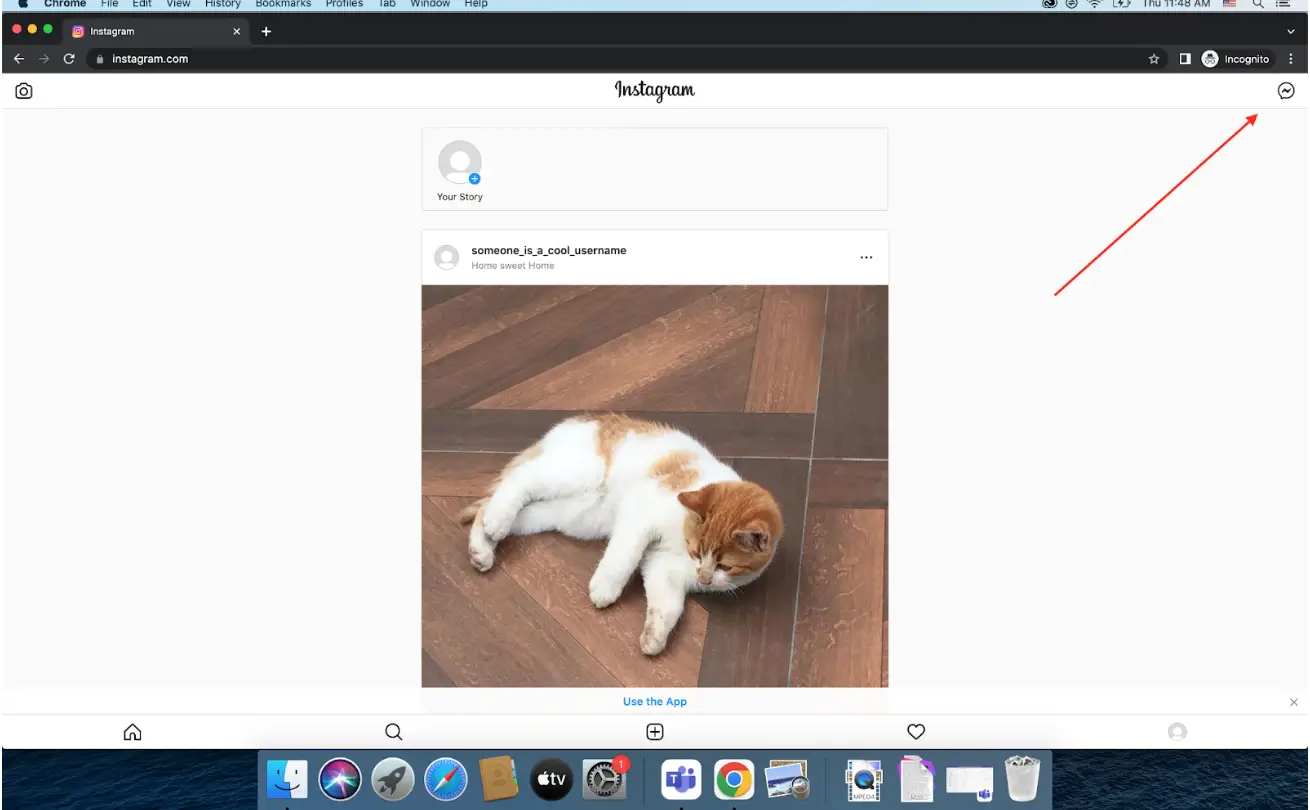
- Open the chat with the audio message.
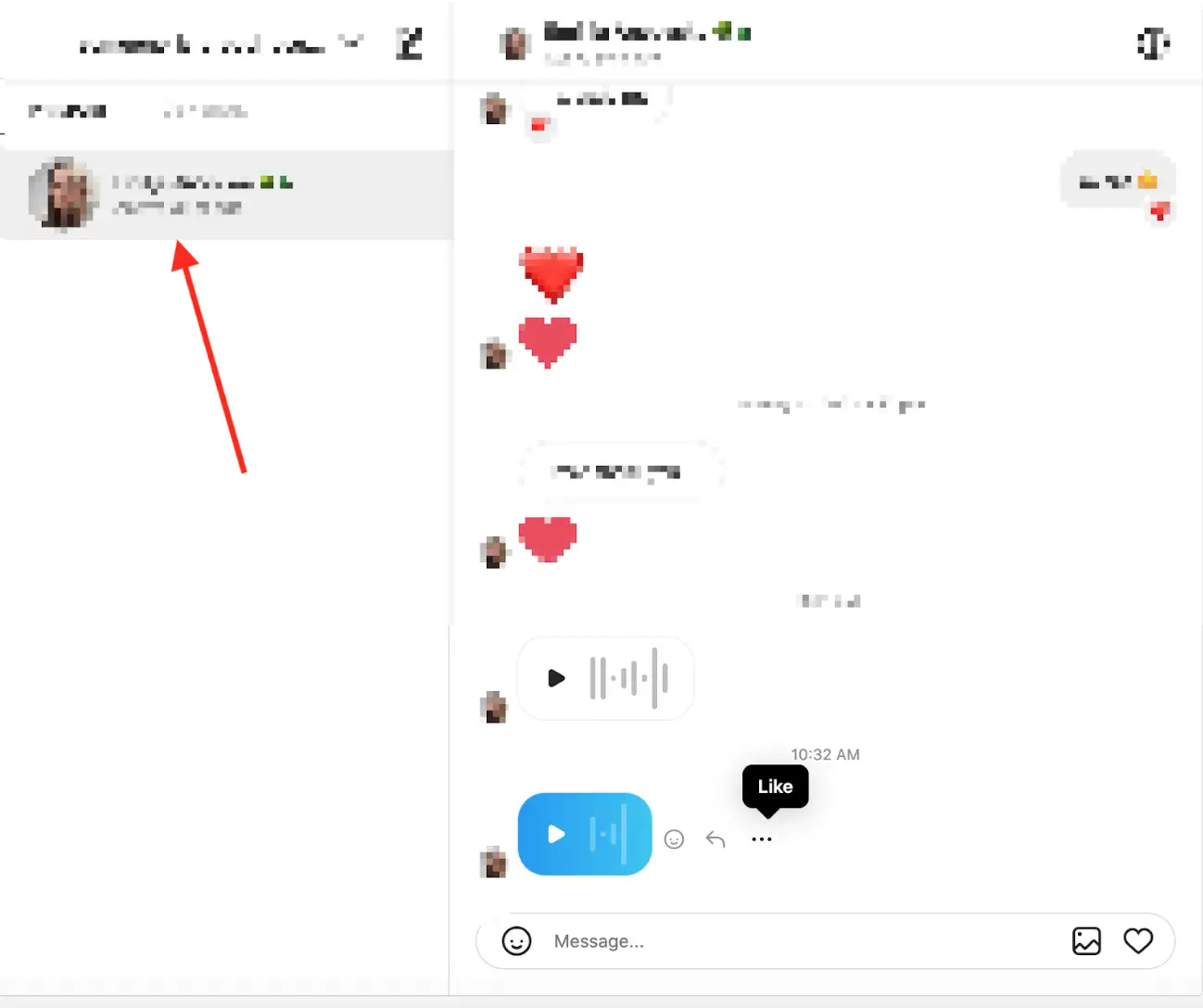
- Right-click on ‘Inspect’.
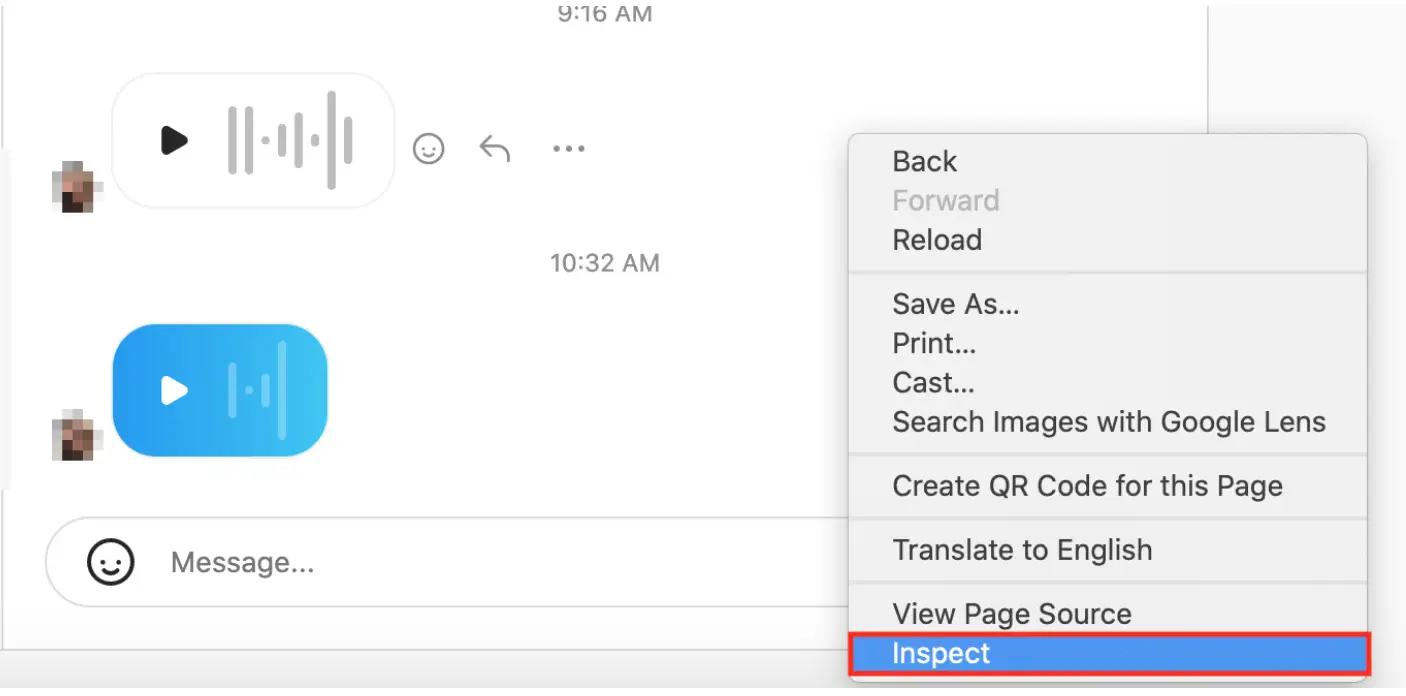
Note: Safari users need to activate the developer menu to access the Inspect elements feature.
- Click on the ‘Network’ tab, and refresh the page for everything to load correctly.

- Again, click on the user that has sent you the voice message.
- Play the voice file again by clicking on the ‘Play icon
- Click on the ‘Media’ audio clip’ file.
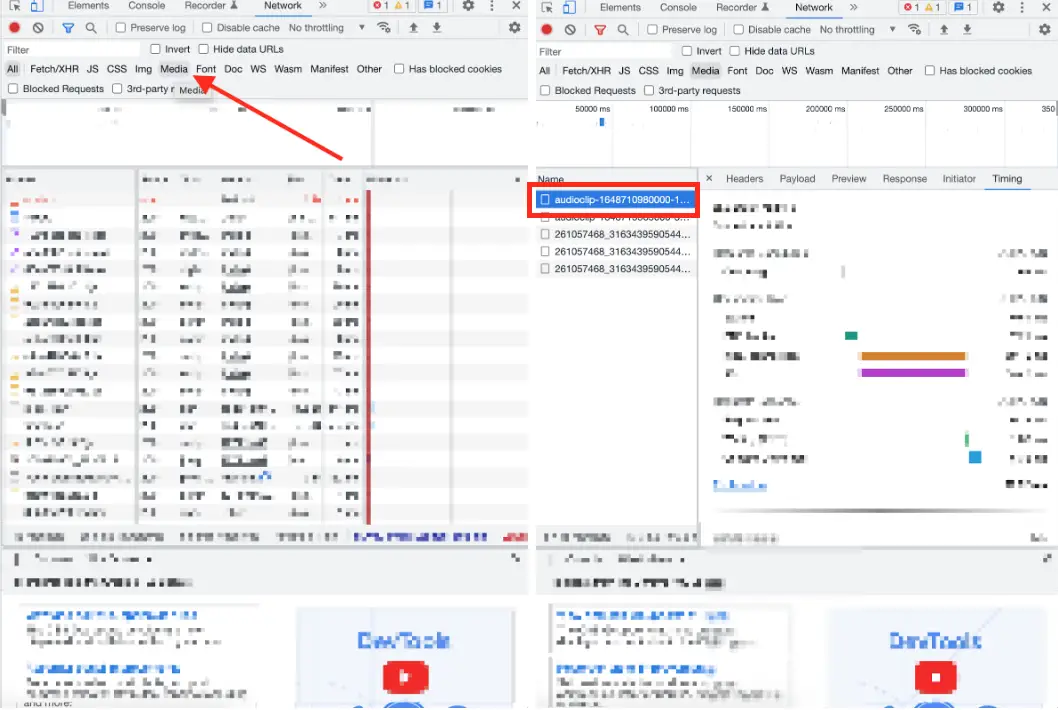
- Right-click on it and select ‘Open in new tab’. The audio file will download automatically.
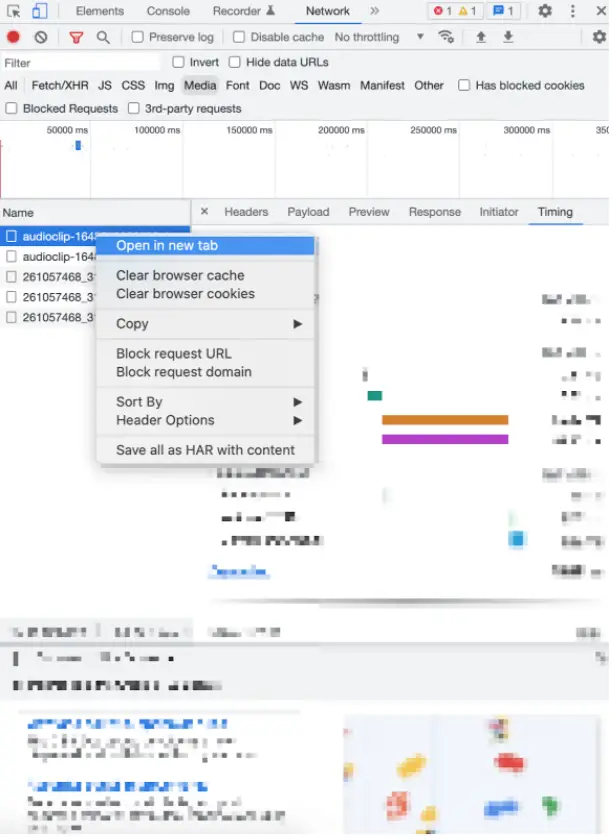
- Again, right-click the audio file and select ‘Save as’.
That’s it; the file has been downloaded to your computer.
Bonus: Learn how to download voice messages from Facebook messenger.
How to save Instagram audio messages on an iPhone
As Instagram does not have a built-in feature to download voice messages to users' smartphones, users must seek other methods to accomplish this.
Trick users can use to download voice messages from Instagram is to record the message with their built-in screen recorder app.
- Open the app and open the message you want to download.
- Open the ‘Control center’ by sliding your finger from the bottom to the top.
- Tap on the ‘Record button’ to start recording audio and video from your phone.
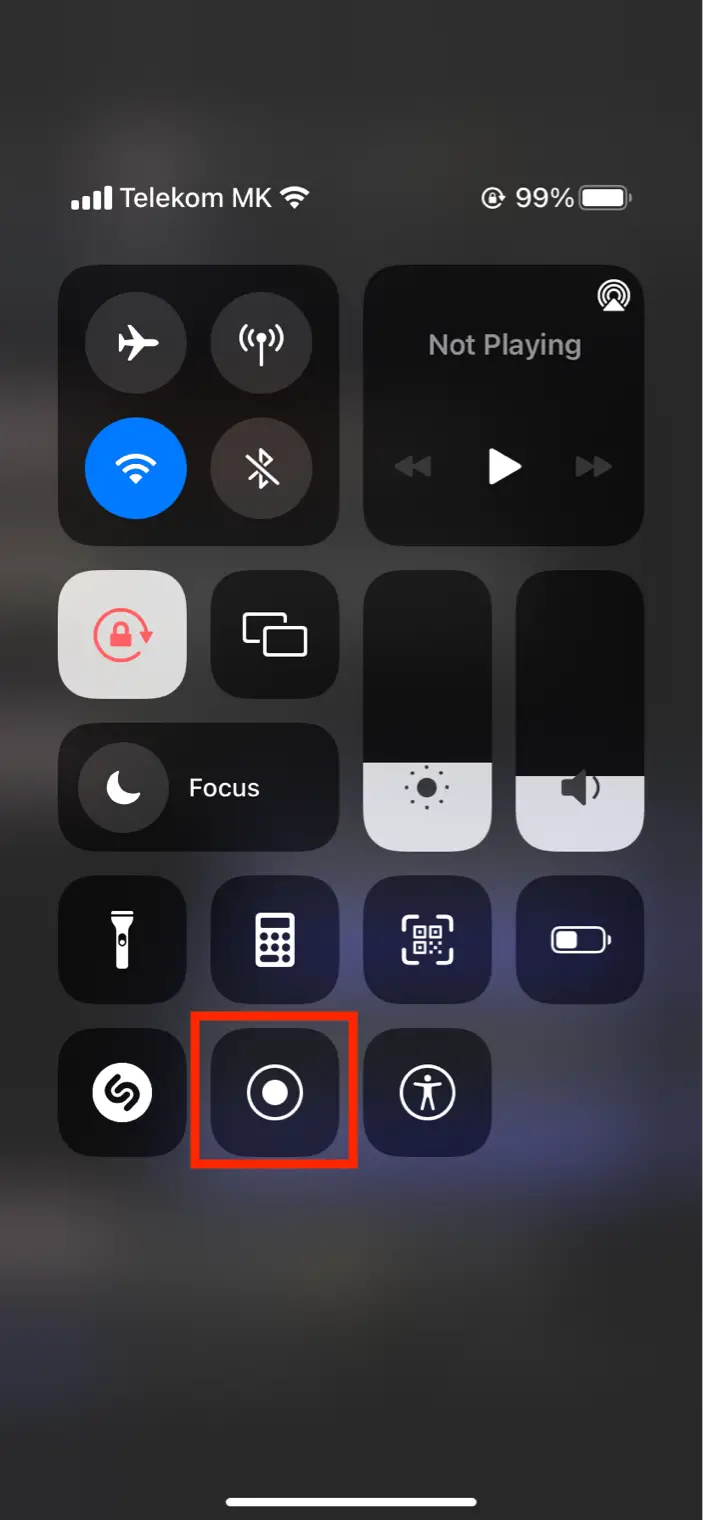
- Go back to your messages and tap on the play button of the voice message. Stop the recording once you are done.
- The video file will be saved in your gallery.
![How to Save Instagram Voice Message From DM [2024]](https://thebestideas.online/sites/7/25/operator-talking-on-the-phone.jpg)