How to See Profiles You’ve Viewed on Instagram
In 2022, Instagram has more than one billion active users, making it one of the most popular social networks on the internet.
Thousands of users share educational, attractive, creative, and entertaining content that is viewed by many daily.
A frequent Instagram user will surely want to have a space with all their favorite accounts saved if they regularly encounter interesting and worth coming back to content.
Indeed, most users follow all the accounts they like and can easily access them from the following list.
However, if you haven’t had the chance to hit the follow button, the best way to view the same accounts again would be through your Instagram search history.
How to access your Instagram search history
To allow users to easily see accounts they have viewed, Instagram offers a list of users' search history that is shown once they tap the magnifying glass in the Explore tab.
Here, users can find a list of all accounts they have visited previously and revisit them once they tap on the desired Instagram account.
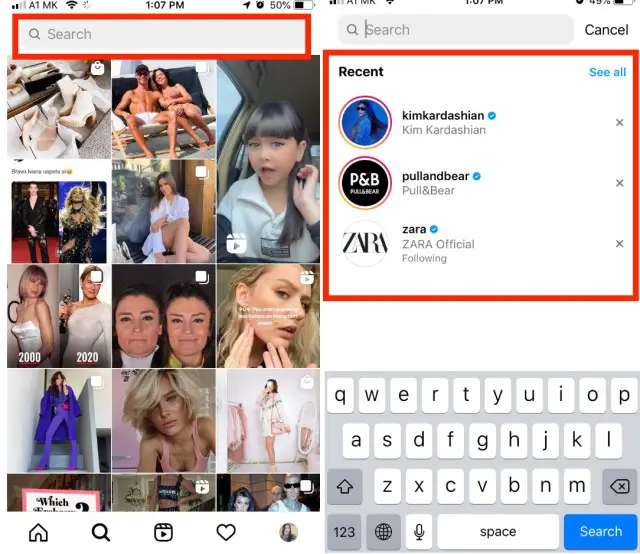
If you haven’t visited the profile but found it on the Explore page and liked the post, you can access all your liked Instagram posts by going to Your activity > Interactions > Likes.
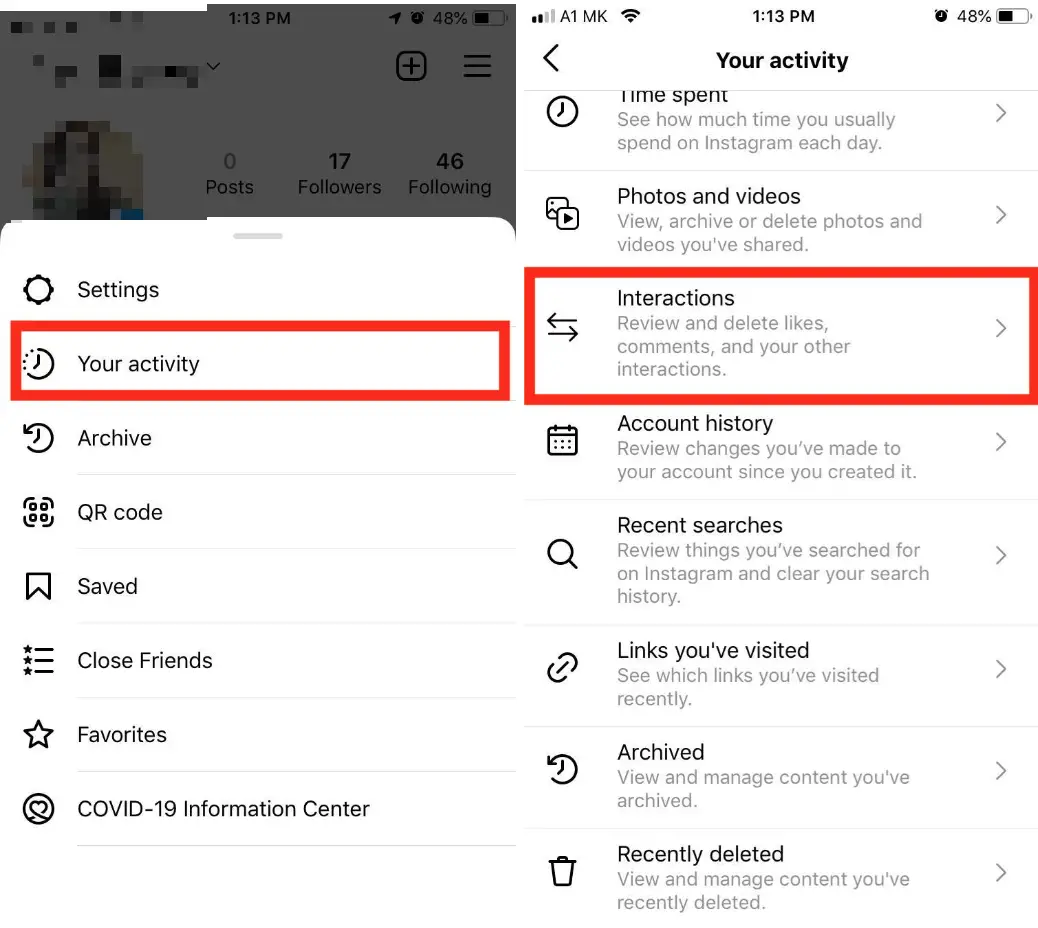
In the same section, you will find old comments and story replies.
Instagram keeps a record of your account’s activity, so you can quickly check the history of your profile and see how you have used your social media account in the past.
If you have deleted your Instagram searches, there is no way you can retrieve them again. But, if you at least remember a part of the username, Instagram will most likely recommend the account at the top of the searches once you try to find it again.
If you have only viewed a post but haven’t engaged with it at all, you haven’t liked it, commented on it, or shared it; there is no direct way to find that Instagram account.
Based on how much time you have spent viewing the post, Instagram might recommend the same post again in the future, since retention time is one of the signals that Instagram considers when it comes to what content to recommend to its users.
In addition, if you are looking for a way to explore new content, there are some tips and tricks that can help you reset your Instagram explore page.
Can I see a history of the profiles I’ve clicked on Instagram?
Yes, you can access all the Instagram profiles you have clicked.
- Tap on the ‘Hamburger menu’.
- Tap on ‘Your activity’.
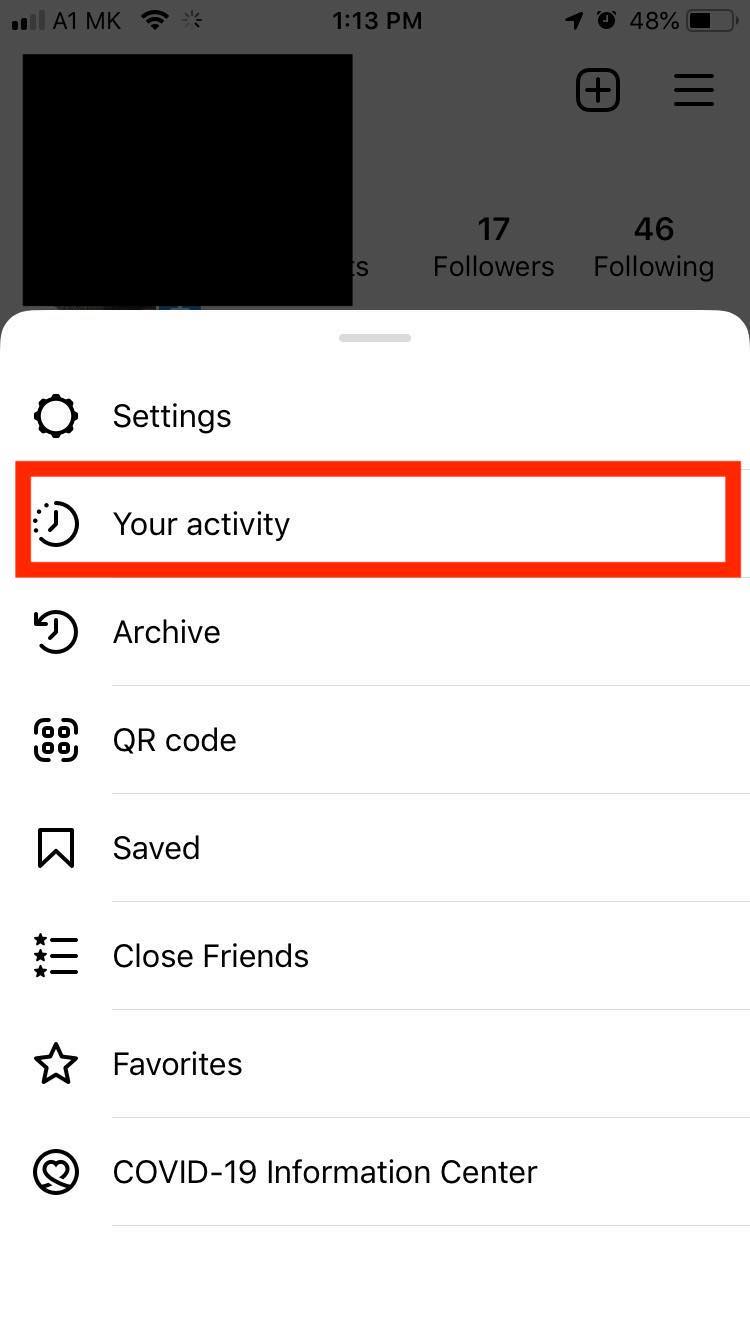
- Scroll down to find ‘Recent searches’. Tap on it and access the list of profiles you have clicked on Instagram.
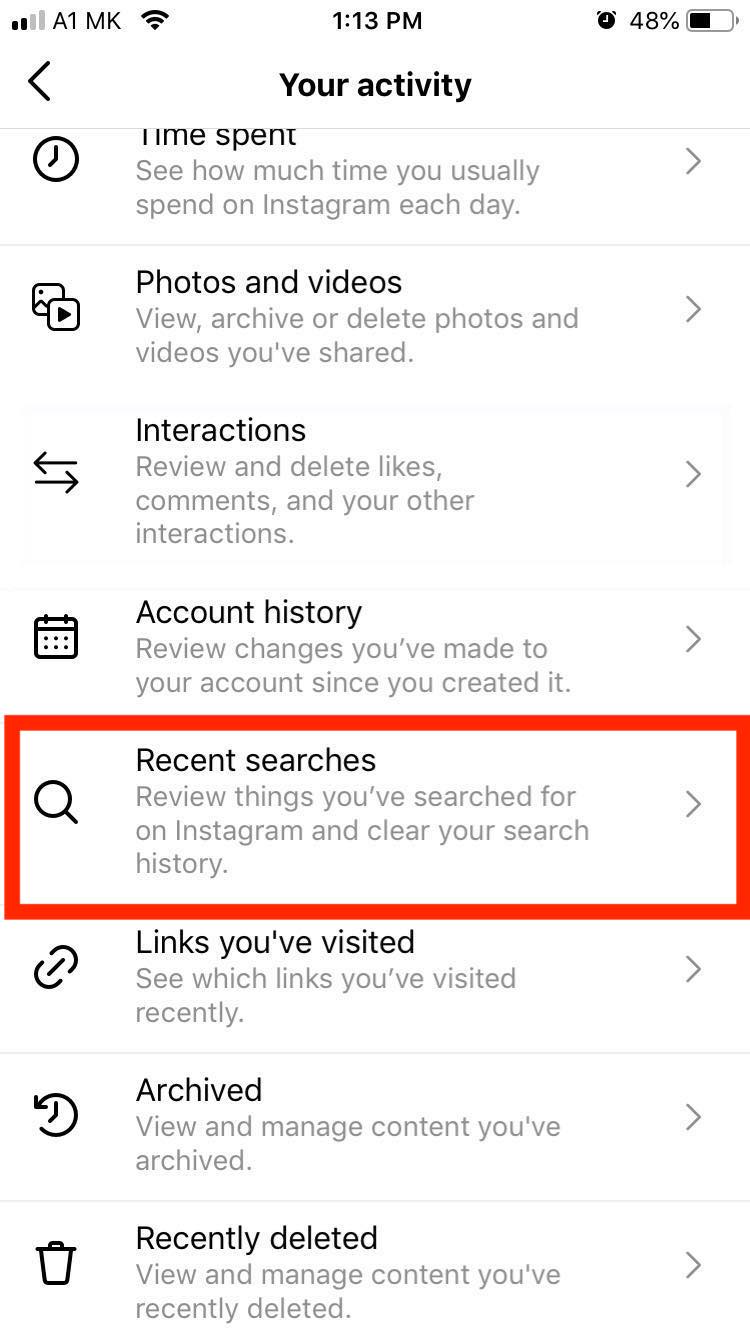
Wrapping Up
Accessing your Instagram search history is a two-step process.
All users need to do is tap on the magnifying glass in the explore tab, and Instagram will list all the latest searches users have done.
