How to See When Someone Saved a Pin on Pinterest
Pinterest is a social media and image-sharing platform that allows you to save and share images and videos as pins and as collections on virtual boards. You can also create your own pins that can inspire other people on the platform.
Additionally, although Pinterest is primarily used for personal purposes, it can also be a useful tool for businesses and educators to target audiences. This is why many people have been asking online how to see when someone saved a pin on Pinterest and how to see when a pin was created.
Why is it useful to know when someone saved a pin and when a pin was created?
There are many reasons why Pinterest users would like to find out the time and date their pins were created and pinned, no matter if they are running a personal or business account on Pinterest. For example:
- You might want to find pins from a certain month.
- A pin is doing particularly well and you would like to find out when exactly you pinned it.
- Or the opposite - several pins are not getting Pinterest views and pins, and you want to see when they were created.
- You’d like to track analytics of your pins and have insight into the date they were created and the date when they are saved.
Luckily, Pinterest notifications make it easy to see when someone saved a pin on Pinterest. On the other hand, Pinterest doesn’t show the creation date of a pin. However, Pinterest certainly stores this data. It’s just not visible on your profile; instead, you need to dive into the page source code of your pin to find out when it was created.
But we’ll go step by step. First, we’ll explore how to see when someone saved a pin on Pinterest, as well as when a pin was created.
How to see when someone saved a pin on Pinterest
As we mentioned, finding when someone saved a pin is easily found on Pinterest.
To find out this information:
- Go to pinterest.com on the web or open the Pinterest app.
- On the web version, click on the ‘bell’ icon in the top-right corner. In the app, tap on the dialog icon in the bottom-right corner and then tap on ‘Updates’.
- Here you’ll see all Pinterest notifications, including users who saved your pins, and which pins they saved. This tab also shows the time when a user saved a pin or how long ago.
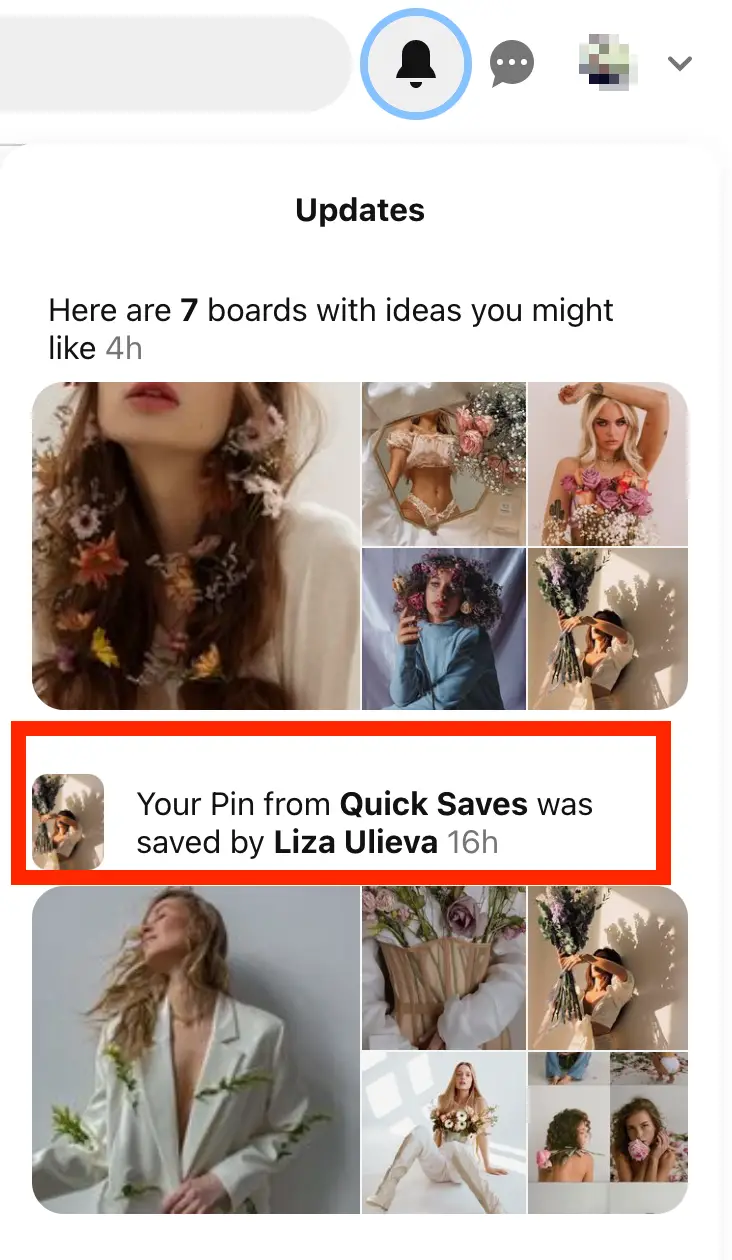
- Scroll down to find previous notifications containing earlier updates of people that saved particular pins.
Now that you know how to find when a user saved a pin, let’s explore how to find the date when a pin was created.
How to find the date when you created a pin
Below, you’ll find out how to tell when someone pinned something on Pinterest, whether that someone is you or another Pinterest user.
Note: You should perform the steps below on a PC or Mac.
- Open the pin for which you want to see the creation date.
- Right-click anywhere on the white space around your pin.
- From the dropdown menu, select ‘View page source’.
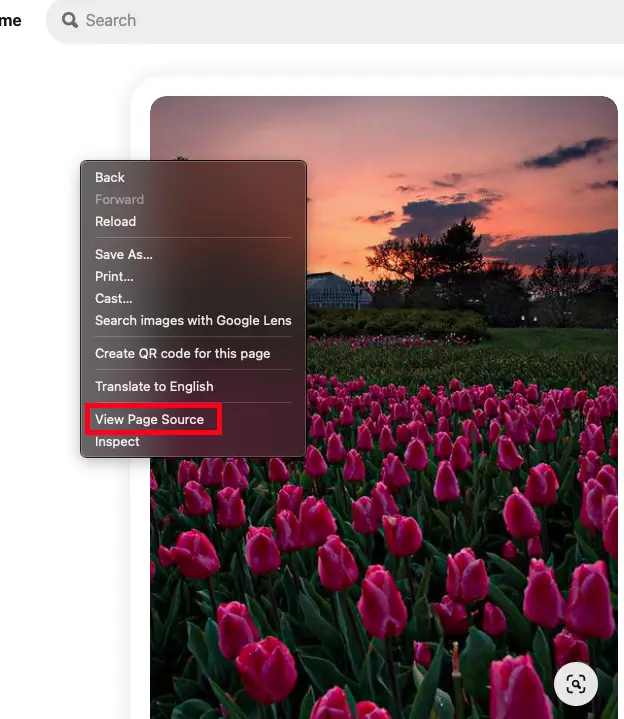
- A new tab will open with page source code.
- Tick the checkbox next to ‘Line wrap’ in the top left corner of your browser window. After this, you should see the page code displayed on your screen.
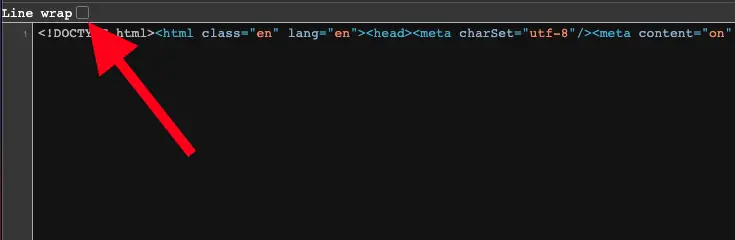
- Next, press CTRL + F on Windows or Command + F on Mac. In the search bar type in the term ‘created_at’ and press ‘Enter’.
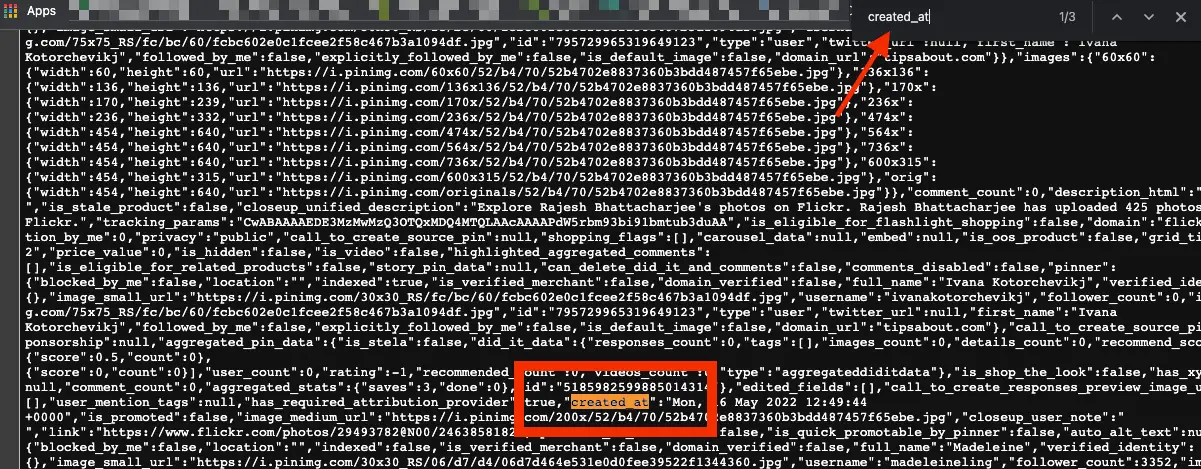
- This will take you to the source code part which tells you the date you created your pin.
It’s that easy! Although the code looks intimidating, finding out the creation date of your pins is just a few clicks away.
Note: If you want to find out the dates for other pins, go to your Created tab and go through your pins one by one, repeating the above steps for each pin.
Can you find out the date of creation of another Pinterest user’s pins?
Yes, you definitely can! You can use the same steps to find out when any pins on Pinterest were created, regardless if they are your pins or someone else’s. The method described above will let you see when any pin on Pinterest was published.
If you want to learn more tips about Pinterest, continue reading about how to enable dark mode on Pinterest - MacBook.
