How to Share Someone Else's TikTok on Instagram Story
Instagram and TikTok are among the most widely used social media platforms. Millions of people adore both, and the number of active users increases almost daily.
In light of the popularity of short-form videos, many users are taking advantage of the ability to create short-form video content for both platforms.
But, the best thing about this is that users can also cross-share the same content from one social media network to another.
That being said, in this blog post, we will be talking about how to share someone else's TikTok on Instagram story.
How to share someone else's TikTok video on Instagram stories
Sharing someone else's TikTok on your Instagram story is a quick and easy process.
Just follow these steps:
- Open your TikTok profile.
- Find the video you want to add to Instagram stories.
- Tap on the sharing icon in the lower right corner.
![]()
- From the menu, tap on the Instagram icon.
![]()
- The TikTok video will start ‘Saving’. Wait until the process is over. This may take a few minutes to be over.
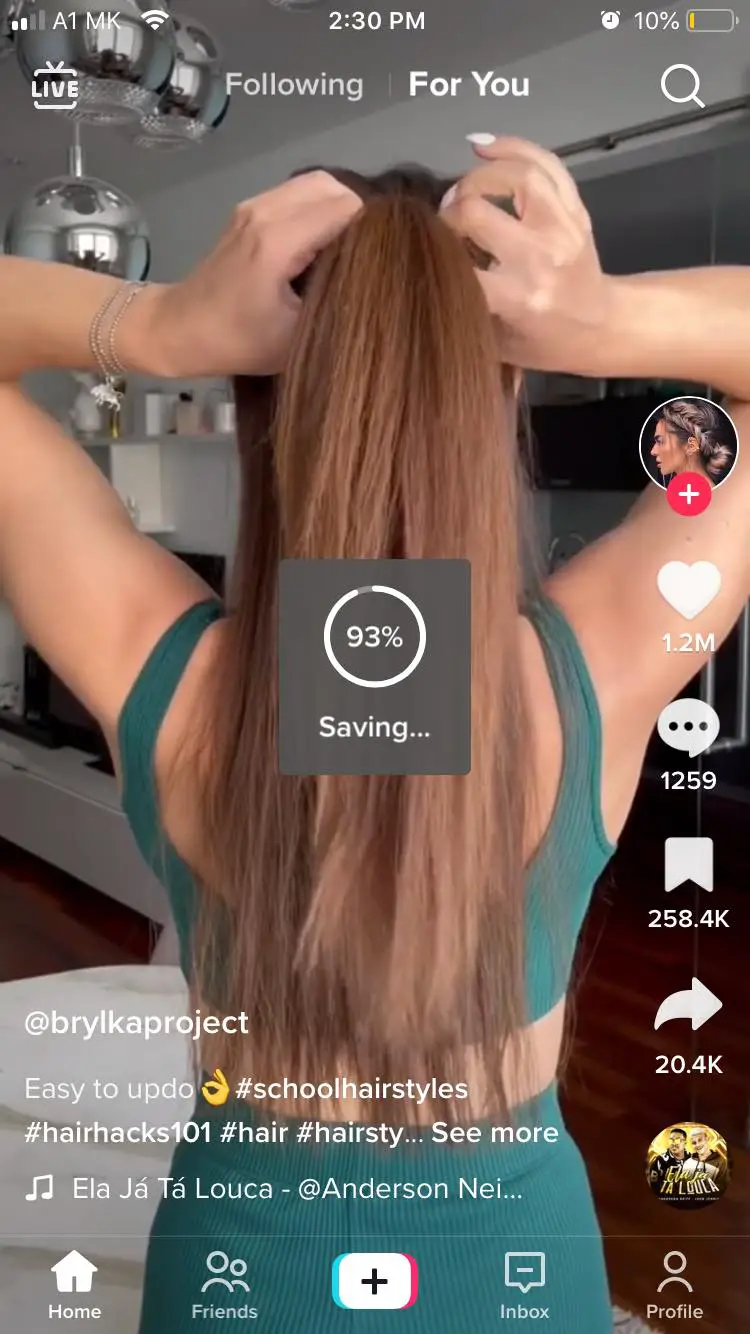
- The video will be saved in your camera roll.
- Next, open your Instagram account.
- Tap on the story feature and select the video from the gallery.
- Tap on 'Your story'.
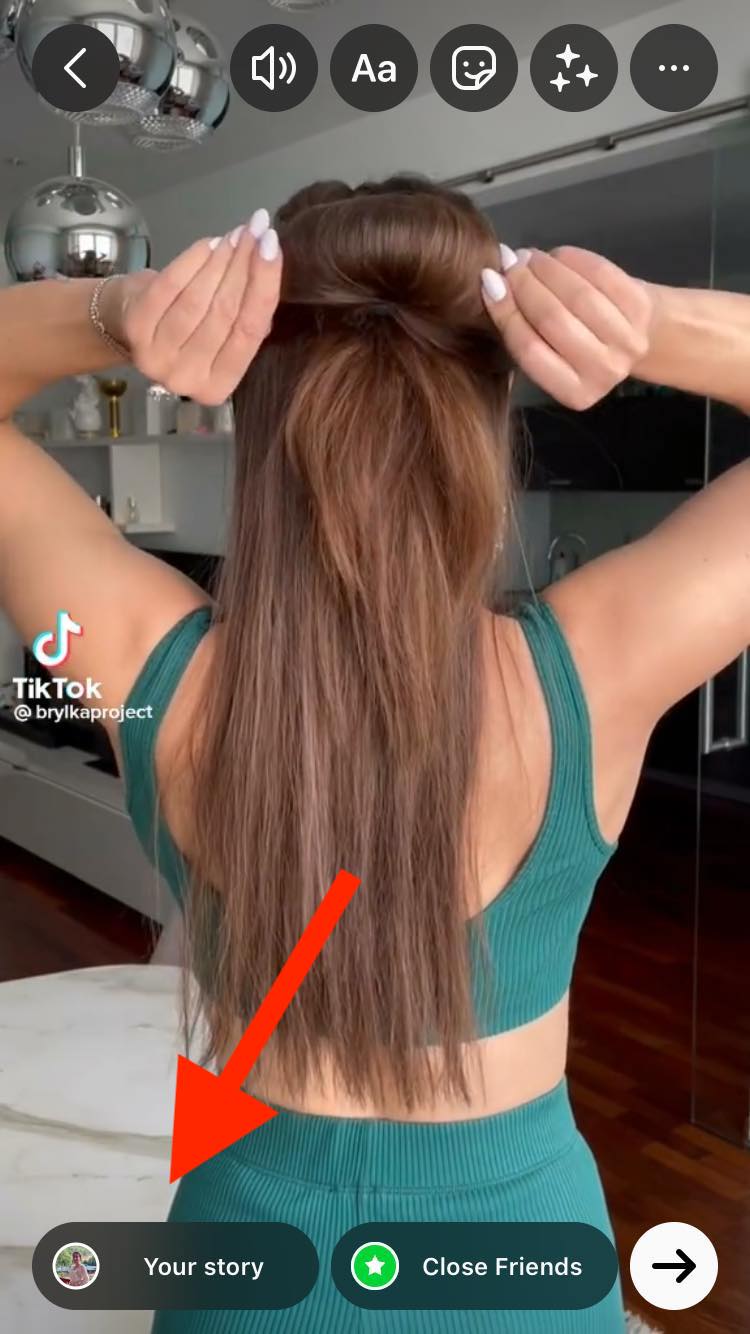
There is also one more method you can use:
- Open your TikTok profile.
- Find the video you want to add to Instagram stories.
- Tap on the sharing icon in the lower right corner.
![]()
- From the menu, tap on the Instagram story icon.
![]()
- The TikTok video will start ‘Saving’. Wait until the process is over. This may take a few minutes to be over.
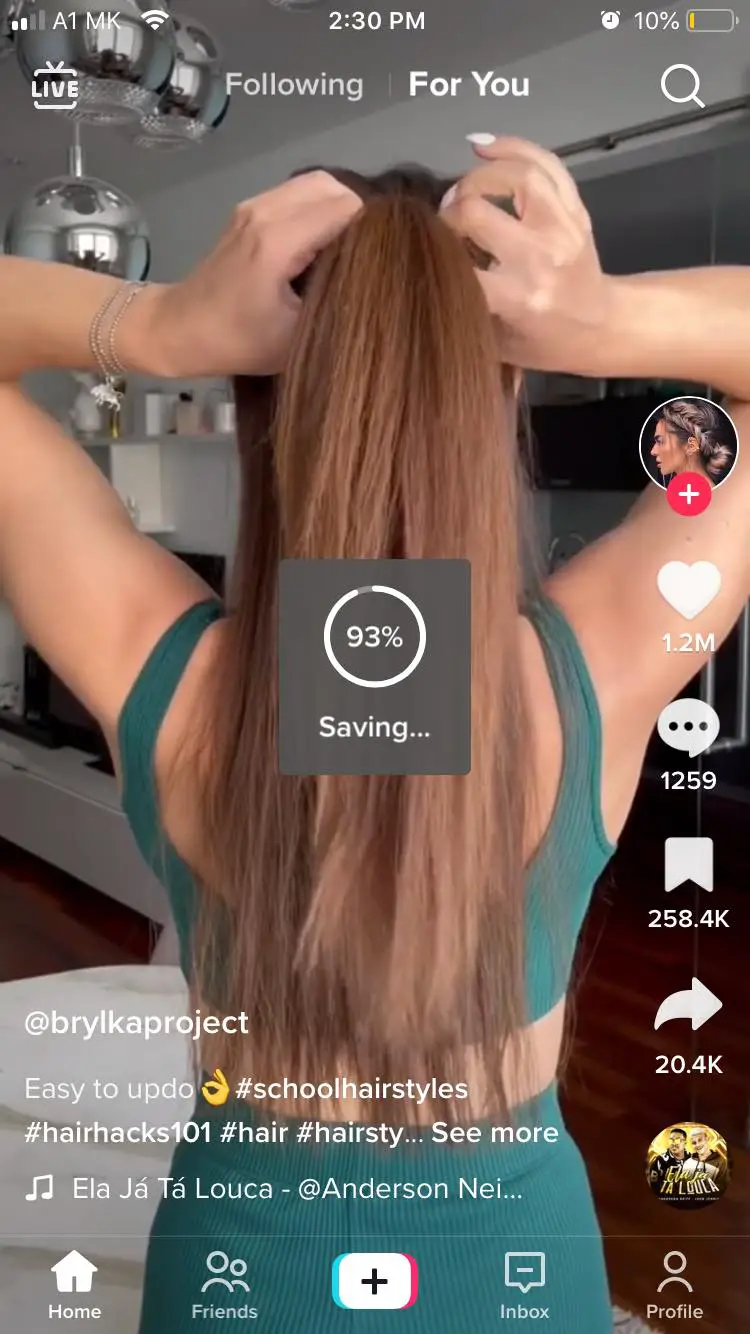
- Tap on 'Your story'
The video will be posted on your Instagram story.
Why share TikTok videos on an Instagram story?
There are multiple reasons to share TikToks on your Instagram stories.
In addition to cross-sharing being a useful way to put one piece of content in front of multiple different audiences for promotional purposes, it can also be a great source of fun for people with private accounts.
Let's say you come across a hilarious TikTok video. To make someone's day by sharing it on your Instagram story is reason enough for you to cross-post content from TikTok to Instagram.
Other reasons why you should share TikTok videos on your Instagram profile may be:
- To Interact with your followers. A funny or useful TikTok may be a great conversation starter, which will increase your engagement and thus boost your chances of going viral.
- To solve a problem. TikTok has become a platform where many tips, tricks, and life hacks are being shared on a daily basis. Sharing a useful TikTok video that solves a common everyday problem for your Instagram followers is not only kind and caring, but it can also help you build more followers.
- To promote your TikTok account. If you have already established an Instagram following, sharing your TikToks on your Instagram story is a good way to increase your traffic from one platform to another.
What does 'this action is not allowed on this video' mean on TikTok?
Suppose you have tried sharing a specific TikTok video on your Instagram story and came across a message saying, "This action is not allowed on this video". In that case, it means that the owner of the TikTok video has disabled the downloading settings.
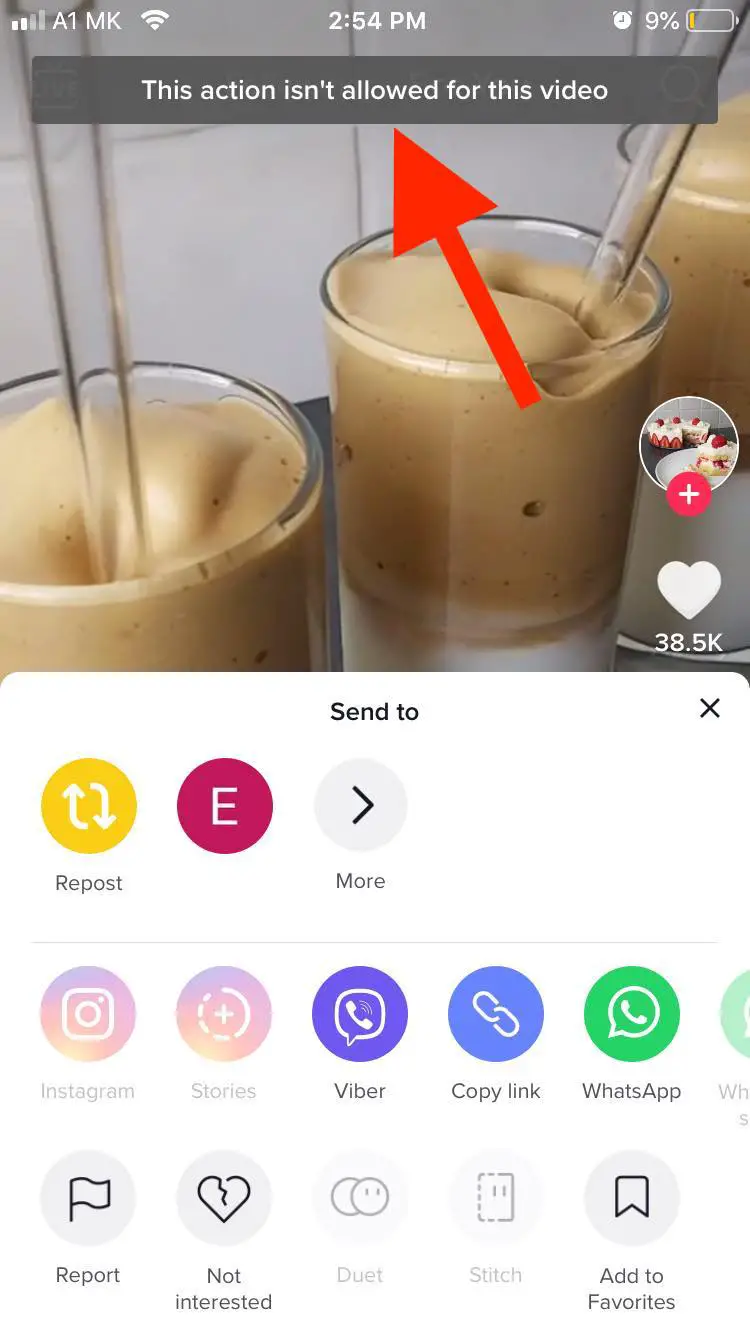
Once users do this, their videos can't be shared directly on other platforms using the steps we mentioned before.
However, the video link can still be copied and passed around in the form of a link.
If you liked our guide make sure to read about The 22 Hottest TikTok Makeup Trends of 2022, How to Unlink Instagram from TikTok, and How to Fix: TikTok No Sound iPhone.
Wrapping Up
As video content becomes more popular, it is important to consider how to create short-form videos that are both engaging and cross-shareable.
By using the tips provided in this blog post, you can easily share your content from TikTok to Instagram.
