How to Stop Receiving Messages on WhatsApp Without Blocking Someone’s Number
As one of the most popular messaging apps, WhatsApp strives to provide users with an enjoyable and secure messaging experience.
The app is often considered one of the most private and secure messaging applications for chatting due to some of its safety features. One of them is the blocking option that enables users to restrict anyone from sending them messages permanently.
Nonetheless, not everyone wants to block someone's number in order to stop receiving messages’ notifications. Some of the users simply want a break from someone's messages and the constant beeping that comes with them.
While there is no built-in feature that allows users to permanently stop receiving WhatsApp messages without blocking someones' number, there are a couple of workarounds that may help you with this endeavor.
How to Stop Receiving Messages on WhatsApp Without Blocking
Note: the methods work for both iOS and Android devices
Method 1: Mute someone's number
What does it mean when you mute someone on Whatsapp?
The optimal solution to stop receiving texts from someone on Whatsapp without deleting their number is to mute them on the app.
However, despite the fact that you won't be notified when the muted person messages you, they are still able to send you messages, which you can read once you open the app. Additionally, the muted contact won’t be notified that it is being muted.
It’s not a permanent solution, however, the option allows you to at least take a break from specific messages.
Here are the steps for muting someone on WhatsApp.
- Open WhatsApp.
- Find the chat you want to mute and swipe left the conversation.
- Tap on the three dots and select ‘Mute’.
- Select the duration time.
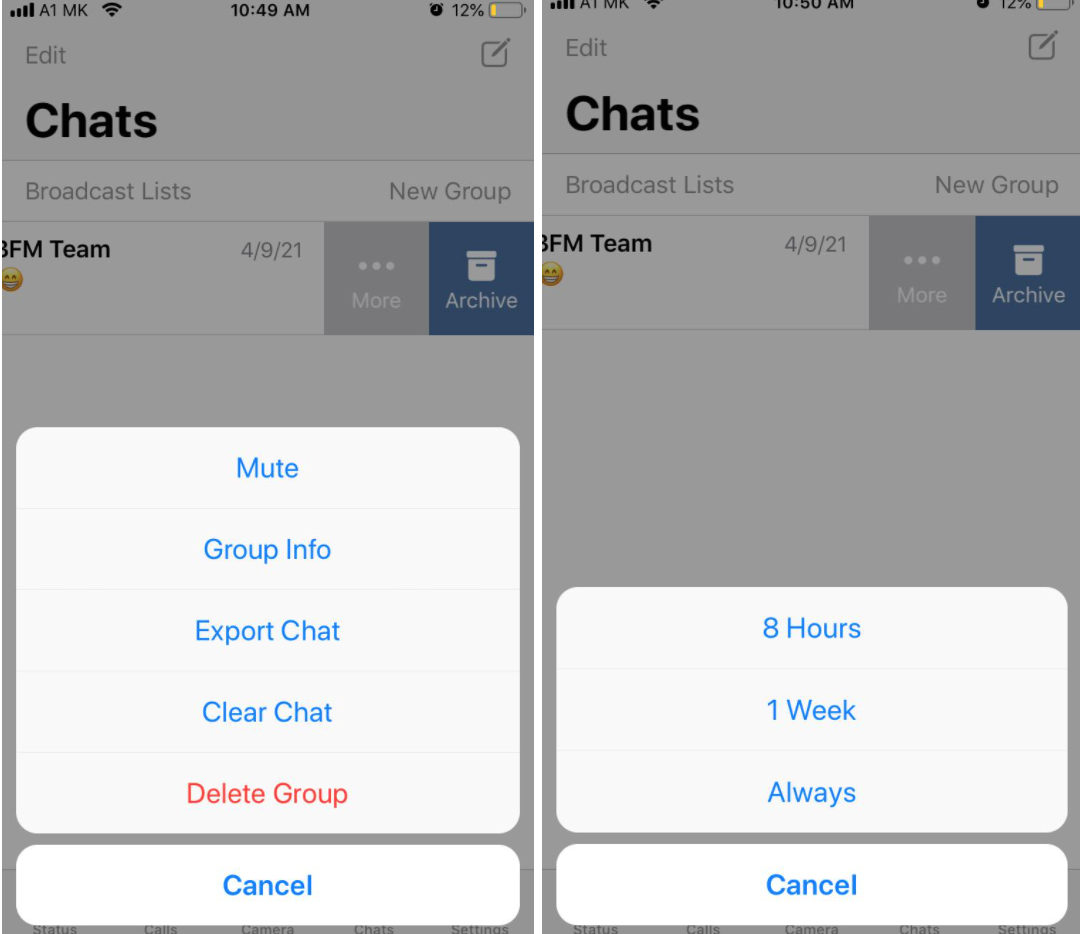
Method 2: Deleting someone's number from your contacts
Another tactic you can use is to delete someone's number from your contact list. Although this might not be a suitable solution for everyone, it can still prove useful for those who have phone numbers of people who are not important to them.
The next step is to set your WhatsApp messages to 'Contacts only' after removing the numbers from your contact list. This ensures that only the people on your contact list can send you messages on WhatsApp.
Here is how to set WhatApp to contacts only.
- Open WhatsApp.
- Tap on ‘Settings’.
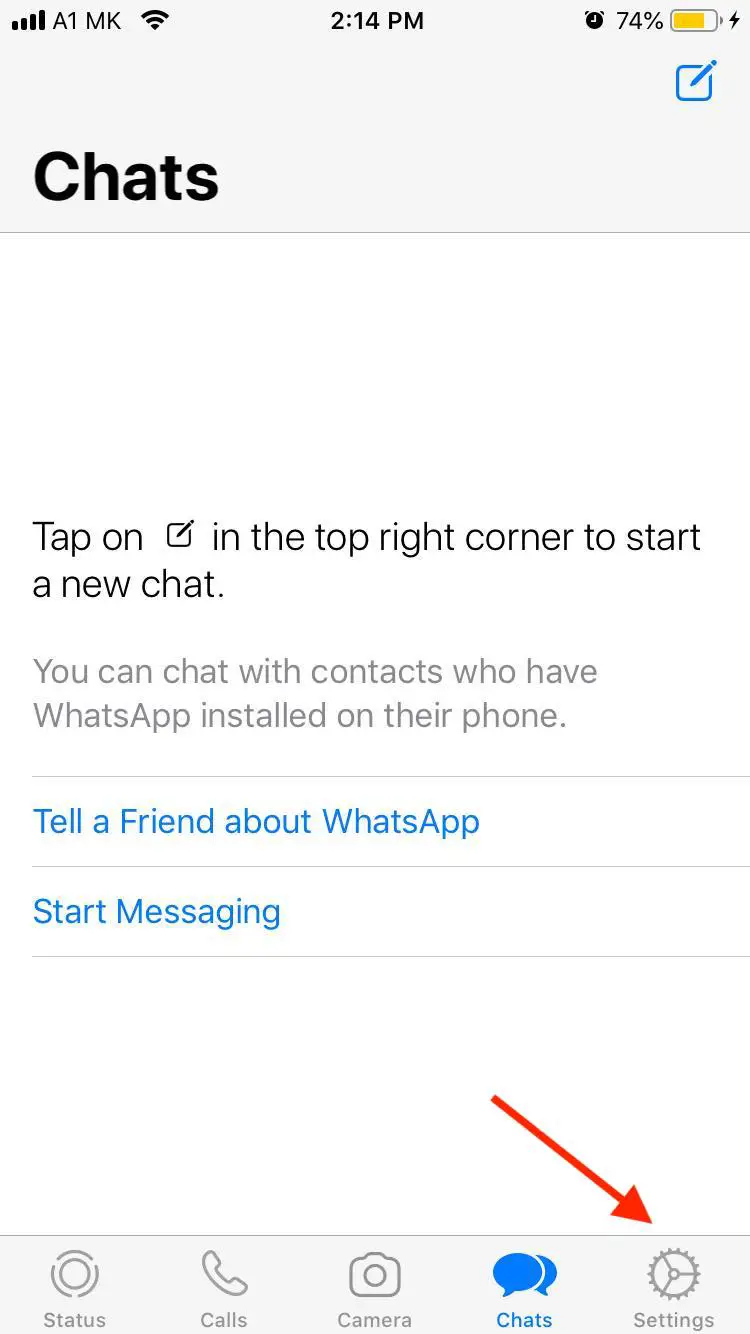
- Tap on ‘Account’.
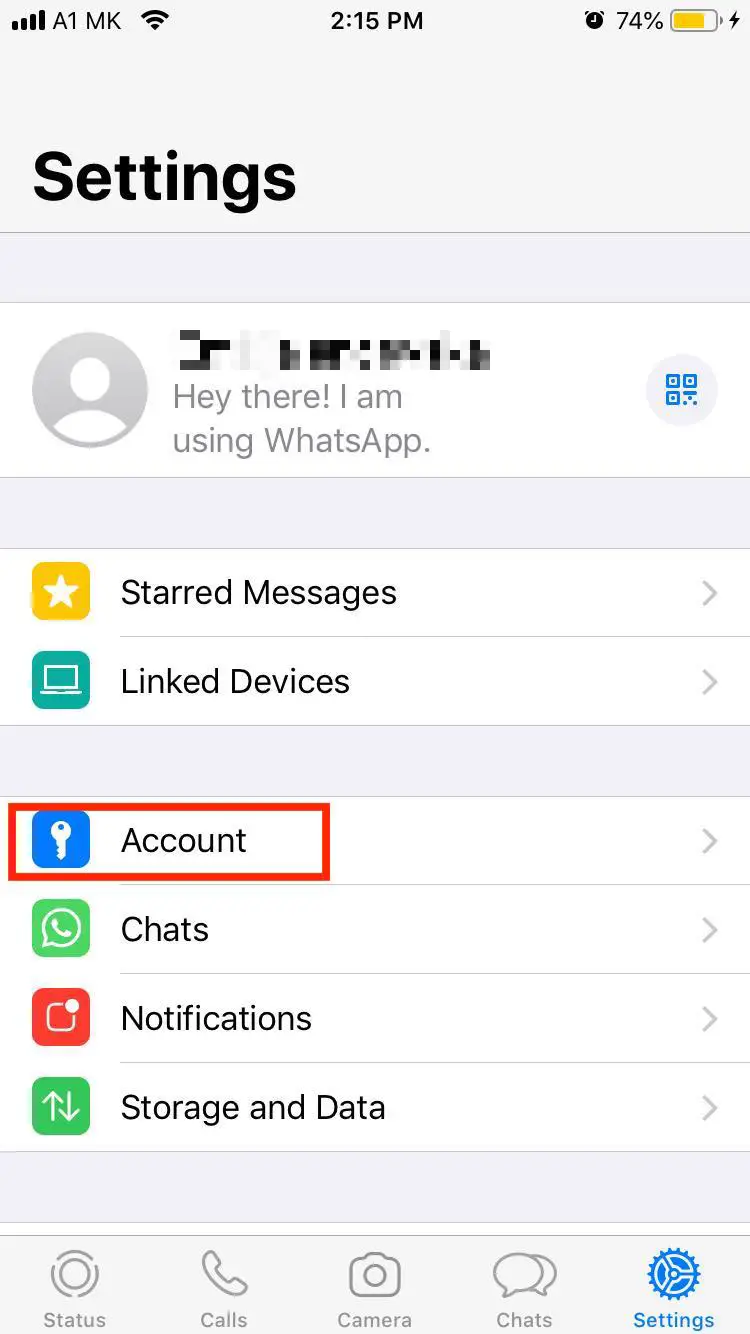
- Tap ‘Privacy’.
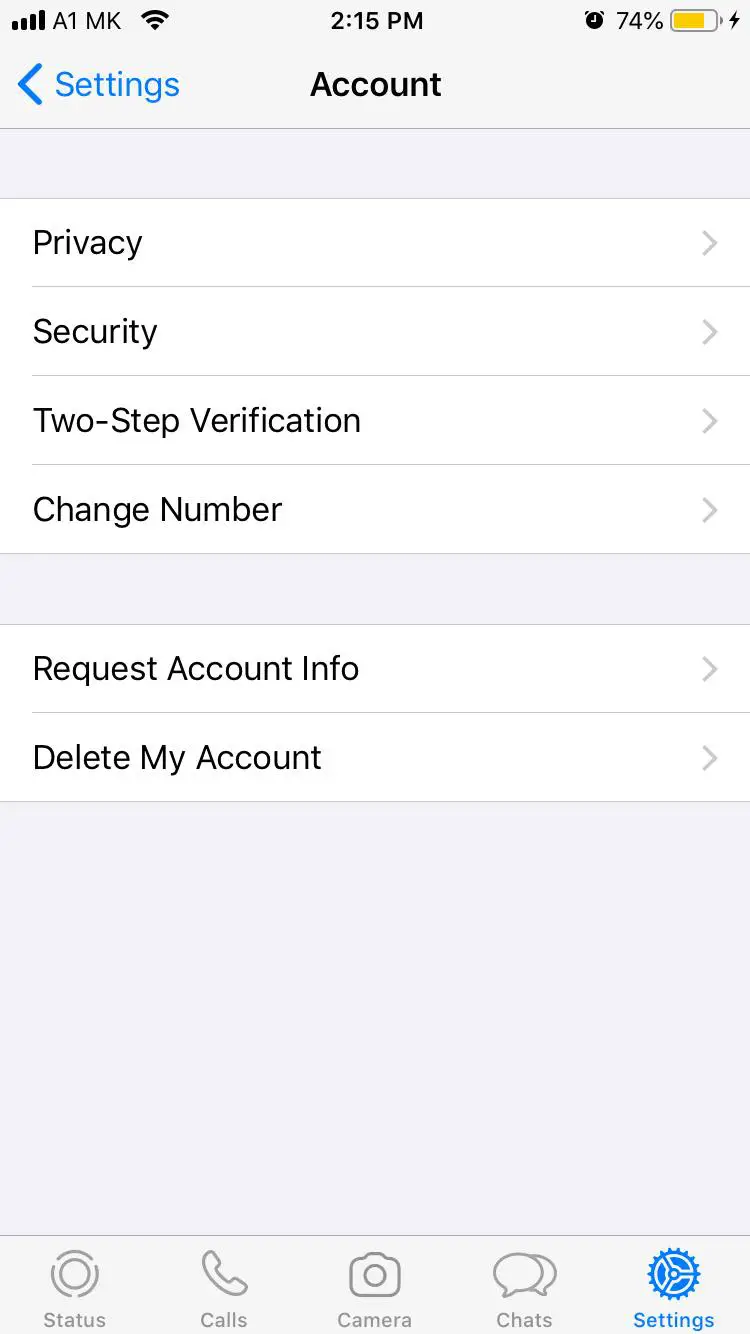
- Set your ‘Profile photo’, ‘Online Status’ and ‘About’ to ‘My contacts’.
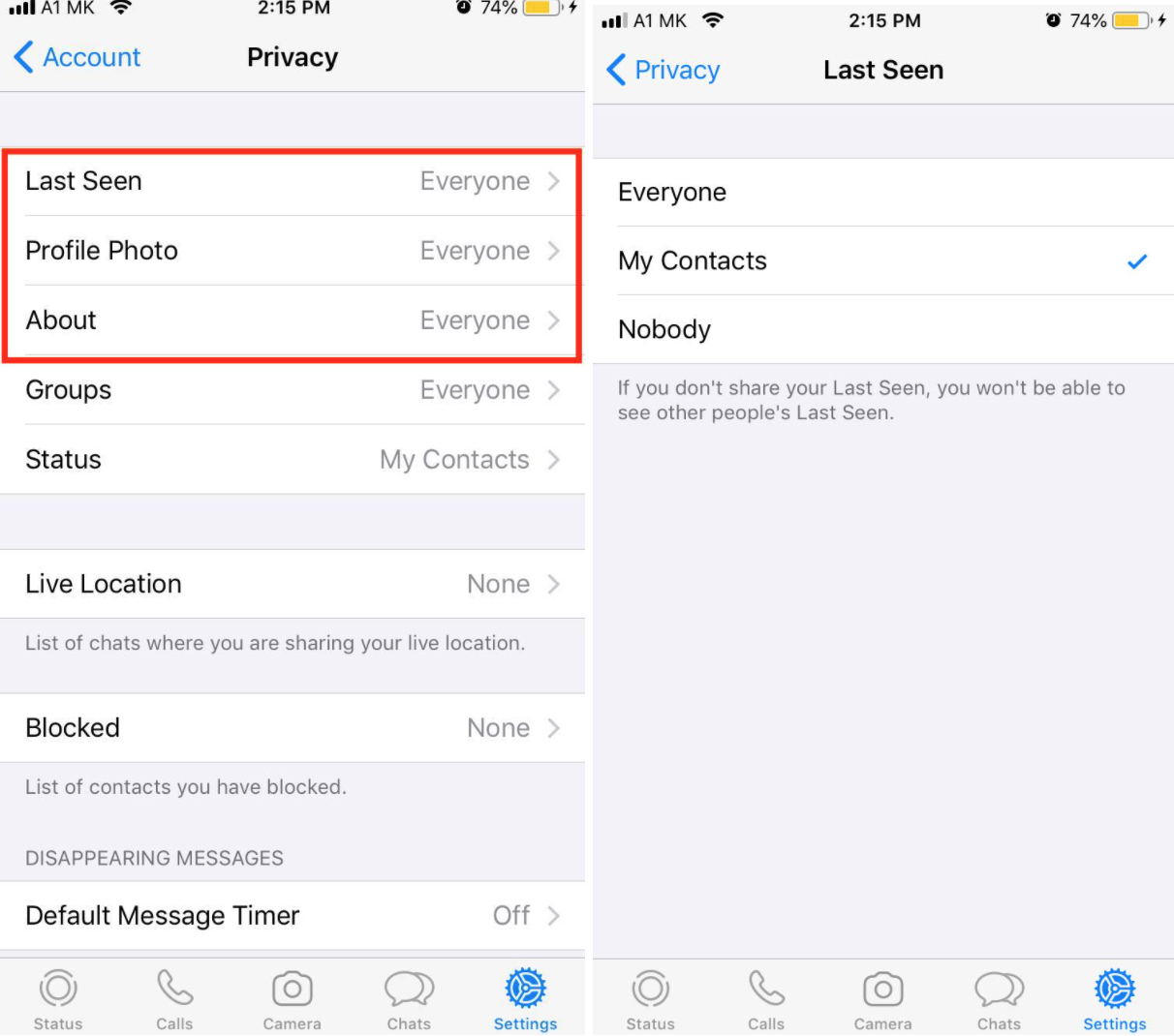
How to stop receiving messages on WhatsApp group without blocking
The same steps that apply for muting individual contacts on WhatsApp, apply to WhatsApp groups as well.
Users can mute WhatsApp chats to avoid messages without blocking or leaving the groups.
To do so, find the group you want to mute> swipe left> tap on the three dots> Mute.
Additionally, users can pin their 10-20 favorite chats, so the groups that are muted won’t even show up when users open the chat.
Here are the steps for pinning a conversation in WhatsApp.
- Open Whatsapp.
- Swipe left on the contact you want to pin.
- Click on the pin icon located at the top.
We have an article about How to Tell if Someone Blocked You on WhatsApp, so you can check that out too.
