How to Stream HBO Max on Discord
You are wondering whether it is possible to stream HBO Max on Discord without a hitch. The answer is YES.
But, before we start explaining the steps, we must tell you that you can't stream HBO Max on Discord's mobile apps (iOS and Android), and that is due to DRM limitations. On the other hand, you can easily share your screen on Discord mobile.
Important Reminder: It is kind of illegal to do it because even though Discord allows users to add more people to their Live streams, they should not stream HBO Max as it violates their privacy policies.
Anyways, if you decide to proceed with this, we share all the steps you need to take, without the problem of “no sound” or “black screen” on Discord.
All it takes is adding the extension to your web browser and sharing it with your crew.
Bonus: How to get HBO Max on Vizio Smart TV.
How to stream HBO Max on Discord
In order to stream HBO Max on Discord, you need to operate on two fronts, meaning, to adjust some settings in the web browser you are using as well as in your Discord app.
Anyways, it all starts with installing the Discord app on your computer, so the steps go like this
- Navigate to your preferred browser and go to the official Discord page
- Download the Discord app and sign in by scanning the QR code from your smartphone.
- Next, open HBO Max and keep your movie or TV series ready to play.
- Then, minimize the tab and open the Discord app you just installed.
- On the Discord app, click on 'Settings'
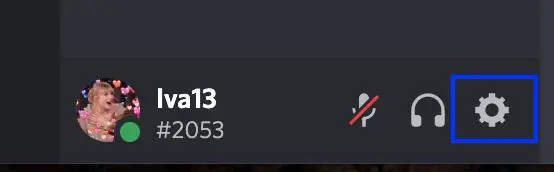
- From the left sidebar, scroll down till you see Activity Settings and click on 'Registered Games'.
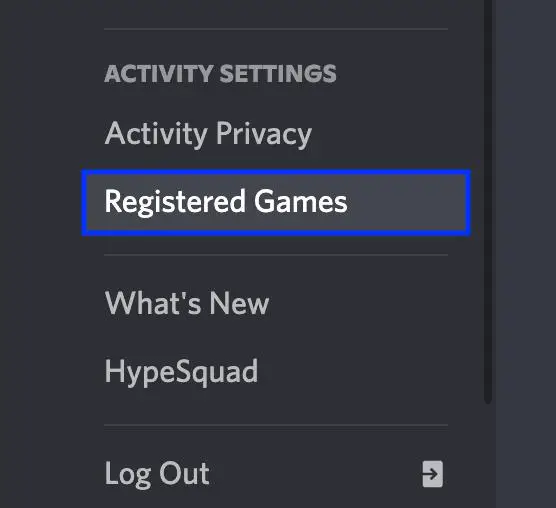
- Then, click on 'Add it'.

- Once you do that, you will see a list of apps running in the background - choose the window browser with HBO Max and click on 'Add Game'.
- Then, go to the server you want to stream the movie or TV show and click on the Stream button (above your username).
- You can also join a voice channel and click on 'Share screen' (bottom left), and choose the browser you are using to stream HBO Max.
- Choose the voice channel you want to host the movie in and set the resolution.
Quick Note: If you don't have Discord Nitro, the max resolution you'll be able to stream is 720p at 30fps. If you want to stream HBO Max at 1080p/ 60 fps, you'll need a Discord Nitro subscription.
- After you've chosen the channel and stream quality, click on the 'Go Live' option.
- And you are done. After this, other server members will be able to click on the 'Live' tag in the voice channel and join your HBO Max on Discord. To end the watch party, click on 'End call' (left sidebar).
Check out also: How to Store Amazon Prime Video in HDD
How to fix the black screen issue to stream HBO Max on Discord
It might occur that while trying to stream HBO Max on Discord, you'll see a black screen, and if you don't want to see a black screen, you must turn off the hardware acceleration in your browser.
To disable hardware acceleration on Google Chrome.
- 1. Open a Google Chrome browser.
- Click on the horizontal dots and click on 'Settings'.
- Next. click on 'Advanced' (left pane).
- Click on 'System', and under the System section, toggle off the 'Use hardware acceleration when available.
- Click on the relaunch button.
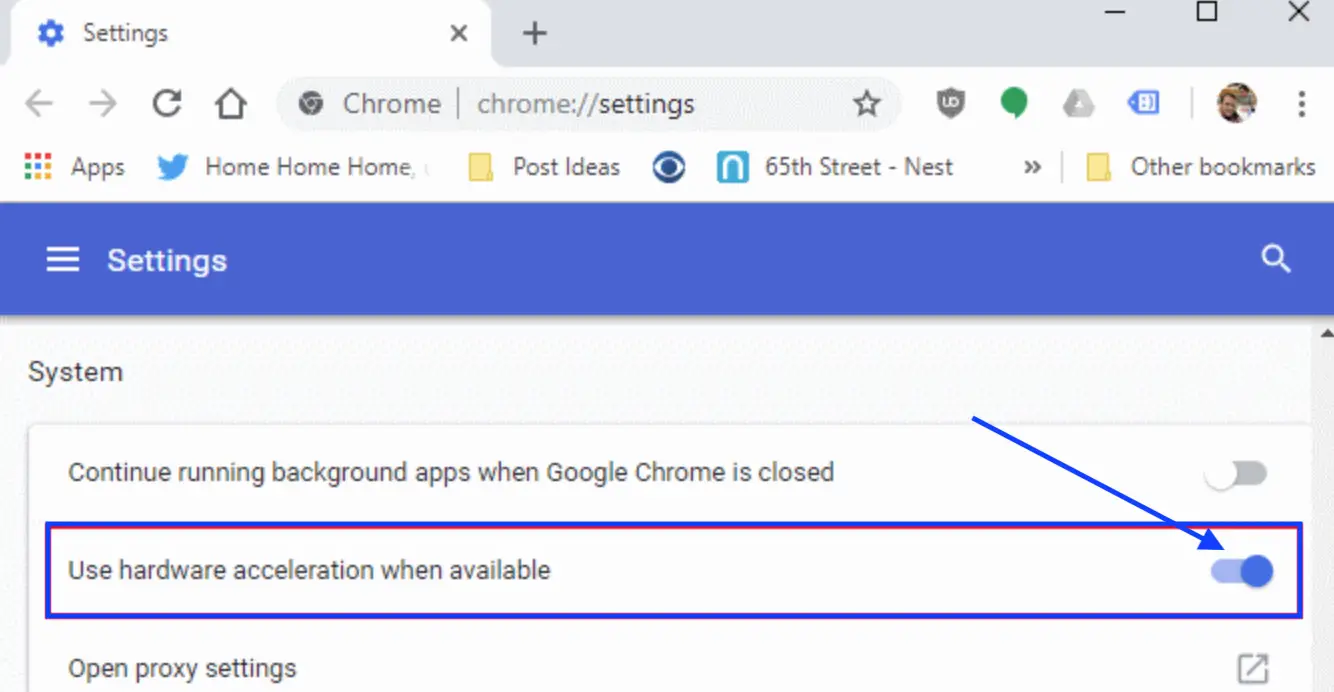
If you are streaming HBO Max on Mozilla Firefox;
Open a Mozila Firefox browser > 'Settings' > select 'General' > under Performance, uncheck 'Use recommended performance settings' < uncheck 'Use hardware acceleration when available'.
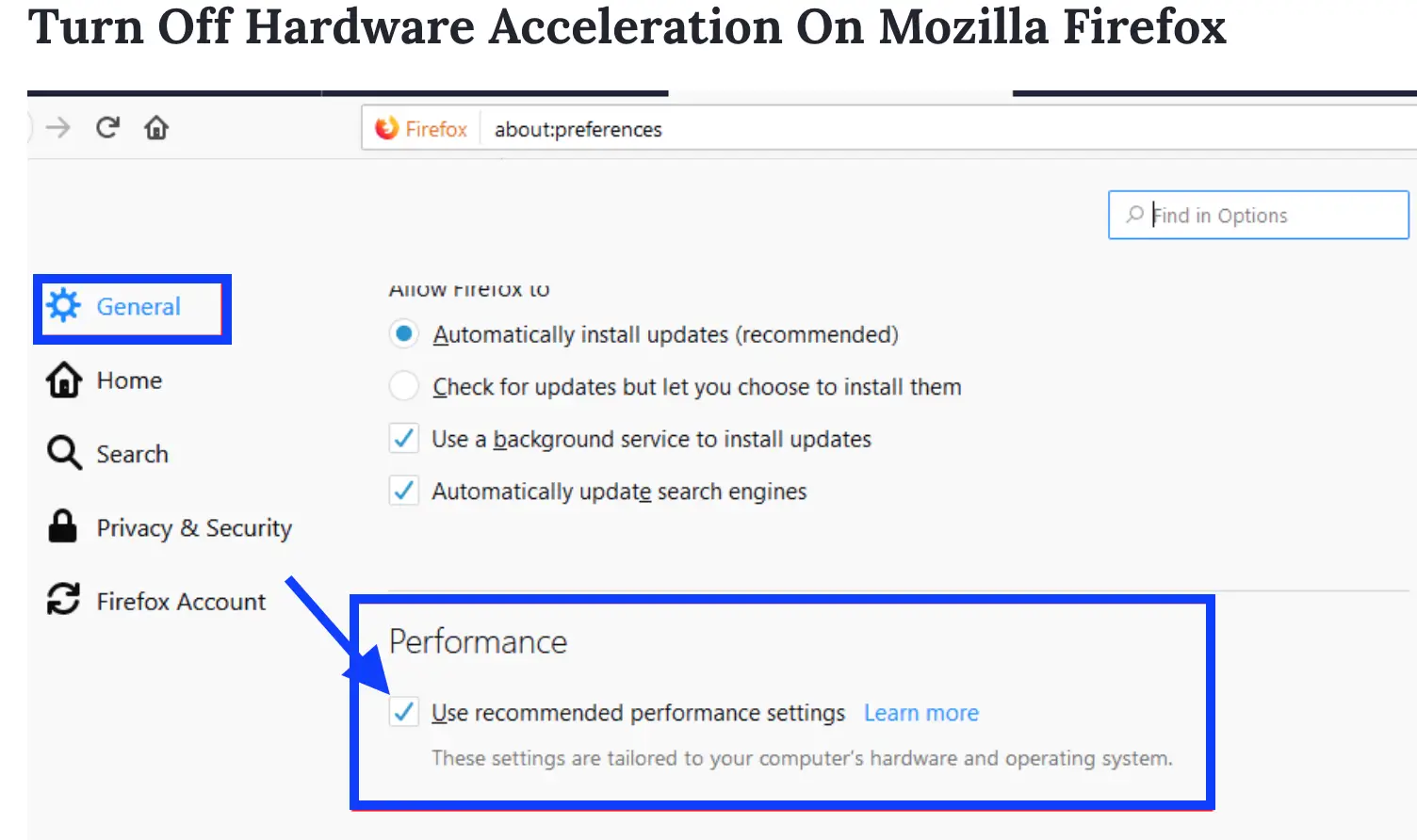
If you are streaming HBO Max on Microsoft Edge;
Open a Microsoft Edge browser > 'Settings' > scroll down to 'System' < toggle off 'Use hardware acceleration when available.
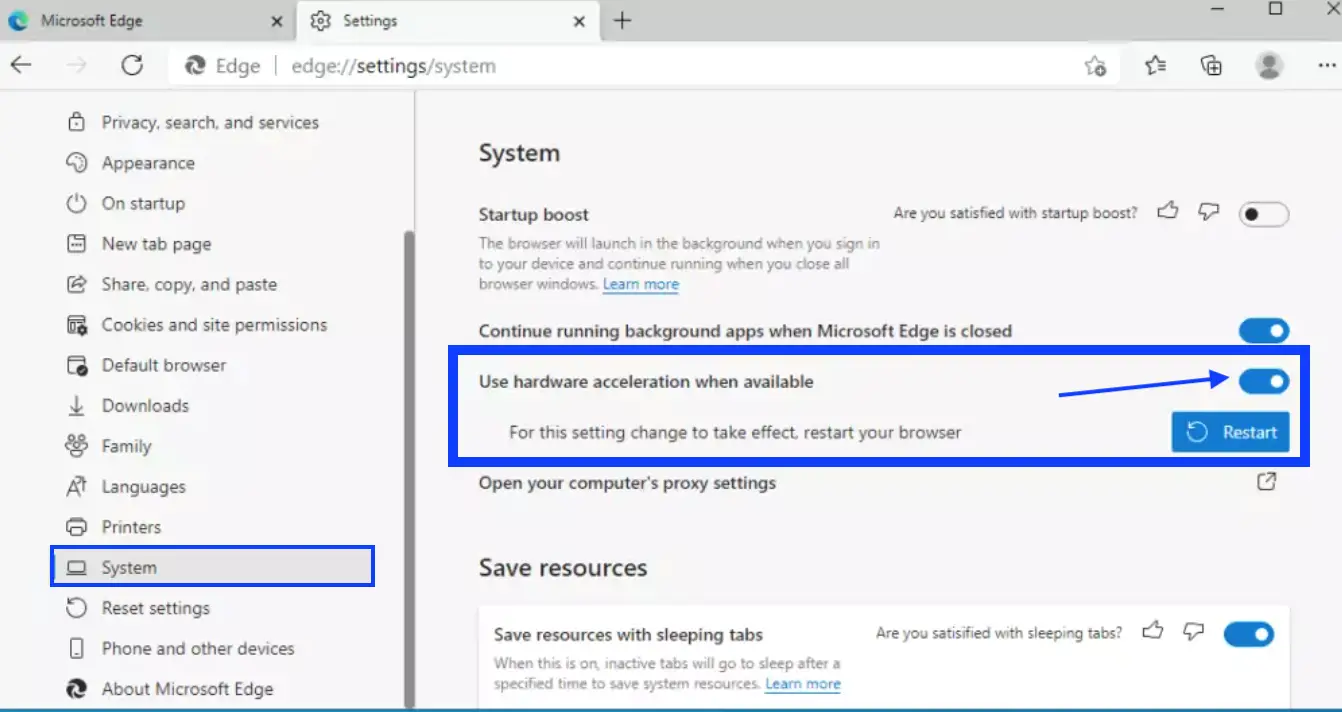
- Steps you need to take on your Discord app:
- Open Discord.
- Navigate to the User Discord Settings page.
- Once you are there, scroll down and click/tap on Appearance.
- Turn off the toggle in front of the “Hardware Acceleration” in the
- Advanced Discord Settings (after this, your Discord app will restart).
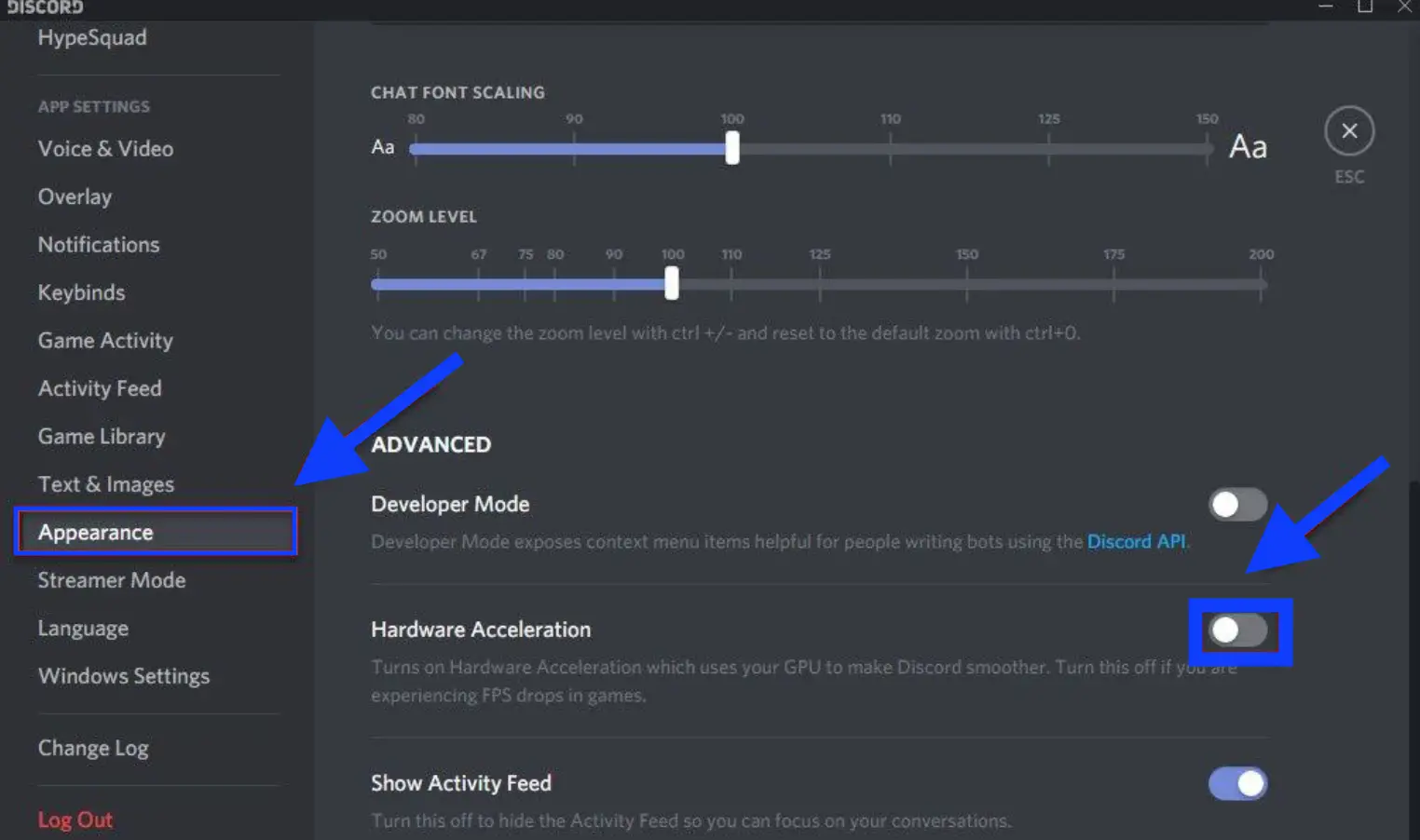
- After it is reopened, go again to Discord’s User Settings and click/tap on Add it (blue icon) to add your preferred browser to the Activity settings.
- This will add your preferred browser as a game for you to watch HBO Max via the same browser.
- Under Activity Status, click/tap on ESC (top right side).
- Navigate to the Voice Channel (at the bottom).
- You will see the Stream Google Chrome pop-up as a game - click/tap on it.
- On the new window that opens, click/tap on Go Live.
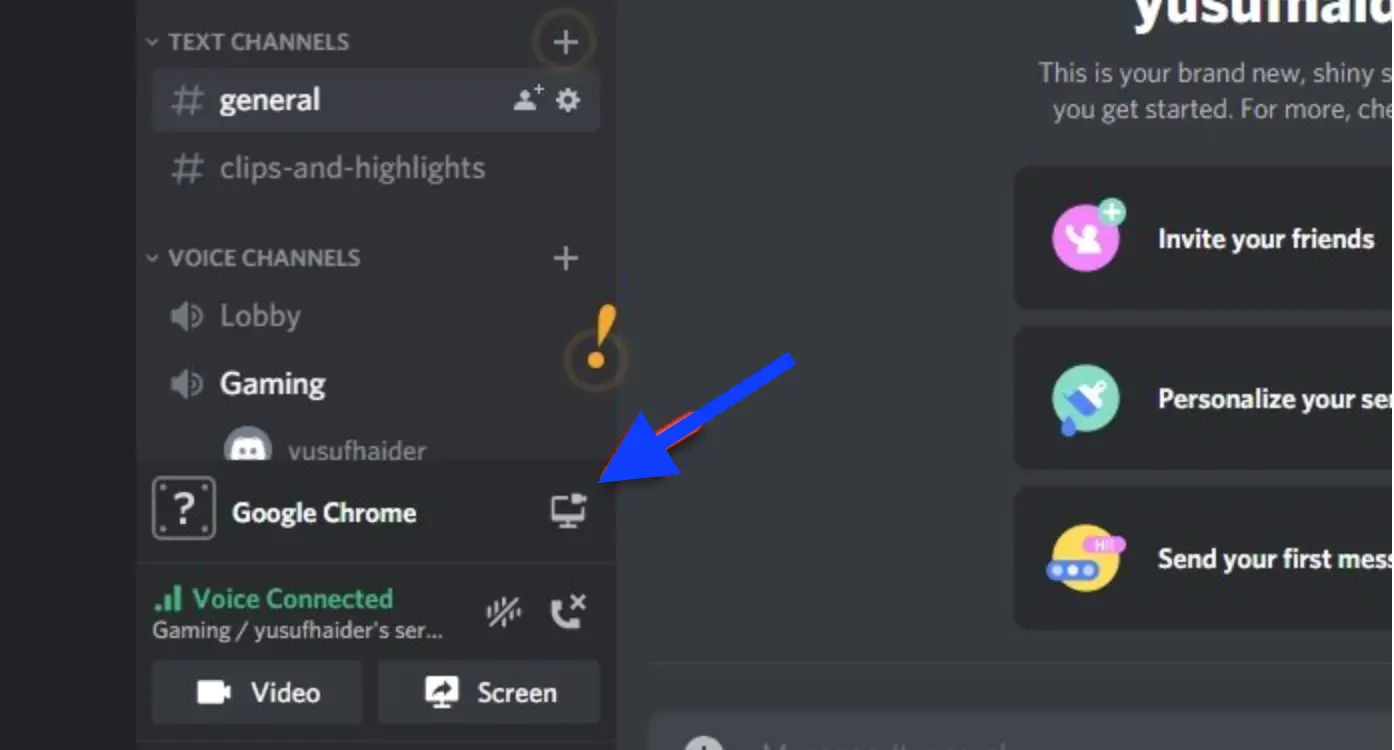
And you are ready and done with all the steps. Now, your HBO Max will begin broadcasting on your Discord channel with no black screen and with a sound, just like you wanted.
Another Bonus: How to screen share xBox on Discord.
Make sure you clear all the cache of your browser as well as on Discord to not be disrupted in your showtime. Also, keep in mind that you need a stable internet connection for this to work properly.
Did you know that you can also stream Netflix on Discord?! - this is also possible, and we have the right guide on how to do it.
