How to Turn Off Reels on Facebook
It is totally normal to feel annoyed when the reels on Facebook start playing automatically.
Sometimes, you are seeing content that is offensive or you just don’t like it, wanting it to stop showing on your News Feed.
Don’t worry, because there is a way you can remove reels from Facebook. However, it might not be so straightforward to do it. There is a solution to this by adjusting some options within the app itself and here, we'll explore all of that.
Bonus: How to find a reel you saw on Facebook.
Now, let's get started on this and see how you can do it.
P.S. If you don't see any reels on Facebook, but DO want to show reels on Facebook, checkout here what you can do to fix Facebook Reels not showing.
How to turn off Facebook Reels
You can turn off Facebook Reels directly from the Facebook Settings. However, the turn on/off Reel toggle option is only available to a limited number of users. It is due to the fact that Facebook wants to promote the Reel feature and motivate users to use it as much as they do on other social media such as TikTok, YouTube shorts, etc.
The way to do it is the following:
- Open the Facebook app as usual.
- Tap on the three horizontal lines (menu - at the top right corner).
- From the menu, tap on Settings & Privacy and then again on Settings.
- Under Audience and Visibility, you will see the Reels option - tap on it.
- Turn off the Reels toggle.
This will remove and disable the Reels feature within the Facebook app. To check if it is successfully done, you should restart the app and see if it is completely removed.
- Turn off the autoplay for reels on Facebook
This is a great way for you to stop the reels from playing automatically and all you need to do is adjust some minor options in your Facebook’s app Settings:
- Open the Facebook app on your smartphone.
- Tap on the hamburger menu (top right corner).
- Scroll down and tap on Settings & Privacy and then again on Settings.
- Scroll again and tap on Media.
- Under Autoplay, check the square to enable the option Never Autoplay Videos.
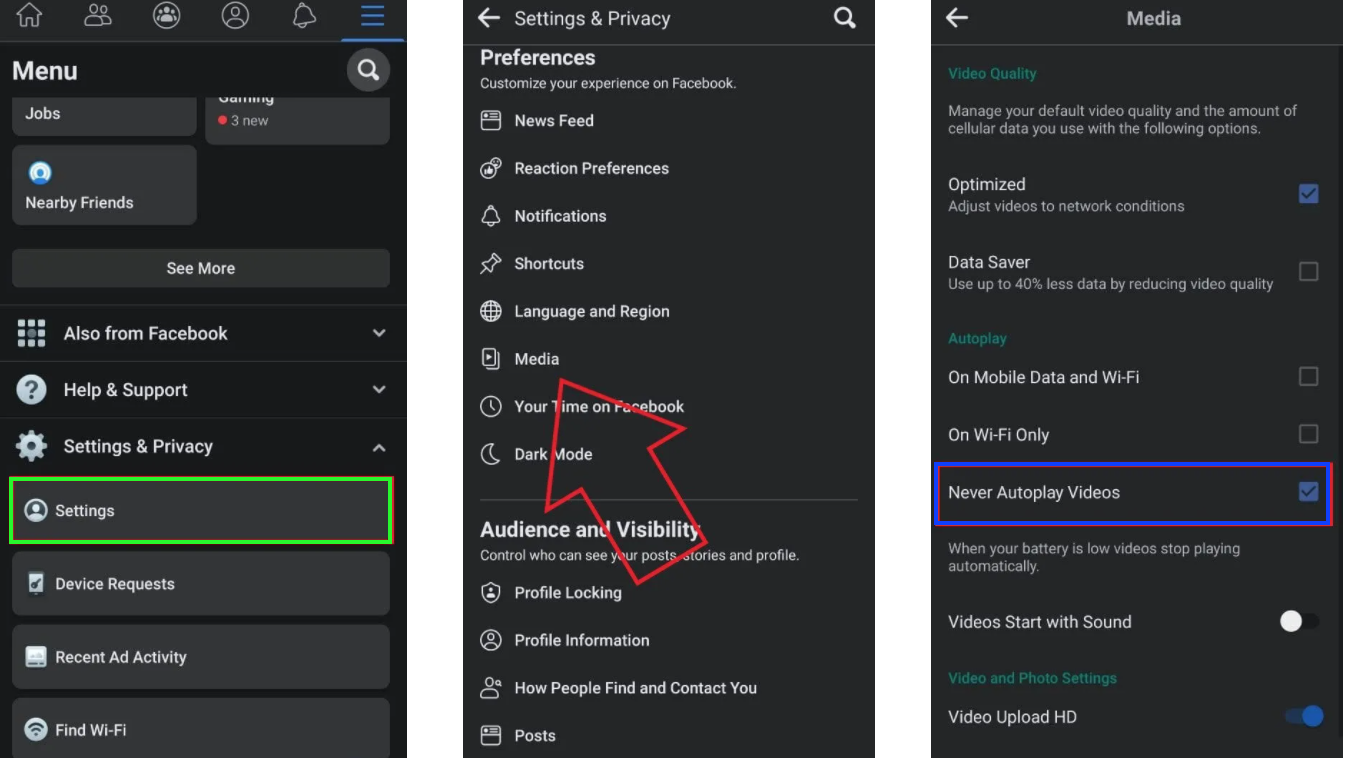
Reminder: By enabling this option, the reels will not be entirely removed - this just stops the auto-playing of the reels.
- Use Facebook on the web browser
Since, for now, Facebook Reels are only available within the Facebook app, you can also try and use Facebook on your web browser to get rid of them. These are the steps to do so:
- On your preferred web browser search for https://www.facebook.com.
- Sign in to your Facebook account.
- Tap on the hamburger menu (top right corner).
- Choose and tap on Settings & Privacy.
- From the menu that appears, look for the videos option.
- Toggle to turn off the option for video autoplay.
- Use third-party apps
There are numerous Facebook apps that offer users some extra features and customization options. In addition, they are free and safe to use and they not only help with removing the reels but also with disabling or adding other features that the original Facebook app lacks.
Most of these apps are web-wrapped (just like using Facebook in the web browser) and you won’t see the annoying reels anymore.
The most popular third-party apps for this are SlimSocial, Friendly Social Browser, Phoenix, etc.
- Use an older version of the Facebook app
Actually, this is the simplest method for turning off/removing the Facebook Reels. All you need to do is uninstall the current version of Facebook that you are using and then reinstall the old one.
Important Note: If Facebook is already a built-in app on your smart device, you might not be able to uninstall it, however, you can disable it.
Once you have disabled it, you can download the old version from a third-party site or install the factory version from your Settings tab. In case you are downloading the APK file of the Facebook app, you need to give your smartphone permission to download the app from unknown sources.
Aside from this, you can also learn how to find old posts on Facebook - we have a blog post on that too. Or, if you want to hide some of your mutual friends from others, you might as well do it - the steps to do are just a few.
Also, if you want to be more private on Facebook, you can make features photos on Facebook private.
