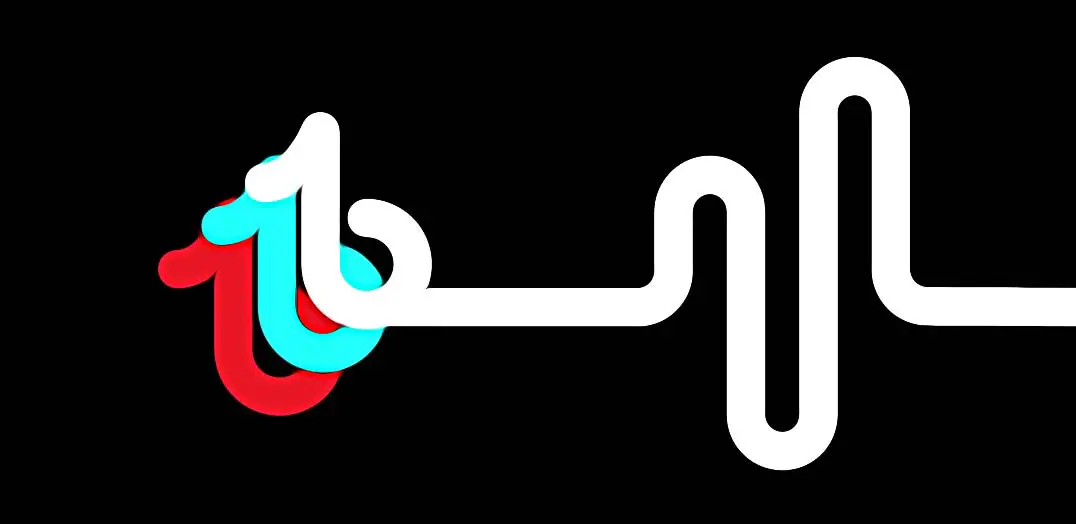How to Use Teleport on TikTok
TikTok, an app that has been a staple of entertainment since 2018, has by far one of the most used viral features on social media ever - the teleport effect.
It is this excellent filter that TikTokers cannot get over overusing.
How can it fade away when it lets you travel anywhere in the world by virtual transport into new surroundings?
Ever since it came out, especially during the world amid global pandemic, it has stuck with users, allowing them to make a momentary escape to their favorite destinations.
Bonus: Can you see who shared your TikTok and how to fix: why I can't post on TikTok?
What is the teleport effect on TikTok all about?
In a time when most people around the globe were not allowed to travel, TikTok’s masterminds invented the teleport effect as an addition to the extensive collection of filters.
They introduced it to make users feel the “traveling hype” by being able to virtually transport themselves to different places in the world.
How to use the teleport effect filter on TikTok
Teleporting on TikTok is quickly done by only taking a few simple steps:
- Open the TikTok app on your smartphone.
- Tap the + sign button, (as you would normally do for making a video).
- Tap on the Effects button.
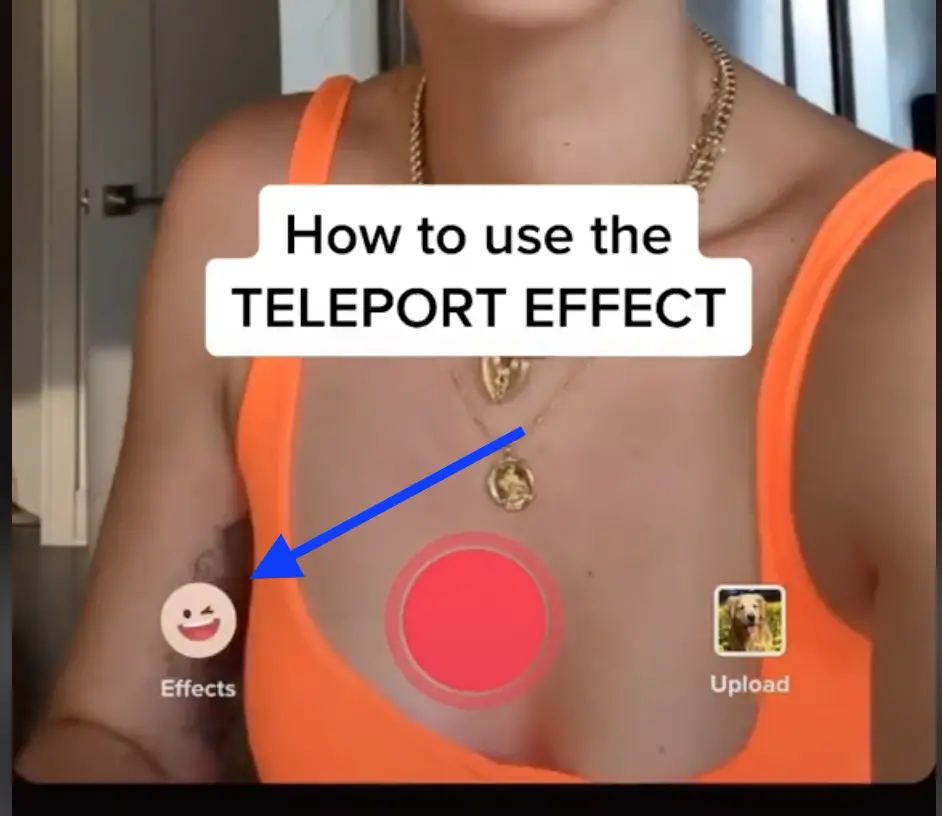
- Tap on the yellow teleport filter.
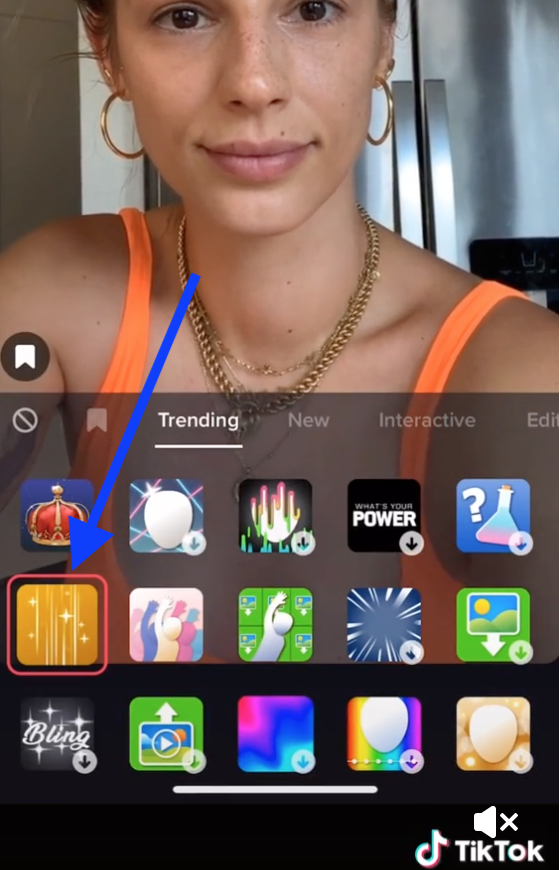
- Or, if you cannot find it, tap on the Search tab and type in Teleport.
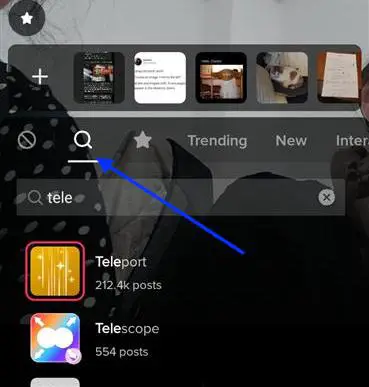
- Once you select it, choose a photo from your phone’s gallery.
- Or, you can also pick from the available locations within the filter.
- The photo you choose will be the place you teleport.
- Keep your body firm in the frame as you record and hold your palm out to initiate the teleportation.
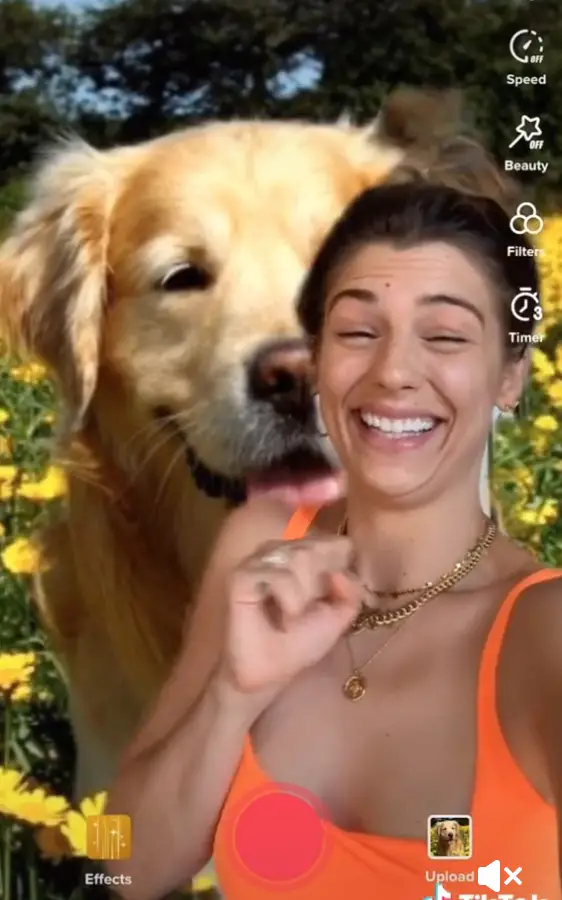
Another bonus: How to do the echo effect on TikTok.
How to get creative with the teleport effect on TikTok
Now that you know how to access and use the teleport effect on TikTok, you should also know that there is a celebrity look-alike effect in it. So, you can use the caption that states “my celeb look-alike”.
In addition, you can make it appear more fun and add a caption saying something like “where I will be in the next five/or ten years from now” and then teleport yourself to some funny surroundings.
We can also show you how to make a stitch on TikTok last longer than 5 seconds. Or, you can check out 11 cool TikTok cool profile picture ideas that you can use on your own profile.
And if you want to laugh hard and check out some viral TikTok food trend predictions for 2022, we also have that too.