How to Watch Paramount Plus on Xbox
For about a year now, Paramount Plus has been available on Xbox. The streaming service offers more than 30,000 titles to choose from, including TV shows and movies from CBS, Nickelodeon, or MTV, and also news or sports.
Paramount Plus allows up to three users to be streaming shows at the same time, and its services are affordable, as opposed to other streaming services whose prices are much higher.
The monthly fee for Paramount Plus is $4.99 for the regular version, while the ad-free version costs $9.99 per month, for the Premium Plan.
The app is available to be downloaded on your Xbox, and setting everything up is not complicated at all.
Additionally, the app is also available to be downloaded on mobile devices, and is available on both Apple’s App Store and Google Play Services for Android users.
Hence, if you’re trying to start watching Paramount Plus on your Xbox console, but you’re unsure as to how to set everything up, we have your back.
Dive into this article to see the detailed step-by-step guide on downloading Paramount Plus on your Xbox, as well as an explanation on how Paramount Plus works!
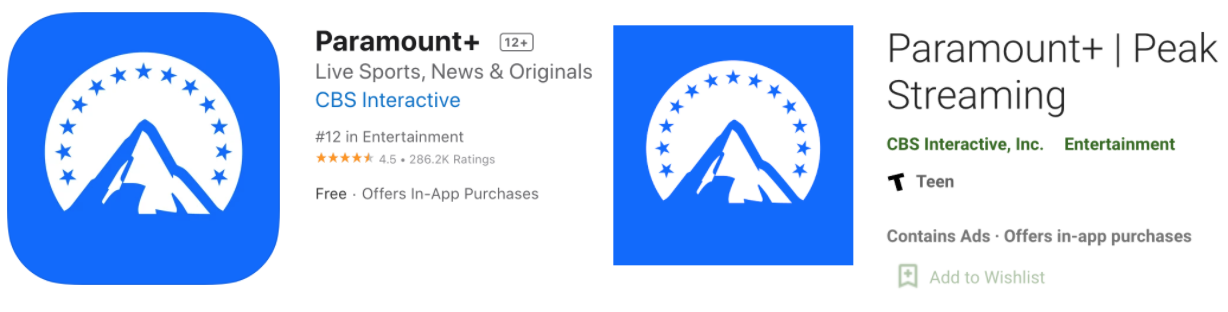
How do I watch Paramount Plus on Xbox?
Paramount Plus is one of the streaming platforms that offer the most diversity in terms of which genres are available on its services, as well as which devices are compatible with the app.
To install the Paramount Plus app on Xbox, follow these steps:
- If you don’t already have a Paramount Plus account set up, you should do that beforehand. It is recommended to do so from a laptop or a phone, instead of the game console.
- Continue by connecting your Xbox to your Smart TV.
- On your Xbox, go to the ‘Home Screen’.
- From the ‘Home Screen’, open the Microsoft Apps Store.
- In the Search Bar, type in ‘Paramount Plus’.
- Click on the ‘Install’ button to start downloading the app.
- Once the downloading and installing process finishes, log in to your account with your credentials.
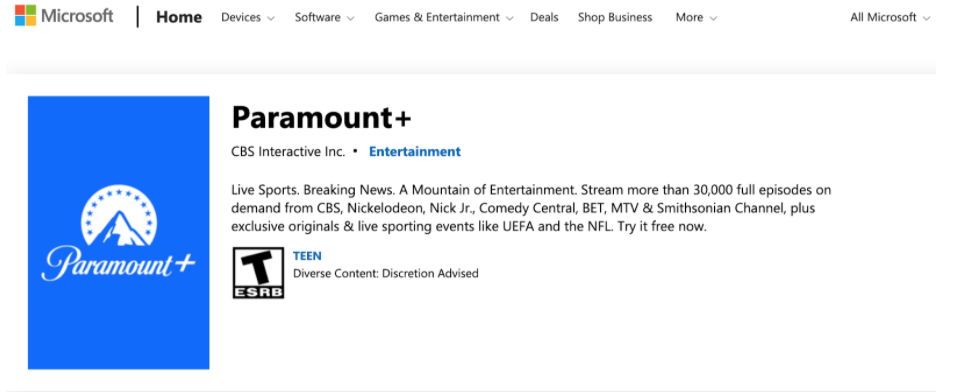
After you log in, you’ll be able to stream Paramount Plus on Xbox.
Watch Paramount Plus on Xbox while using your Amazon Prime Video account
Another amazing bonus feature is that your Amazon Prime Video and your Paramount Plus account are linked. Hence, you can add Paramount as a channel on your Amazon Prime app, and watch whatever you want to, including Live TV.
Follow the steps below to finish the setup:
- From the list of apps on your Xbox, launch Amazon Prime Video, or download it if you don’t have it installed already.
- Launch the app, and in the ‘Prime Video Channels’ section, type in ‘Paramount Plus’.
- In the upper part of the screen, click on ‘Learn More’.
- Next, from the list of options, click on ‘Premium Plan’, and click on ‘Start your free trial’. This free trial will last for 7 days, after which you’ll be charged on your Amazon Prime Account.
Note: These steps will only be available for users who plan on purchasing the Paramount Plus Premium plan, while the ‘Essential Plan’ doesn’t offer this particular service.
How to Screen Mirror on Xbox 360
Although Paramount Plus is available on nearly all Xbox Series, Xbox 360 is unfortunately not one of them, and it’s the only exception.
However, if you want to watch Paramount Plus on your Xbox 360 console, there’s a workaround for this issue.
Since both iOS and Android devices have a Screen Mirroring feature, you can play titles on Paramount Plus from your phone, and cast it or screen mirror it to your console.
Once you play a certain title on Paramount Plus on your phone, click on the ‘Cast’ icon, find your Xbox device, and connect them to start casting.
