How to Leave Family Sharing on Apple [2024]
Apple Family sharing option allows users to share access to apps such as Apple Music, Apple TV+, Apple News+, and many more Apple apps with up to five close people.
The feature enables families, close friends, and relatives with kids under the age of 13 to share access to multiple Apple apps and have more prominent control over the content their youngsters are watching.
However, you might want to remove yourself or someone else from the family sharing on Apple at a certain point in time.
As a family organizer, you can remove yourself or someone else from the sharing privileges; however, the process differs and depends on the member’s age.
To learn more, keep reading.
What happens when you stop using family sharing?
Removing yourself or someone else from Apple’s family sharing feature will disable access to all the shared apps, including the shared iCloud storage plan users have purchased before.
Consequently, some content, such as DRM-protected content, will remain on users' phones, but they will need to purchase it again to view it.
In addition, removed ‘family members’ will lose access to shared photo albums, reminders, or calendars with the family.
Removed members’ balance from the Apple Cash Family account will transfer to the family organizer’s account. If the family organizer removes themselves from the family sharing, the account will automatically close for the whole family, and any balance will be transferred to their account.
How to leave family sharing
Note: Any family member over the age of 13 can remove themselves from a family group. If Screen Time is enabled for your account, the family organizer must remove you.
On your iPhone, iPad, or iPod touch
- Go to Settings.
- Tap your name, then tap Family Sharing.
- Tap your name.
- Tap Stop Using Family Sharing.
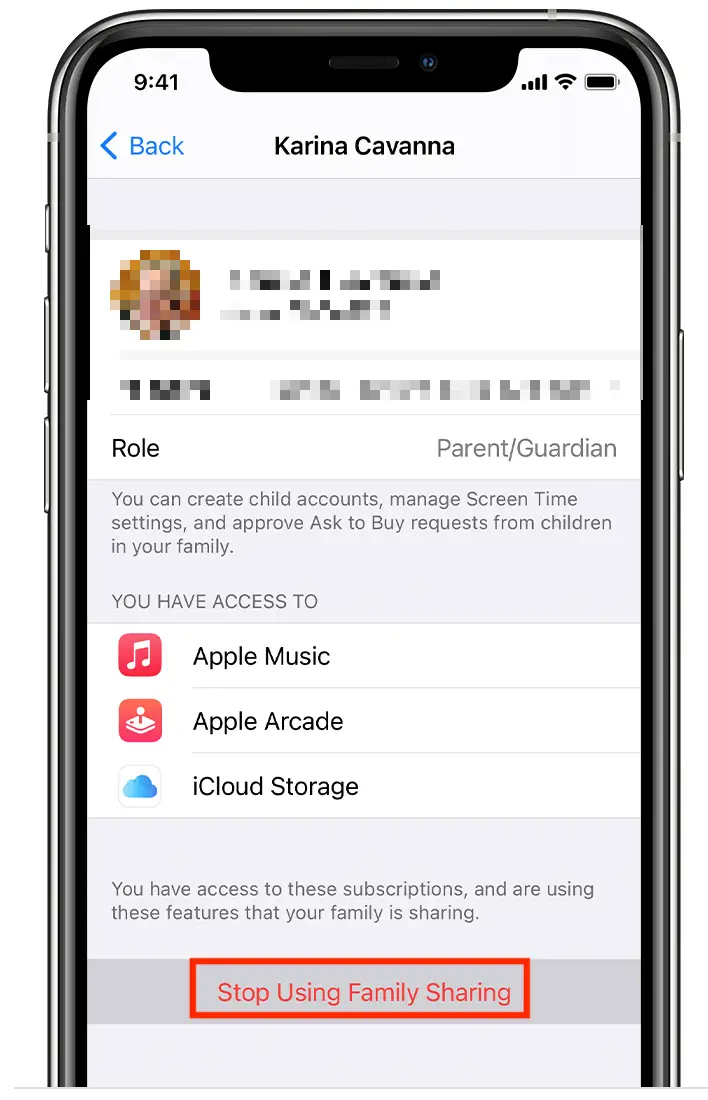
On your Mac
- Click on the Apple menu and select System Preferences
- Click Family Sharing.
- Click Details next to your name.
- Click the remove button.
If you're using macOS Mojave or earlier, click on the Apple menu, then click in System Preferences > iCloud, then click Manage Family. Click the name of the family member you want to remove, then click Remove.
Read also: How to Make Google Maps Default on iPhone
How to remove someone else from your family group
On your iPhone, iPad, or iPod touch
- Go to Settings.
- Tap your name, then tap Family Sharing.
- Tap the name of the family member that you want to remove.
- Tap Remove [your family member's name] From Family.
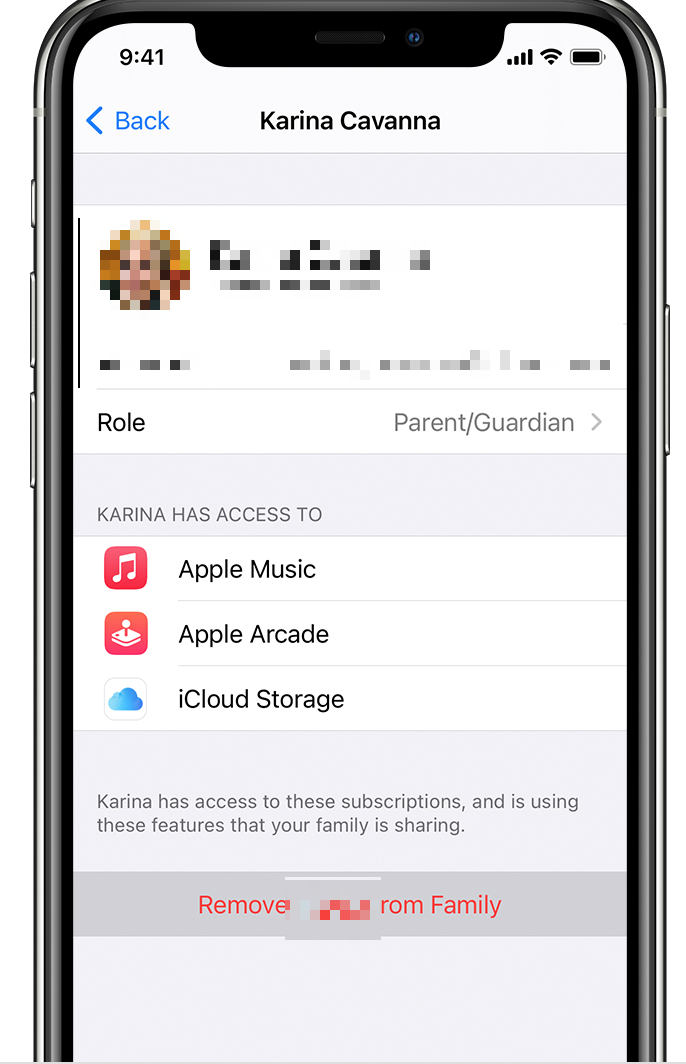
On your Mac
- Click on the Apple menu and select System Preferences
- Click Family Sharing.
- Click Details next to your name.
- Click the remove button.
How to remove a family member under the age of 13
For US citizens removing a child under 13 from a family sharing is not allowed. Family organizers need to transfer the child to another family group or delete their account entirely.
How to transfer a child to another family group
To transfer a child to another family sharing group, the family organizer from the other group needs to send you a family transfer request.
- Go to Settings.
- Tap on the Family Transfer request notification.
- Tap on transfer [the name of your kid].
Read also: How to Edit Apple Watch Workout
Wrapping Up
Leaving family sharing on Apple is a straightforward process, and it takes just a few taps on your phone.
Be sure that you understand what happens when you remove yourself from a family-sharing group before taking any action.
