What is Facebook Messenger Kids App And How to Use It?
In 2017, Facebook (now Meta) launched a kids version of its Messenger app with the sole purpose of helping parents control who their children talk to while using the app.
However, with the release of Messenger Kids, many questions regarding the ethics and safety of the app arose among parents and guardians. Specifically, many questioned whether creating a tailored app for children would actually have a positive effect, considering the impact of social media networks, especially when they are introduced at such a young age.
Messenger Kids, however, offers a number of parental controls that allow parents to monitor their children's use of the application.
If you are thinking about using Messenger Kids, this blog post will go through everything you need to know about this app.
Messenger Kids App ratings:
- Google play store: 4.3
- App store: 4.4
What is Messenger Kids?
Messenger Kids is a messenger app designed for children from age 6-12. The Facebook-owned app allows young kids to talk to their family and friends online but under the direction of their parents.
In order for a kid to be able to use the app, parents need to install Messenger Kids on their kids’ phones first and create an account for their kids using their own Facebook profiles. This is due to the fact that in some countries kids under 13 cannot use social media platforms such as Facebook.
But with Messenger Kids the children do not own public profiles, parents are the ones who control their kids’ photos and names, and choose if this information is visible to their friend’s lists and contacts.
How Does Messenger Kids Work?
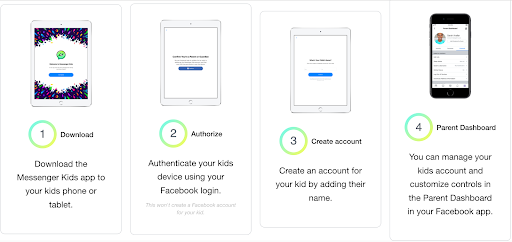
Steps to create Messenger Kids account
As mentioned earlier, parents must have a Facebook account in order for their kids to use the Messenger Kids app.
- Log into your Facebook account.
- From the home menu, click Messenger Kids. If you don't see it in your menu, click See More and scroll down to find it.
- Below Accounts you manage, click Create Another Account.
- Type your child's first and last name.
- Click Continue.
- Click Create Account.
- Click Done.
Next, download the Messenger Kids App from Google Play Store, App Store, and Amazon into your child’s device.
Parents will be asked to authorize a device, and then create an account. The Messenger Kids app is available in a limited number of countries for now, so if your country of residence is not on the list, unfortunately, you won’t be able to use the app.
Next, fill in the fields for name and last name and apply a photo. Your kid can customize the profile by choosing a preferred color.
Messenger Kids parental controls
After setting the basic information for their kids, parents will receive a parent dashboard from where they can monitor their child’s behavior on the app.
- Parents can manage their kids’ contact list and monitor their kids’ activities.
- Approve or deny new requested connections from their kids. Additionally, parents can choose if they want to allow their kids to autonomously approve who can be friends with them on the app but will receive a notification each time their kids accept a friend request.
- Parents can control which days and how many hours their kids will be using the app by using the sleep mode.
- Parents can monitor who their kids speak to right now, and to whom they have spoken in the past 30 days.
- Parents can monitor the photos and videos their kids receive and report the media sent if they think it is inappropriate.
- Kids can block contacts and parents will be notified of the action.
- Parents can request to download their kids’ data.
What can kids do on Messenger Kids?
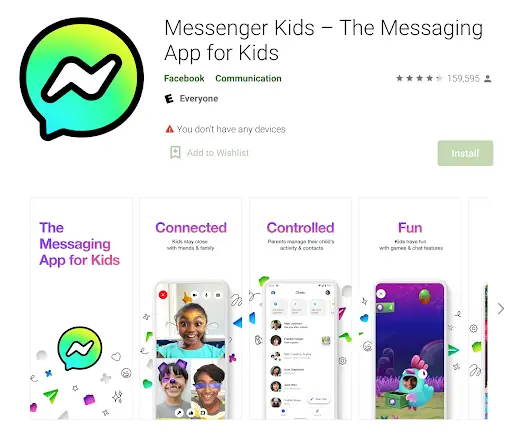
Once Kids get access to the app, they can make video calls, chat with friends and family, send photos, videos, and GIFs. Furthermore, they can use filters, emojis, drawing tools, and play games.
Kids can’t erase any activity on the app, so parents can view everything from within their Facebook profiles.
The news update Meta included in 2021 to the Messenger Kids app are the dark mode and voice effects. The features will be available for iOS users first, and the feature for Android users will follow soon after.
With the newest feature kids can send voice messages sounding like a robot, ghost, gorilla, mouse, or like they’re talking into a seashell.
Is Messenger Kids safe to use?
The question of Messenger Kids' safe use is the biggest dilemma of all. It’s one of the few apps that give parents the most control over their children's online activities. However, as we know so far, Facebook is no stranger to data breach scandals.
In 2019, a flaw allowed strangers to get into Messenger Kids group chats and enable kids to talk with strangers, putting them in potential danger.
Another concerning factor with this app is that parents can’t monitor the video chats. While they can see who their kids have spoken to, there is no trace of the actual conversation.
However, even though the Messenger Kids app has its own flaws, it still remains one of the safest apps for kids to use.
Other tech giants have also launched kids' versions of their apps. YouTube Kids is a video search engine designed for kids and kids’ content. Netflix also allows parents to set up parental controls for what their children are watching.
.jpg)