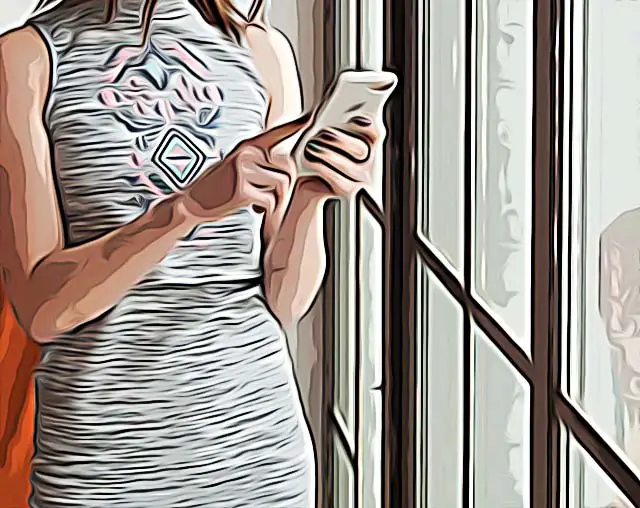Where to Find Tinder's Safety Features and How to Use Them
Ever since a Tinder user was involved in some safety issues, the regulations the app offers have been getting much more strict and serious.
Same as with Tinder, other dating apps have started implementing safety regulations in order to keep all users safe. These precautions are here because there have been a lot of users that reported offensive messages, and felt scared by some of their potential matches.
The safety features offered by Tinder involve advice, checking points, tools, guides and so on. Make sure to use all of the features to keep yourself as safe as possible.
In case of emergency, there is an app integrated for you to call emergency services, or even if you’re feeling threatened by someone, there is a feature that is used to report potentially dangerous users. If interested, learn how to tell if a Tinder profile is fake, and how to block someone on Tinder if a user is harassing you.
So, which safety features are offered on Tinder?
Safety app Noonlight
Noonlight is an app that works along with Tinder. It can be considered as a panic button in case of emergency. Check-ins are available within the app, but it can also be used to contact emergency services. The app also uses location tracking, which will help in any case of your safety being compromised. Unfortunately, Noonlight is currently functional only in North America.
Phone verification
A phone verification will be asked when joining the app, to make sure you are not creating a fake account.
Photo verification
Verified accounts have a blue checkmark next to their name along with their profile photos. You can get your account verified by submitting photos in the app. All you’ll need to do is taking a few selfies, doing poses that Tinder tells you to do, and your account will get verified in a really short time. Try communicating with verified profiles more, to keep yourself safe from any potentially offensive messages.
Tools for message screening
This feature basically implements AI that detects potentially offensive messages or spamming. Although it works most of the times, some messages might slip. You might receive a message asking “Does this bother you?”, making it easier for user to report messages that are inappropriate.
Safety center
The safety centre is a place where the platform offers advice on how to continue online dating while staying safe. In the past couple of years, there have been plenty reports about sexual assault whose meeting point was a dating platform. In this centre, you can also report a user if you felt unsafe at any point. In order to open this feature, simply click on the shield on your Tinder profile, and you will be redirected.
Featured quizzes
the featured quizzes involve advice on how to keep yourself safe, how to deal with smaller issues such as getting ghosted, or worst-case scenario - reporting a user if you’re feeling threatened at any point.
Will these precautionary measures work?
All over the states, in the past couple of years, apps that involve meeting strangers - Bumble, and Uber being one of those, have started implementing measures such as the ones we mentioned. Uber has a panic button, and Bumble has had the photo verification safety measure for nearly 7 years now. So, keeping users safe is one of the most important things for popular apps such as these.