How to Delete Instagram Call History [2024]
With the introduction of video calling, social media platforms, including Instagram, have made it easier for users to communicate.
However, despite the convenience of this feature for users who prefer talking over typing, Instagram's deletion of video/call histories has sparked concerns.
Namely, long-pressing an Instagram text message reveals a few options, including the 'unsend' option, which sadly is not available for audio and video calls. In fact, long-pressing a video or audio call bubble does nothing, leaving people wondering if Instagram call history can be deleted.
Solely, Instagram call history can’t be deleted; however, a few workarounds can help you hide it.
You might also like: How to Disable Video Call On Instagram [2022]
How to delete call history on Instagram
As we mentioned before, Instagram does not have a built-in feature that enables users to delete audio and video calls exclusively; however, there are a few steps users can take to hide the calls they have made temporarily.
1. Use Instagram vanish mode
With the recent merge of Facebook Messenger and Instagram, a feature called "vanish mode" is available on Instagram.
To use the Vanish mode, users need to sync their Facebook Messenger accounts to their Instagram accounts. Otherwise, the feature won’t work.
Once you connect your Facebook Messenger to your Instagram account, you will be able to use the vanish mode, which will help you hide your video and audio conversations.
How to activate ‘vanish mode’ in Instagram chats:
- Open the Instagram app and open the chat with the video calls.
- Swipe up the conversation to turn on the ‘Vanish mode’.
- The Vanish mode will open for both sides, and none of the participants will be able to see the chat history, including the video calls.
Keep in mind that once the vanish mode is turned on, the chat history will be visible again.
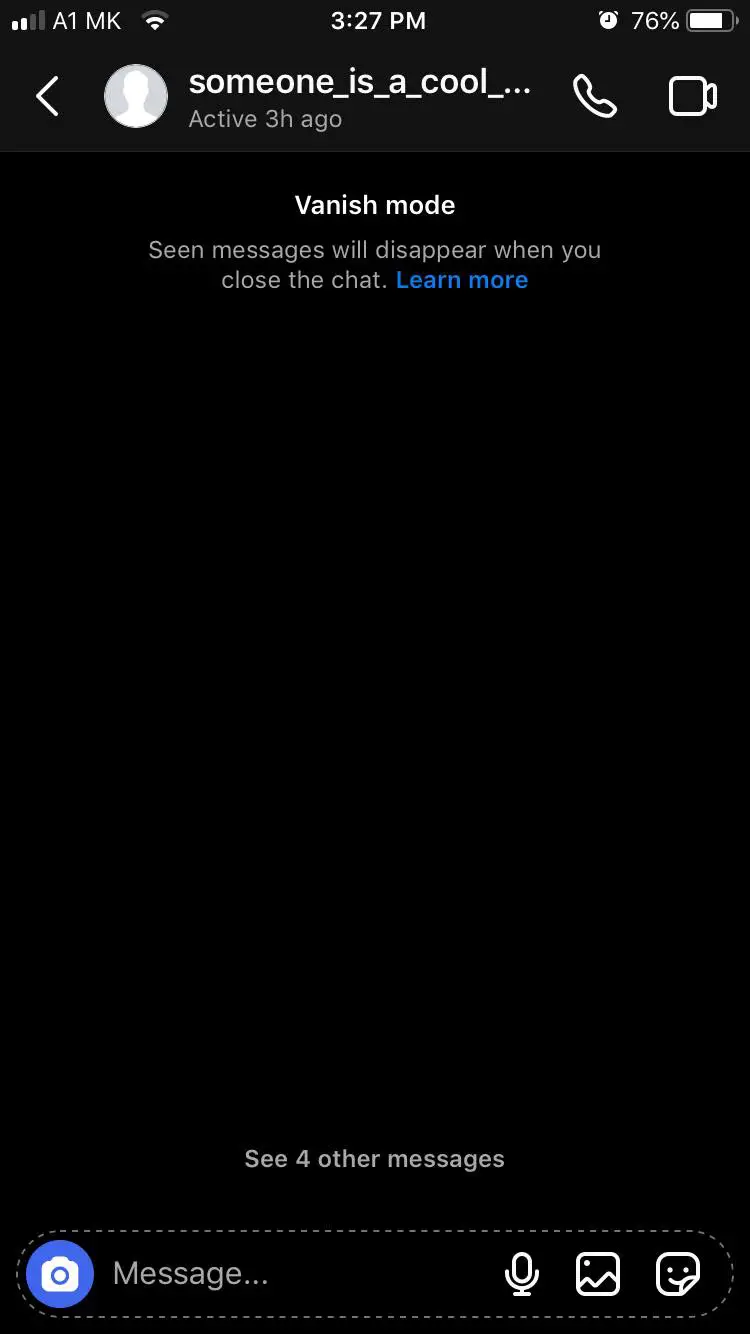
2. Delete the Instagram chat altogether
A more drastic step users can take to delete video call history is to delete the chat altogether.
This will delete the video and audio bubbles and delete the entire conversation you had with a specific person.
Remember that this action will only affect you, not both parties, as users with whom you have chatted will still be able to see the conversations in their inbox.
How to delete Instagram chats
- Open the Instagram app and open the chat with the video calls.
- Swipe left the conversation you want to delete and tap on the ‘delete option’.
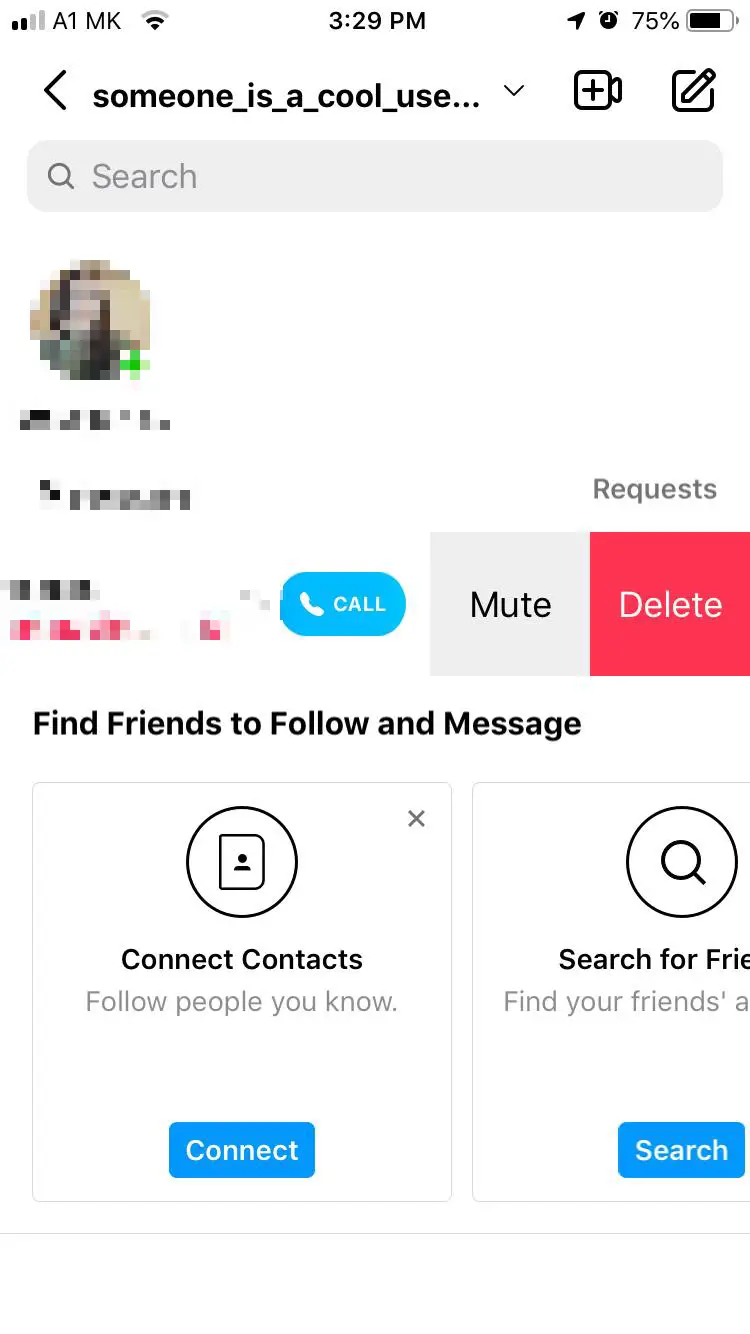
3. Delete the Instagram call history from the phone app on iPhone
While deleting the call history from Apple’s phone app won't delete the notifications that appear in the Instagram chat, iPhone users who wish to remove all traces of a call can also do so.
How to delete Instagram call history from iPhone’s phone app
- Tap on the phone app on your iPhone.
- Find the audio and video call conversation in the calls tab.
- Swipe left and tap on the delete option.
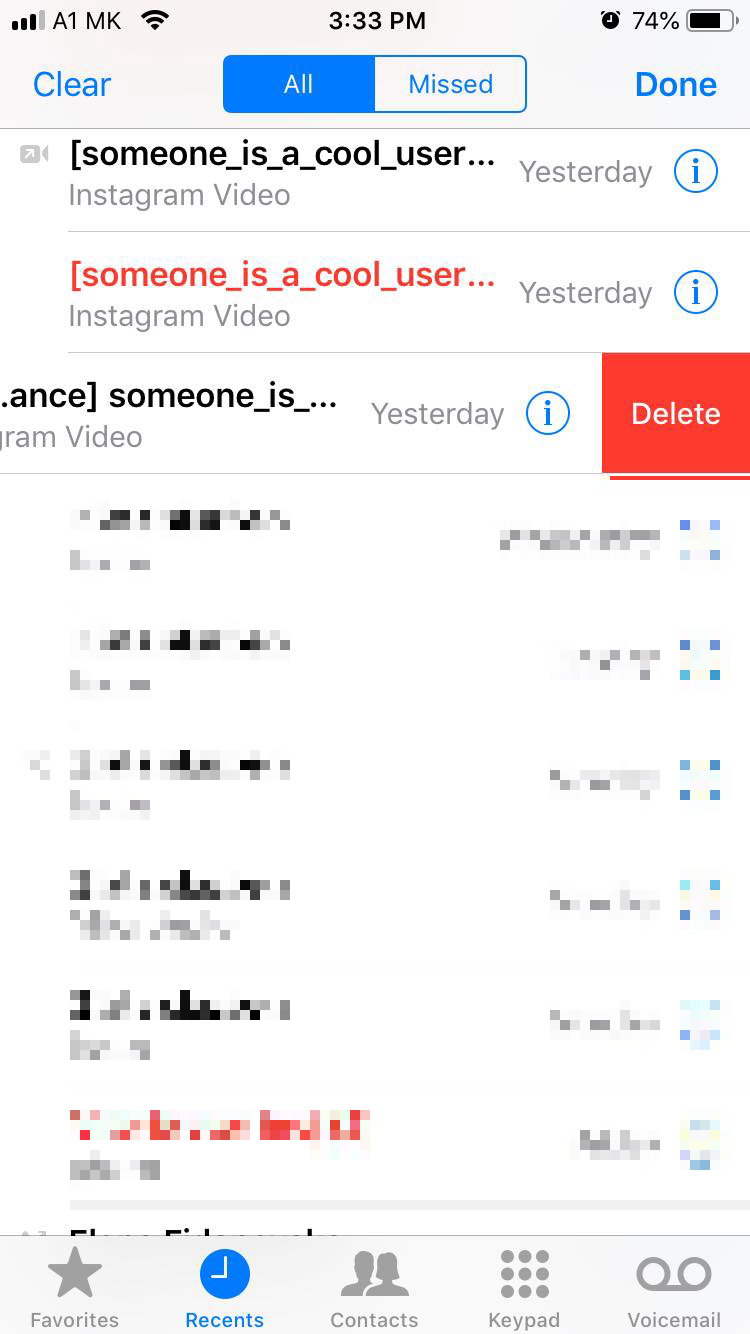
Also read: How to Reply to a Message on Instagram
Wrapping Up
Instagram does not offer an option to delete video and call history.
Users need to follow a few workarounds in order to hide or delete their call and video history on Instagram.
Follow the few suggested workarounds that can help you hide the call history on Instagram.
Check out the most frequently asked questions for more information about Instagram’s call feature.
![How to Delete Instagram Call History [2024]](https://thebestideas.online/sites/7/311/young-women-video-calling-with-lovers-on-a-smartphone.jpg)