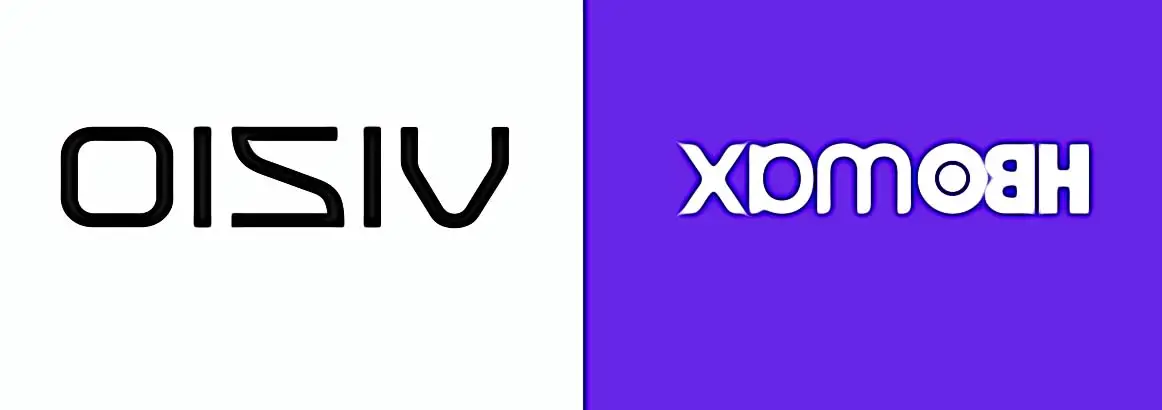How to Get HBO Max on Vizio Smart TV
HBO Max, the popular American streaming platform is one of the most exceptional and extensive streaming entertaining libraries, offering content to please almost everyone’s taste - from DC Entertainment, Warner Bros, Cartoon Network, Turner Classic Movies, Crunchyroll, and much more.
Pretty amazing, isn’t it?!
No wonder, why you want to get it on your Vizio smart TV as soon as possible and have access to all of its goodness on your home big screen.
That is why we are here to guide you through the process.
Bonus: How to fix: HBO Max can’t play title, and 11 best apps for watching movies on your phone.
Quick Note: You DON’T have to use any workarounds to watch the streaming service HBO Max offers, now that it is available on Vizio SmartCast TVs. Additionally, you can stream your Vizio Smart TV through Apple AirPlay (2016+ models) or Google Cast (2016+ models).
How to get HBO Max on Visio smart TV
- On your Vizio TV remote press the home button to open the home screen.

- Navigate to the Vizio App Store.
- Go to the Seach bar and type in HBO Max.
- Choose the HBO Max app and press the Add to Home button.
- Wait a minute till it is fully installed on your Vizio TV.
- Launch the HBO Max app.
- Log in with your account’s credentials.
And it is that easy. Now you can watch your preferred HBO Max content on your Vizio TV just like you wanted.
How to get HBO Max on Vizio smart TV using Apple Airplay
Before you start with the process, make sure that your Vizio smart TV and your iPhone/iPad are connected to the same WiFi.
- On your iOS smart device, download the HBO Max app.
- Launch the app and sign in to your account there.
- Search for a movie or TV show you want to stream.
- Tap on the AirPlay cast icon (on the media player).
- From the available devices, choose Vizio TV.
![]()
How to get HBO Max on Vizio smart TV on an Android
- Make sure that your Android device and your Vizio smart TV are connected to the same WiFi network.
- Navigate to the Google Play store and download the HBO Max app.
- Log in to your HBO Max account.
- Tap on the Cast icon.
- Choose your Vizio TV.
- Find a movie or a TV show that you want to stream.
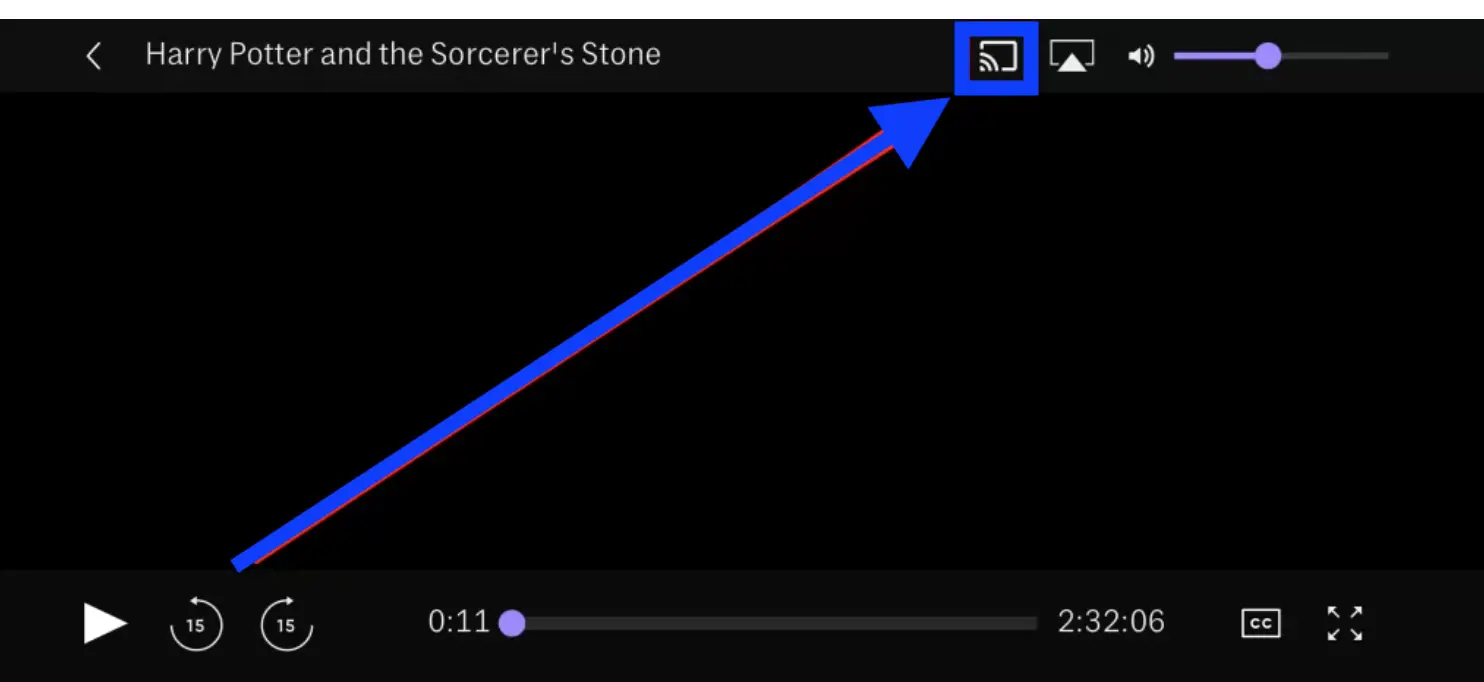
Can I stream HBO Max on other devices as well?
Of course, you can. HBO Max is also available to use on Amazon Fire TV, Apple TV, Google Chromecast, Roku, LG Smart TV, Samsung Smart TV, Sony Smart TV, Android TV, Windows, PlayStation, and Xbox.
If you are still not able to get HBO Max on your Vizio Smart TV, you can always reach out to the customer support team of HBO Max at 1-855-442-6629.
Apart from this, you can also learn how to enable HBO Max subtitles - we have a whole post on that too.