How to See Mutual Friends on Snapchat
If you are using Snapchat, then you know that it’s more fun when you are connecting and Snapchatting with your friends.
Additionally, connecting with new people is really easy. Snapchat also offers its users exclusive privacy, which is an exciting feature that attracts many users to use it. The one-time snaps and disappearing chats are what made people more comfortable starting conversations with each other on Snapchat.
Although some people may be more comfortable chatting with people they know or are from the same circles of friends, some may want to expand their connections by adding people with whom they have a friend in common - a mutual friend.
At the same time, Snapchat is really careful about letting you know too much about what others do on the platform, and this includes their mutual friends. Unlike other social media apps, finding mutual friends is not so obvious, which is a pity since adding mutual friends is a great way to increase your Snapchat friends.
But the good news is that there is still a way to find mutual friends on Snapchat. In this post, we’ll show you how to do it.
How to see mutual friends on Snapchat
The only way you can see mutual friends is via the Quick Add feature. The Quick Add feature recommends friends based on the friends you already added on Snapchat. Also, an added bonus is that some of the friend recommendations might be someone you know.
- Open the Snapchat app on your phone.
- Tap on your Bitmoji in the top-left corner of the screen, which will take you to your profile.
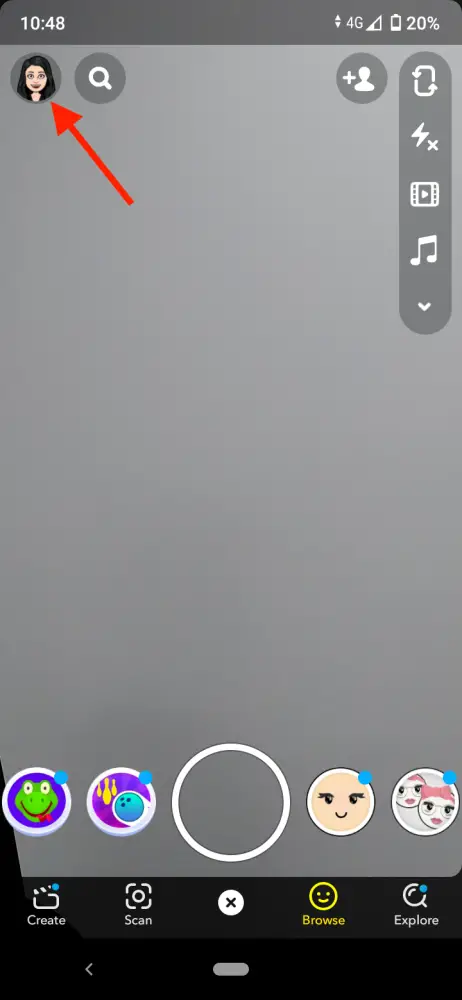
- Scroll down to the Friends section and tap on ‘Add Friends’.
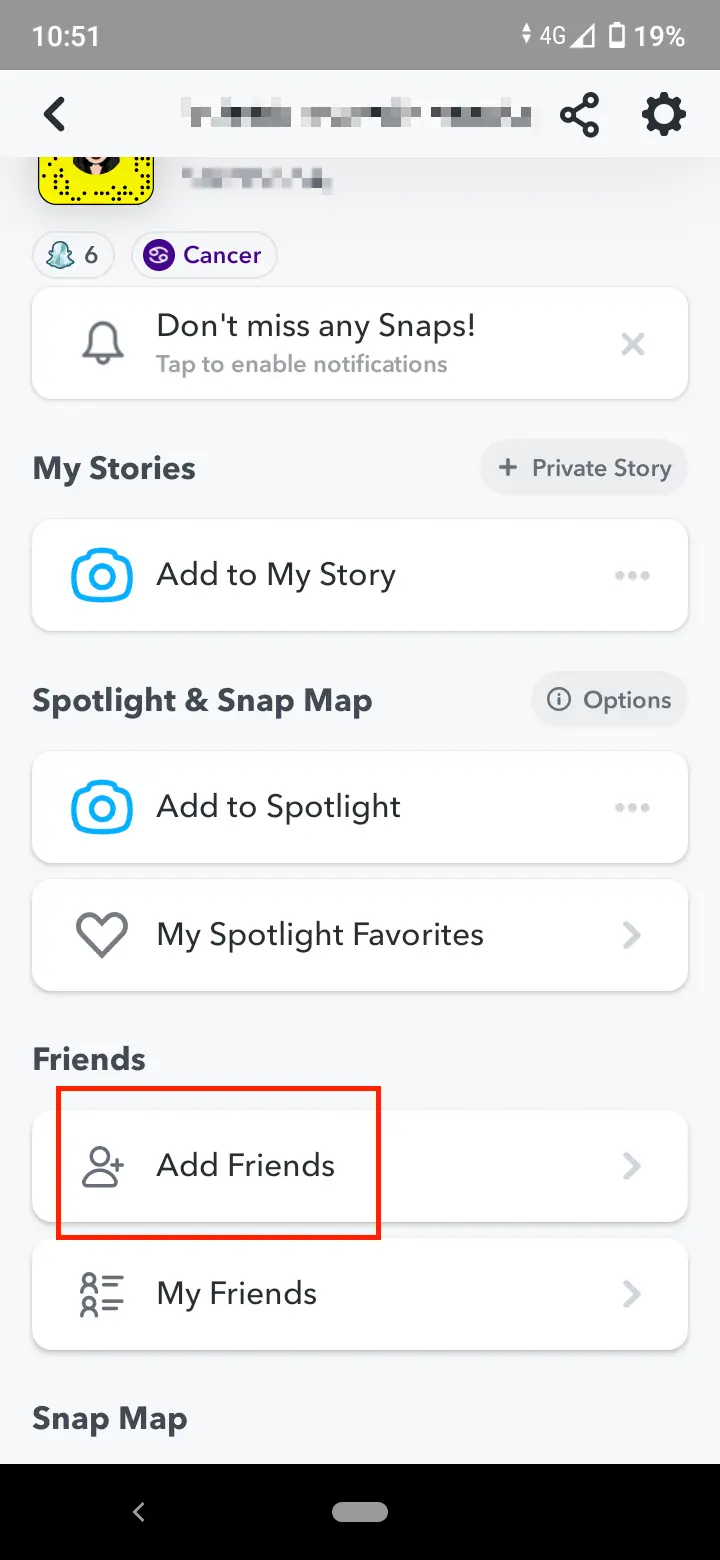
- Here, you’ll see the Added Me section, with the list of all the invites sent to you. Below this section, you’ll see the Quick Add section.
- In this Quick Add section, you’ll see a list of Snapchat users, listed by their names and usernames. If you scroll through the list, you will see that some users have ‘x+ Mutual Friends’ underneath their names. The ‘x’ indicates the number of mutual friends you have with that person.
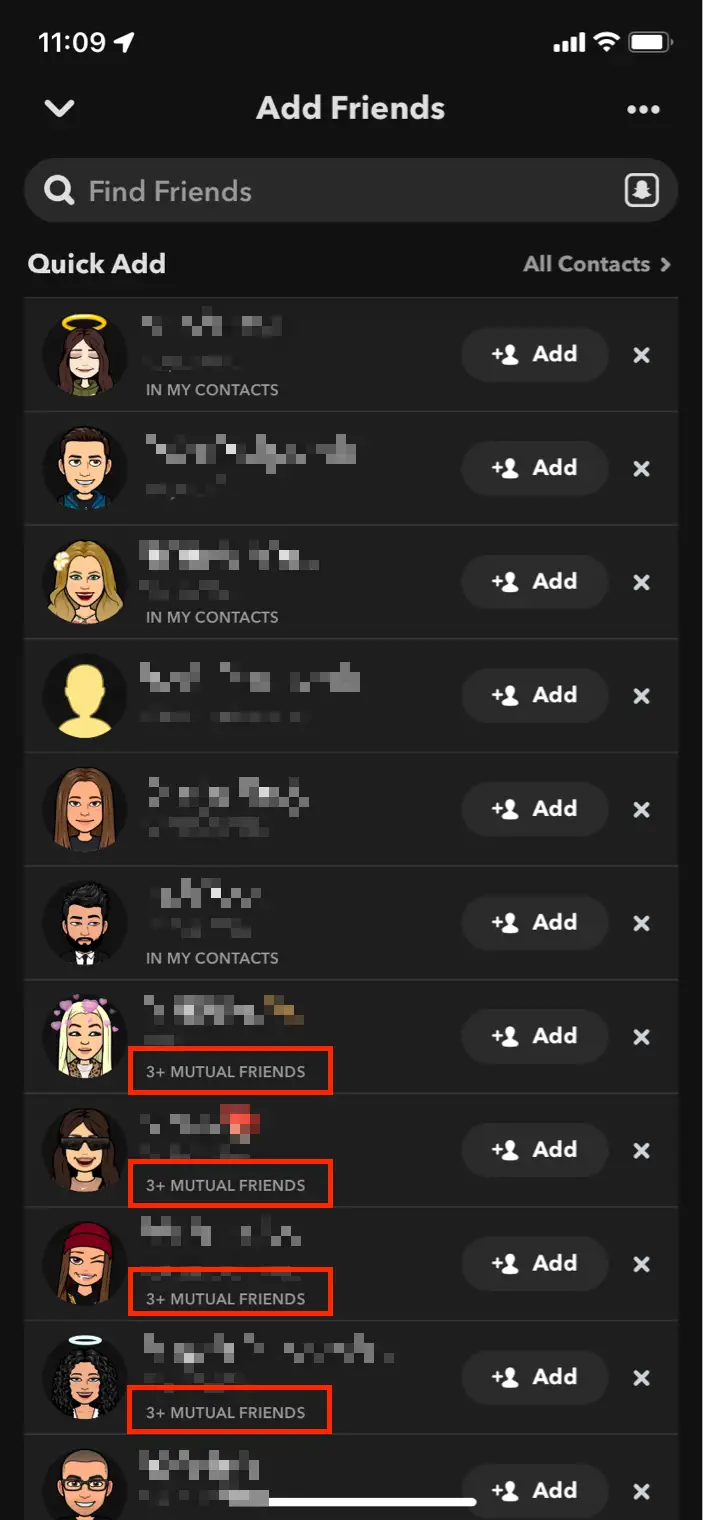
This can help you decide which people from the list to add based on how many mutual friends you have with them. If you want to add someone, just tap on the ‘Add’ next to the person’s name.
Note: When you add someone from the Quick Add page, they’ll be notified that you’ve added them by Quick Add. If you don’t want them to know that you’ve added them this way, you can remember their name, type it into the search bar and add them through their profile.
Check out also how to tell if someone has unadded or removed, or blocked you.
How to let other mutual friends find you
Instead of searching for mutual friends, you can also enable your mutual friends to find you through the Quick Add feature.
- Open the Snapchat app and tap on your Bitmoji in the top left corner.
- Tap on the ‘Settings’ icon in the top right corner.
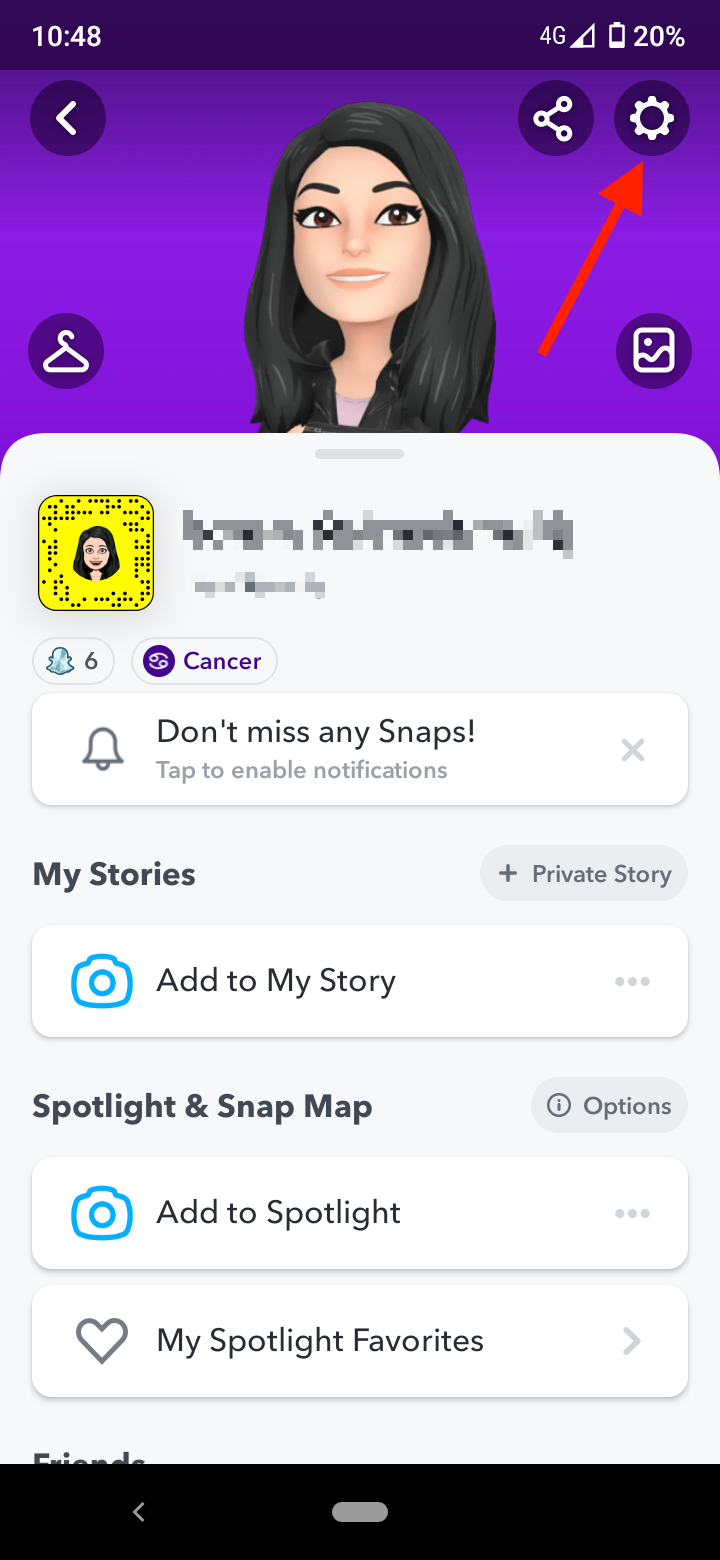
- In Settings, scroll down and find the ‘See Me in Quick Add’ option under the ‘Who Can… section’. Tap on it.
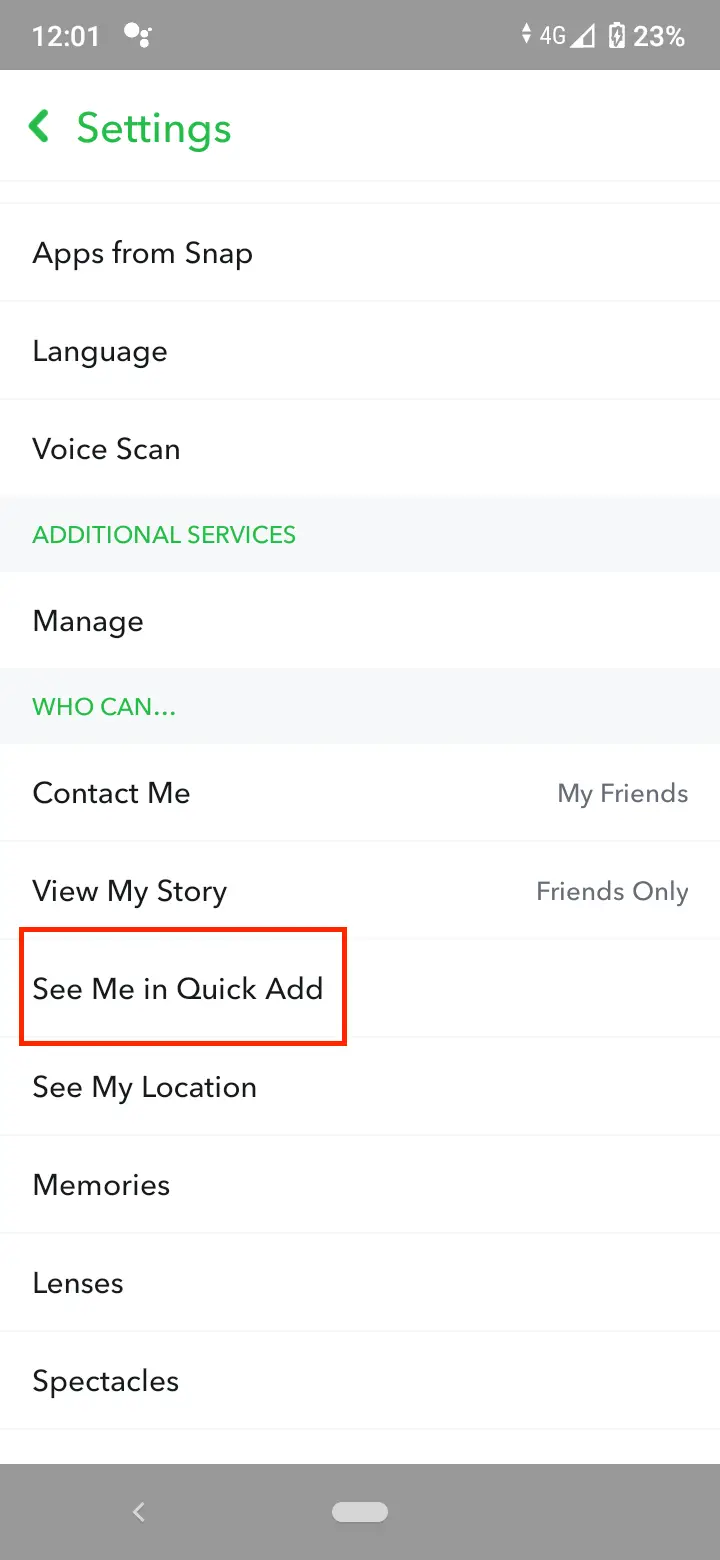
- Check the box next to ‘Show me in Quick Add’.
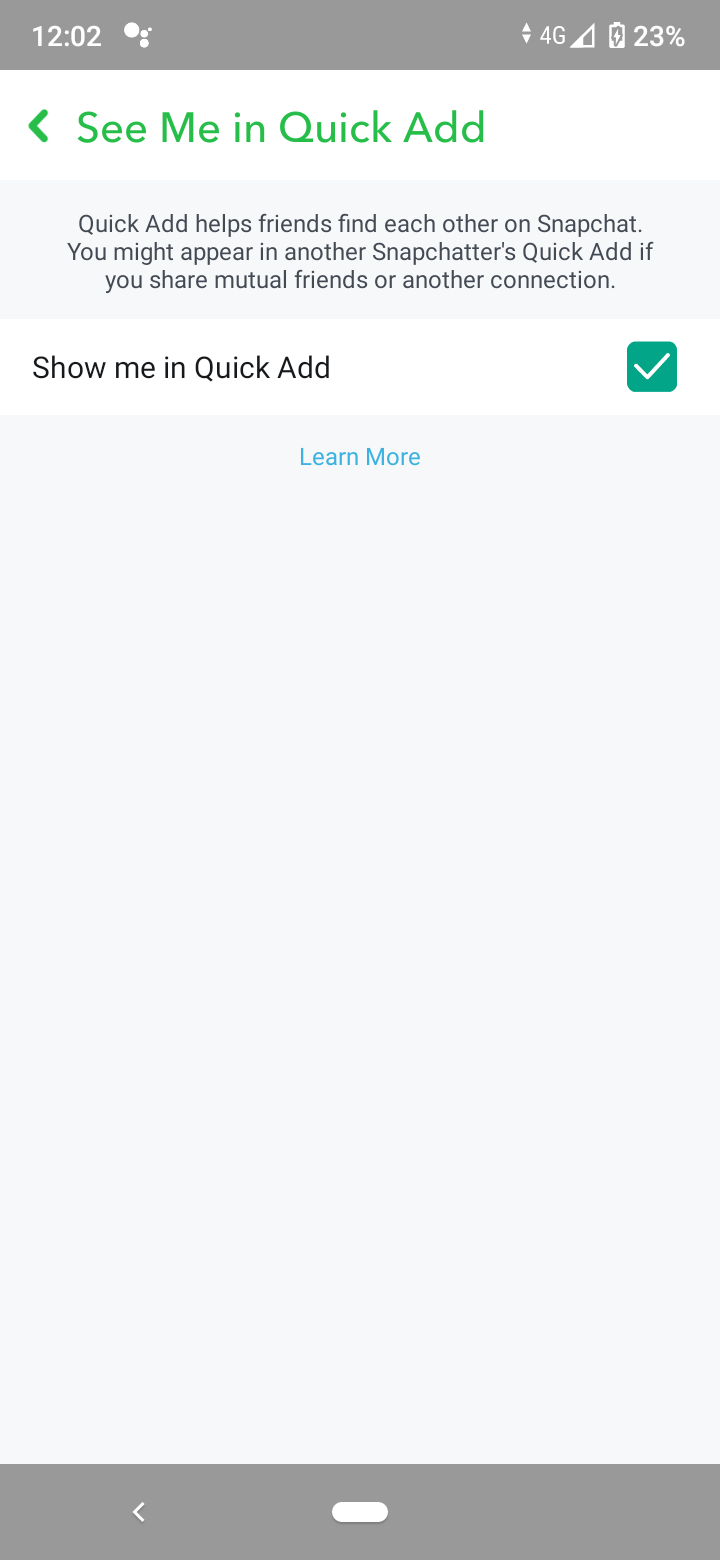
Now, you will appear in the ‘Quick Add’ section in another person’s ‘Quick Add’ if you share mutual friends, and they will be able to add you from there.
You might also like to learn how to hide someone on Snapchat.
