How to See Your Friends' Friends on Snapchat
Key Points
There’s no direct way to see friends of friends on Snapchat. But you can check the ‘Quick Add’ section, where friends of friends might appear as suggestions 24 hours after you've added a person as a friend.
Snapchat is all about connecting with people, making new friends, and having fun by snapping away. If you are wondering how to find new people on Snapchat to add as friends, your friends’ friends list is a good place to start.
If you are not quite sure if you can find friends’ friends list on Snapchat, check out our guide below.
Can you see friends of friends on Snapchat?
Snapchat is more private than other social media apps like Facebook or Instagram.
If you want to see a person’s profile, view their Snapchat stories, and send snaps with them, you need to send them a friend request, and they need to accept it.
Unfortunately, you can’t see someone’s friends list, even when you are friends with them on Snapchat
When you are on your friend's profile, you can see their Bitmoji, their zodiac sign, Snap Score, and location if they are sharing it. However, there’s no way to see someone else’s friends list, even if your friend is on the platform.
But there’s one loophole that may suggest your friends’ friends. When you add someone on Snapchat, the person’s friends are suggested to you in Quick Add. So, you can assume some of those are friends of your friends.
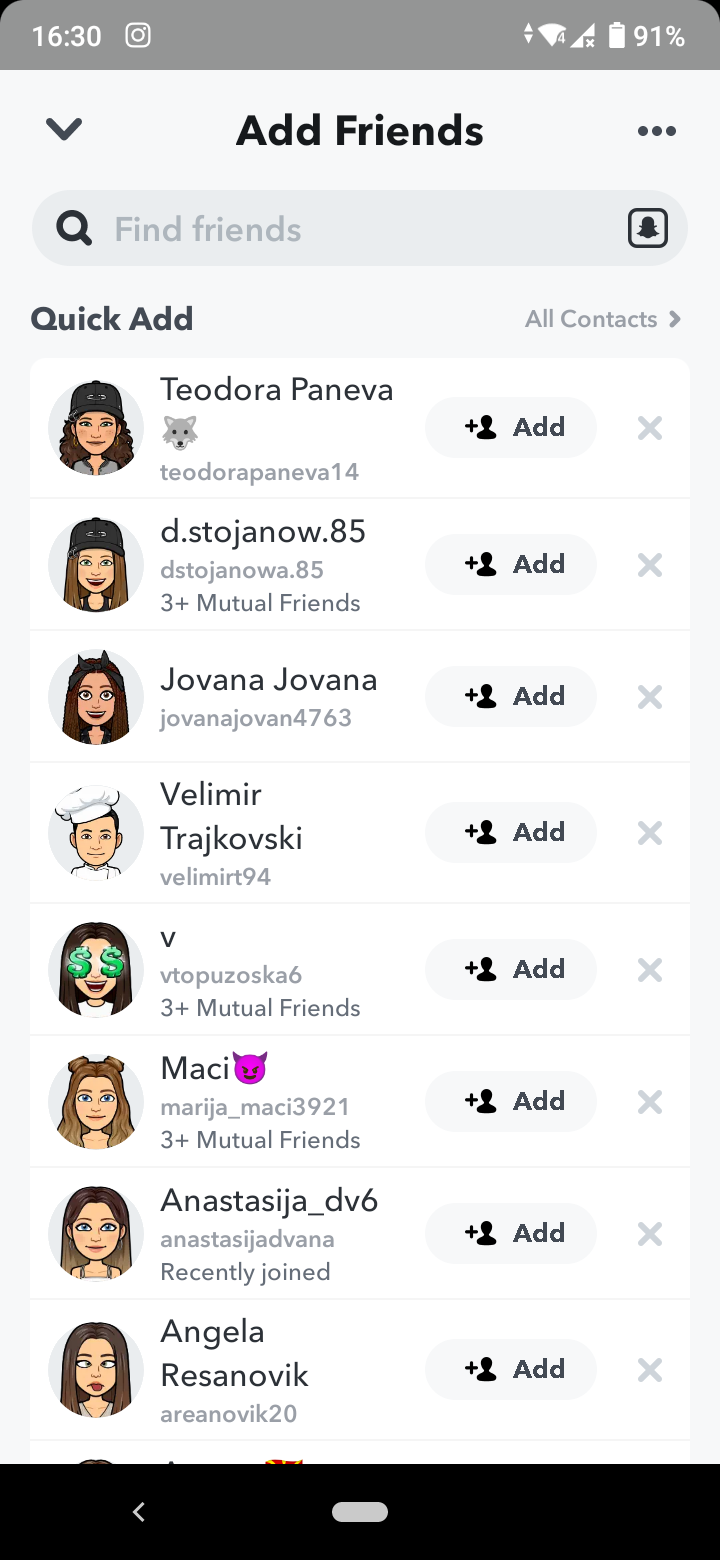
Once you have added the person and they accepted your request, go to the ‘Add Friends’ section on your profile and scroll to the ‘Quick Add’ section. Here, you’ll see a list of people in your contacts, and the mutual friends of your Snapchat friends as a suggestion list.
How to become best friends with someone on Snapchat
There’s no direct option to send someone a request to be best friends. Best friends on Snapchat are people you interact with the most.
So if you want to be best friends with someone, you need to put in the legwork. This means that you need to be constantly sending snaps and chatting with a person, so Snapchat labels them as your best friend.
Snapchat allows you to have up to 8 best friends. These friends will be displayed front and center on the ‘Send To’ screen and in the Chat.
Additionally, if you are best friends with someone, you can both see it. However, other people can’t see your best friends list.
You can see that you are best friends with someone if you see:
- A smiley face 😄 next to their username (Appears next to your 8 best friend’s usernames).
- A gold heart 💛 if you are each other’s mutual #1 best friend.
- A red heart ❤️ denotes #1 best friend for two weeks.
- Two pink hearts 💞 signify #1 best friend for two months.
However, whether you are best friends with someone is not just up to you. The other person needs to put just as much effort into sending snaps and chatting with you to be mutual best friends.
Explore also how to see mutual friends on Snapchat.
