The Ultimate Guide: How to Get Unbanned from Tinder in 2024
You are using Tinder quite frequently and as of recently you received the message “Your account has been banned”. It feels like your heart almost stopped for a second and you don’t understand what actually happened.
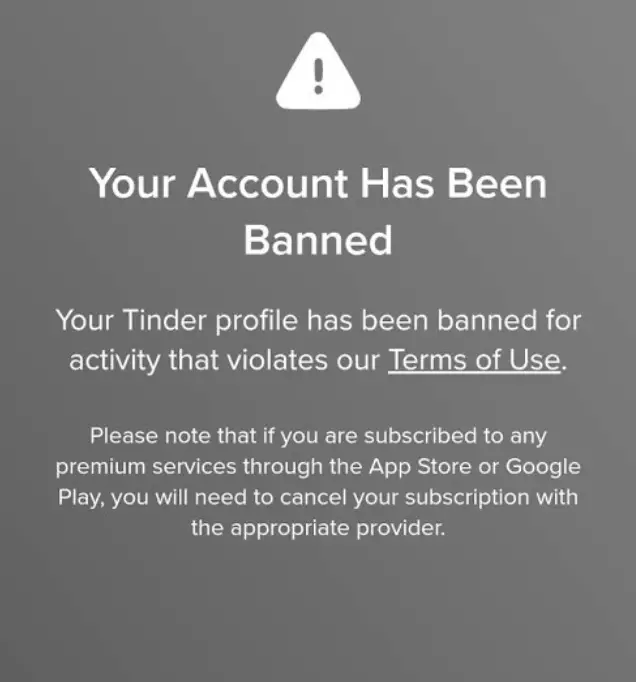
Well, you probably did something wrong to provoke this thing, right?
Let's reveal the options why you probably got banned and what options you are left with from now on.
How to get unbanned and get your account back
There are several things you can and should do if your account gets banned by Tinder.

No.1 Submit an appeal to Tinder
The first thing you can do when you receive the message that your Tinder account has been banned is to submit an appeal through Tinder support. However, keep in mind that there is no official appeal process on Tinder with regards to issues like this one.
Important Note: If your account on Tinder has been banned and has a subscription (Tinder Gold or Platinum), you should probably cancel your subscription to prevent future payments.
In case you still don't know what are Tinder Plus, Tinder Gold and Tinder Premium accounts, check out our blog post to learn more on that.
- In case you subscribed from your iPhone or from an Android phone, these are several instructions on how to cancel the subscription payments.
- If your subscription was made via credit card on Android or at Tinder.com, that subscription has been canceled automatically.
So, you should contact the Tinder support team for your issue and wait for their response.
No.2 Create a new Tinder account
If you are still waiting for that response about your appeal and it’s been a while now since you wrote to Tinder’s Support team, it’s time you create a new Tinder account. However, to make a new account it will be tricky, considering Tinder’s bans which are strict and track down your IP address, device ID and much more.
No.3 Uninstall/delete Tinder app on your smartphone
If you are still not getting any response from the Tinder Support team about your appeal, you should try starting over from scratch. This means that first, you’ll need to uninstall/delete the Tinder app on your smartphone.
No.4 Disconnect your Facebook account from Tinder
Many people use their Facebook accounts to log into Tinder so you have to disconnect on that as well. You can easily do this by navigating to your Facebook Settings & Privacy > Settings > Apps and Websites and remove Tinder app from that list.
No.5 Reset your device’s ID
For obvious reasons, once your account gets banned on Tinder, you won’t be able to create a new account using the same device as before. We understand that this is hard but it is a must. For this, you have two options, use a different device to sign up and use the Tinder app, or you can use a VPN service to change your IP address to reset your device’s ID.
No.6 Use new phone number
If you are creating a new Tinder account, you cannot use the phone number you used before.
How to avoid getting banned on Tinder
In case you are worried that your account might get banned from Tinder, first, you must know what to avoid in order not to get banned.
Tinder bans account when they detect an activity that violates their Terms of Use or Community Guidelines.
These are the things you should always keep in mind with regards to that:
- Sexual content and offering sex services
- Harassment of any kind
- Hate speech
- Fake accounts
- Spamming
- Inappropriate language
How long do Tinder bans usually last
Your Tinder account may be banned forever. Yes, it is very serious and for those who think that it functions as a temporary punishment for misbehavior, think again. If it happens, it means that you’ve already got a warning message about crossing the line and it indicates that you have truly violated some of the community guidelines.
Tips to remember in order not to get banned on Tinder (again)
- When you create a new Tinder account, you must use new and different images. This is because you want to avoid Tinder’s advanced facial recognition tool that is meant to identify people who have too many accounts.Your new Tinder account must be linked to a new profile bio and this is a MUST.
- Don’t link your new Tinder account with your old social media profiles.
- Always respect all of Tinder’s rules.
Therefore, when creating a new Tinder profile, you should definitely know what you should put and leave out of your new Tinder profile.
Apart from this, if you are just starting out on Tinder, you better check out our beginner's guide on how to use Tinder.
FAQ
